Uniden CXAI5198 Support Question
Find answers below for this question about Uniden CXAI5198.Need a Uniden CXAI5198 manual? We have 2 online manuals for this item!
Question posted by aemcarb on February 2nd, 2013
How Do I Remotely Delete A Message From The Model Cxa15198?
When away from home and calling in to get messages, how do I delete messages?
Current Answers
There are currently no answers that have been posted for this question.
Be the first to post an answer! Remember that you can earn up to 1,100 points for every answer you submit. The better the quality of your answer, the better chance it has to be accepted.
Be the first to post an answer! Remember that you can earn up to 1,100 points for every answer you submit. The better the quality of your answer, the better chance it has to be accepted.
Related Uniden CXAI5198 Manual Pages
English Owners Manual - Page 2


...REMOTE OPERATION CARD
62
26
27
www.uniden.com WELCOME/FEATURES TERMINOLOGY CONTROLS & FUNCTIONS GETTING STARTED
Setting up the Phone Installing the Beltclip Optional Headset Installation
SETTING UP YOUR PHONE
Base Setup Handset Setup
BASICS
Using Your Phone Call Waiting Placing a Call... Your Outgoing Message (Greeting)
41 42
13
Using Your Answering System
43
16
Remote Operation
48
...
English Owners Manual - Page 5


...remote/call id (Caller ID)/menu (P.16, 35) 8. /vol/ (volume & scroll) (P.16, 23) 9. /vol/ (volume & scroll) (P.16, 23)
* 10. /tone/ (left cursor) (P.25, 30)
11. Handset earpiece 6. talk/flash (P.19, 22, 26) 17. #/ (right cursor) (P.30) 18. delete...
11
18
12
19
13
20
Retrieve TAD message
with Handset Remote keys
Repeat
Play Skip
Delete Stop
Answering System On Answering System Off
Voice...
English Owners Manual - Page 6
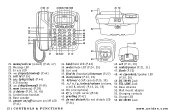
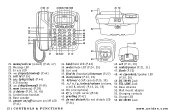
... (P.22)
37. Mic (microphone)
52. memo/call id (P.35) 26. (play/stop) (P.44) 27. greeting (P.42)
54. Message LED 23. LCD display 28. (skip/forward)... (P.45) 29. hold/hold LED (P.22)
45. redial/pause (P.21, 31)
36. In use LED 24. (repeat/rewind) (P.44) 25. Curl cord
47. TEL LINE Jack
scroll & select) (P.13, 24, 35)
51. Corded...
English Owners Manual - Page 16


...will hear a confirmation tone.
[15] SETTING UP YOUR PHONE
www.uniden.com
You will be displayed. Otherwise, Area Code Setting Failed!
To change it, use
delete and number keys to enter the new area code. For calls received from the base and handset. appears on the ...you will hear a confirmation tone from outside your local area code does not appear in the Caller ID message.
English Owners Manual - Page 21


... the dial tone. 3) Dial the number.
(speaker). From the base 1) Pick up the corded handset. OR If the handset is off the cradle, press talk/flash or any number. (AutoTalk is on , the phone will automatically
answer the call
From the handset 1) Remove the handset from the cradle. (If AutoTalk is on .)
•...
English Owners Manual - Page 23
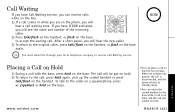
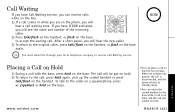
... flash on the base.
www.uniden.com
•You can return the corded handset to the call, press hold again, pick up the corded handset or press
talk/flash on hold , and the call on the phone, you will remain on the handset.
The call will be put on hold. 2) To return to the base while...
English Owners Manual - Page 34
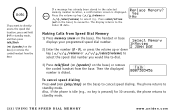
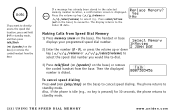
...com Also, if the phone is idle (e.g., no key is pressed) for 30 seconds, the phone returns to standby mode...dial.
3) Press talk/flash ( (speaker) on the base). Making Calls from the base.
The handset or base displays your programmed speed dial ... If a message has already been stored in standby mode, and then press talk/flash ( (speaker) on the base) or remove the corded handset from ...
English Owners Manual - Page 36
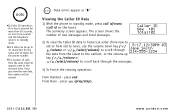
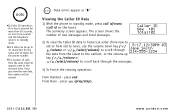
..., or the volume up to 15 characters for the name and 15 digits for the phone number.
•The number of new messages and total messages.
2) To view the Caller ID data in standby mode, press call id/menu (call id on the base).
Once you view the new data, the number will be up...
English Owners Manual - Page 37


...) to be deleted manually.
Find the message to select Yes, and then press select/int'com (set on the base).
note
•While using the Delete All? If the phone receives the 51st Caller ID, the oldest one in standby mode. Caller ID data can answer the call or intercom page, the deleting operation is pressed...
English Owners Manual - Page 39


...when you're away from your answering system to record a conversation, leave a voice memo message, or announce a special outgoing message to 13 minutes of Recording Time • Call Screening • Personal or Prerecorded Outgoing Messages • Trilingual Display Options and Voice Prompts (English, Spanish, or French) • Time and Day Announcement • Remote Message Retrieval •...
English Owners Manual - Page 42
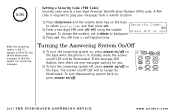
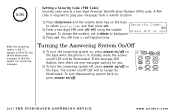
...messages from a remote location.
1) Press clock/menu and the volume down key on /off LED will be illuminated. You should delete some messages so that the system can record new messages. If the message LED flashes, then there are new messages... To turn the answering system on, press answer on/off on the base when the phone is full, FL appears on /off . note
Setting a Security Code (PIN Code)...
English Owners Manual - Page 46


... to skip to the next message. Deleting a message
To maintain maximum record time, delete the old messages. After the
announcement "To delete all messages, with the phone in memory.
When you try to delete all messages." Once deleted, the message cannot be replayed or retrieved. 1) Press (play/stop) to review your new messages, you are permanently deleting the message. If you have not yet...
English Owners Manual - Page 48
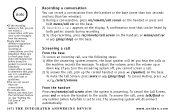
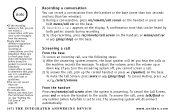
...adjust the volume, press the volume up the corded handset or press (speaker) on the base. If you turn the Call Screen feature on.
To mute the Call Screen, press mute or (play /stop) ...feature, you hear the calls as
the machine records the message. See "Setting the Call Screen" on the display. From the handset Press rec/remote/call rec on the base. 2) Recording a Call appears on page 39....
English Owners Manual - Page 49
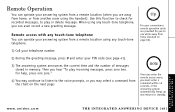
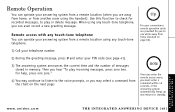
... system automatically hangs up and returns to the voice prompts, or you hear "To play or delete message. For help, press one zero."
4) You may select a command from home (located on page 62).
1) Call your telephone number.
2) During the greeting message, press 0 and enter your answering system from a remote location (when you are provided for recorded...
English Owners Manual - Page 51
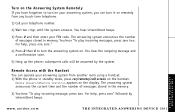
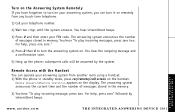
...] The answering system announces the number of messages stored in standby mode, press rec/remote/call screen on . Remote AnsweringMachine operation appears on remotely from another room using a handset. 1) With the phone in the memory.
2) You hear "To play incoming messages, press zero two. Turn on the Answering System Remotely
If you have forgotten to turn the answering...
English Owners Manual - Page 52


...messages and old messages, only the new messages will return to standby.
• The base's keypad is disabled during remote operation. • If you receive a call, the remote...this time from the following chart:
Command
Function
/1 Repeat a Message
/2 Play incoming Messages
/3 Skip a Message
/4 Delete a Message
Command
Function
/5 Stop Operation
6 Answering System On
9 Answering ...
English Owners Manual - Page 56
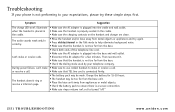
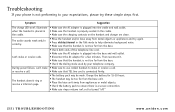
.... • Check the dialing mode used by your expectations, please try again. • Press delete/channel in the cradle. Charge the battery for a few minutes. TROUBLESHOOTING
Troubleshooting
If your phone is not performing to make or receive a call .
• Make sure that the handset is not too far from metal objects or appliances...
English Owners Manual - Page 57


...access remote call-in features from microwave ovens, computers, remote control toys, wireless microphones, alarm systems, intercoms, room monitors, fluorescent lights, and electrical appliances.
• Move the base to access your personal outgoing message again. Remind callers to leave a brief message. •The memory may have to use another phone to another touch tone phone.
Messages...
English Owners Manual - Page 62


...58
R Receiving a call 20 Remote 48 Remote access
away from home 48 from your messages 44 Recording a conversation . . . . . 47 Remote access 48 Repeating a message 44 Skipping a message 45 Turning On/Off 41 Area Code 15 AutoTalk 17
B Battery
Preparing and charging 8 Replacement and handling . . . . . 52 Beltclip 11
C Caller ID
Caller ID services 34 Calling 37 CIDCW 34 Deleting 36...
English Owners Manual - Page 64


...
Remote Operation Card
C U T
MEMORY LOCATION MEMO
Memory Location
6 7 8 9 10
Name
Phone Number
C U T
MEMORY LOCATION MEMO
Memory Location
6 7 8 9 10
Name
Phone Number
C U T
Task Repeat a Message Play Incoming Messages Skip a Message Delete a Message Stop Operation Answering System On Memo Record/Stop Greeting Message Record/Stop Answer System Off Voice Prompts
C U T
Task Repeat a Message...
Similar Questions
Setting Time/date On 1360 Bk Uniden Phone
How do you set the time/ate on a Uniden 1360 BlK Corded Phone?
How do you set the time/ate on a Uniden 1360 BlK Corded Phone?
(Posted by Hdcptee37 11 years ago)
Uniden Phone Cxai 5198 Series
I HAVE 2 UNIDEN PHONES... ONE CORDLESS AND THE OTHER IS CORDED AND IS THE BASE. Early this afternoon...
I HAVE 2 UNIDEN PHONES... ONE CORDLESS AND THE OTHER IS CORDED AND IS THE BASE. Early this afternoon...
(Posted by pestalynn 12 years ago)
Resetting Answering Machine
how do I reset my uniden corded phone password for model #tru9448-3?
how do I reset my uniden corded phone password for model #tru9448-3?
(Posted by Furman708 12 years ago)
How Do I Access My Voicemail From An External Phone? I Have Model# Cxa/5198
(Posted by leo1030 12 years ago)
Remote Access
I followed instructions for remote access by calling my home phone and when the answering machine co...
I followed instructions for remote access by calling my home phone and when the answering machine co...
(Posted by sbreen 12 years ago)

