Uniden CXAI5198 Support Question
Find answers below for this question about Uniden CXAI5198.Need a Uniden CXAI5198 manual? We have 2 online manuals for this item!
Question posted by pestalynn on October 6th, 2011
Uniden Phone Cxai 5198 Series
I HAVE 2 UNIDEN PHONES... ONE CORDLESS AND THE OTHER IS CORDED AND IS THE BASE. Early this afternoon the capital letters FL came onto the corded phones caller ID screen and its staying there. Could you tell me what that is all about? Evelyn
My email is: [email protected]
Current Answers
There are currently no answers that have been posted for this question.
Be the first to post an answer! Remember that you can earn up to 1,100 points for every answer you submit. The better the quality of your answer, the better chance it has to be accepted.
Be the first to post an answer! Remember that you can earn up to 1,100 points for every answer you submit. The better the quality of your answer, the better chance it has to be accepted.
Related Uniden CXAI5198 Manual Pages
English Owners Manual - Page 2


...
Using Your Phone Call Waiting Placing a Call on Hold Adjusting the Ringer, and Earpiece and
Speaker Volume Muting the Ringer Mute Base Microphone Tone Dialing Switch-over Traveling Out of Range Selecting a Different Channel Conferencing Intercom
[1]
Contents
2 USING THE SPEED DIAL MEMORY
29
3
Using the Speed Dial Memory
29
4 CALLER ID
34
6
Caller ID and Caller ID on...
English Owners Manual - Page 3
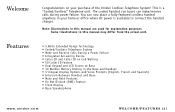
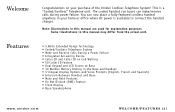
... • Integrated Answering Device • Caller ID and Caller ID on Call Waiting • 50 Caller ID feature • Dual Keypad and LCD Screen at Base • 10 Number Memory Dialing in your purchase of the Uniden Cordless Telephone System! The corded handset (on base) can now place a fully-featured cordless handset anywhere in the Base and Handset • Trilingual Display Options...
English Owners Manual - Page 4


...Standby Mode - When your phone being activated by just removing the handset from your handsets are not being used and are trademarks of Uniden America.
No dial tone is on the base and (speaker) on the base is NOT in use. Talk... will gradually discharge. talk/flash has not been pressed. The corded base handset is present.
•Talk Mode - AutoTalk allows you to hang up the...
English Owners Manual - Page 5


... Handset charging contacts
www.uniden.com
CONTROLS & FUNCTIONS [4]
CONTROLS FUNCTION Handset battery compartment 5. rec (record)/remote/call id (Caller ID)/menu (P.16, 35)... 8. /vol/ (volume & scroll) (P.16, 23) 9. /vol/ (volume & scroll) (P.16, 23)
* 10. /tone/ (left cursor) (P.25, 30)
11. Handset earpiece 6. delete/channel (P.26, 30, 36) 20. call screen...
English Owners Manual - Page 8
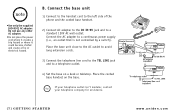
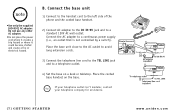
... close to the AC outlet to avoid long extension cords.
3) Connect the telephone line cord to the TEL LINE jack and to a telephone outlet.
4) Set the base on the base. If your telephone outlet isn't modular, contact your telephone company for assistance.
[7] GETTING STARTED
www.uniden.com
GETTING STARTED
B. Do not use any other AC...
English Owners Manual - Page 11
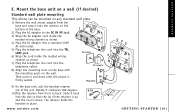
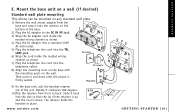
... back.
Then push in place. Mount the base unit on a wall (if desired)
Standard wall plate mounting
This phone can be mounted on any standard wall plate. 1) Remove the wall mount adapter from front to the DC IN 9V jack. 3) Wrap the AC adapter cord inside the molded wiring channel as shown. 4) Plug...
English Owners Manual - Page 12


... into the holes on page 10 to avoid excessive cord
lengths. • Make sure the wall material is capable of supporting the weight of the base and handset. • Use #10 screws (minimum... where the base unit will be placed. 1) Insert two mounting screws into the wall. • Try to mount your phone directly to release the tabs from the holes.
[11] GETTING STARTED
www.uniden.com Allow...
English Owners Manual - Page 16


..., the stored area code will hear a confirmation tone.
[15] SETTING UP YOUR PHONE
www.uniden.com
Setting Caller ID on Call Waiting (CIDCW)
Caller ID on Call Waiting (CIDCW) displays the name and number of an incoming call while you are performing. appears on the base
to select Area Code, and then press set.
#TGC%QFG
2) Press...
English Owners Manual - Page 20
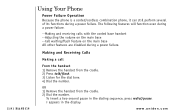
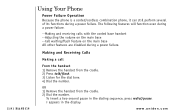
To insert a two-second pause in the display.
www.uniden.com
BASICS OR 1) Remove the handset from the cradle. 2) ...corded base handset --Adjusting the volume on the main base --Call waiting/flash feature on the main base All other features are disabled during a power failure.
[19] BASICS
Using Your Phone
Power Failure Operation
Because the phone is a corded/cordless combination phone...
English Owners Manual - Page 21


... when you pick it up the corded handset, or press (speaker). BASICS
www.uniden.com
BASICS [20]
OR If the handset is off the cradle, press talk/flash or any number. (AutoTalk is on.)
•To set "AutoTalk", see page 17.
•The base microphone is on, the phone will automatically
answer the call...
English Owners Manual - Page 23
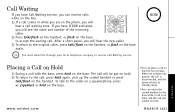
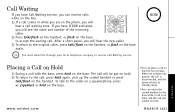
... on hold. 2) To return to the call with the base, press hold again, pick up the corded handset or press
talk/flash on hold for ten minutes. After a short pause, you will hear the new caller. 3) To return to receive Call Waiting service. www.uniden.com
•You can receive calls while on the...
English Owners Manual - Page 25


...uniden.com
BASICS [24]
BASICS You will remain in standby mode. You can select earpiece volume from among four volume levels on the handset and the corded handset and eight different volume levels on the base... tone, and the do not disturb again. The phone must be automatically turned on. If the answering system is turned on the base. Temporarily Muting the Ringer
To mute the ringer tone...
English Owners Manual - Page 33


... instructions on viewing the Caller ID data, see page 35.
1) Press call id/menu (call id on the base). You hear a confirmation tone, and the number is stored in memory dialing. You can be stored.
4) Press select/int'com (set on the base). www.uniden.com
USING THE SPEED DIAL MEMORY [32] The phone returns to be stored...
English Owners Manual - Page 34
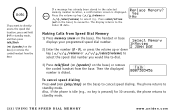
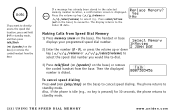
...base) or remove the corded handset from the base.
To cancel speed dialing Press end ( (play/stop) on the base) to directly access the speed dial location, press and hold 0-9 in the selected memory number location, a confirmation screen...
www.uniden.com Making Calls from the base. Also, if the phone is idle (e.g., no key is pressed) for 30 seconds, the phone returns to the Caller ID data.
English Owners Manual - Page 35


... 15 letters). To accept the waiting call before the Caller ID data is received; The incoming call , and the Caller ID data is stored in the Caller ID list or save data to your local telephone provider to 50 incoming calls - CALLER ID
Caller ID and Caller ID on both the handset and base. With Caller ID on a call information is displayed.
even unanswered calls.
www.uniden...
English Owners Manual - Page 36
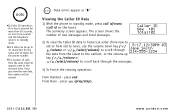
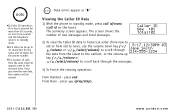
... from the same Caller ID appears next to the received time.
The screen shows the number of calls from the latest to the earliest, or the volume up key ( / /volume or / /select/volume) to scroll back through the messages.
3) To finish the viewing operation:
From Handset - CALLER ID
[35] CALLER ID
www.uniden.com From Base - Once you view...
English Owners Manual - Page 37


... cordless phone stores up key or the volume down key ( / / /volume or / / /select/volume).
2) Press delete/channel ( delete on the base) in standby mode.
screen, if no key is automatically deleted. Caller ID data can answer the call id on the base).
3) Press the volume up to 50 Caller ID names/numbers. note
•While using the Delete All? www.uniden...
English Owners Manual - Page 38


... the stored area code before the displayed Caller ID number for setting the long distance call, press 1. CALLER ID
[37] CALLER ID
www.uniden.com You cannot make a call from the Caller ID list if your cordless phone is connected to select Yes, and then press select/int'com (set on the base) in standby
mode. 3) Press the volume up key or...
English Owners Manual - Page 57


...;The memory may be active; Cannot access remote call screen feature is deleted. Suggestion
• Keep the handset away from another phone to on the base unit speaker during call was placed through a switchboard. • Your Caller ID service may be full.
www.uniden.com
TROUBLESHOOTING [56] The Caller ID does not display. The answering system does not...
English Owners Manual - Page 62


...Setting up
base unit 13, 39 Handset 16 Speed dialing 29
T, U, V, W, X, Y, Z Talk and Standby Times 3 Troubleshooting 55 Voice memo 46 Warranty 59
[61] INDEX
www.uniden.com ... Battery
Preparing and charging 8 Replacement and handling . . . . . 52 Beltclip 11
C Caller ID
Caller ID services 34 Calling 37 CIDCW 34 Deleting 36 Setting 15 Viewing 35 Clock 14 Conferencing 26 Contrast 13...
Similar Questions
How Do I Access Phone Numbers In The Caller Id Of My Uniden 1360 Bk?
(Posted by jamesmroch288 10 years ago)
Setting Time/date On 1360 Bk Uniden Phone
How do you set the time/ate on a Uniden 1360 BlK Corded Phone?
How do you set the time/ate on a Uniden 1360 BlK Corded Phone?
(Posted by Hdcptee37 11 years ago)
How Do I Access My Voicemail From An External Phone? I Have Model# Cxa/5198
(Posted by leo1030 12 years ago)

