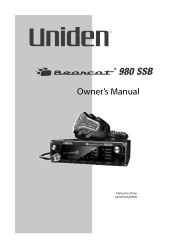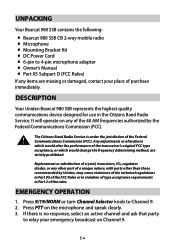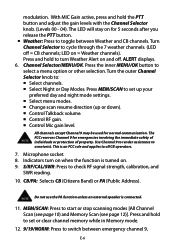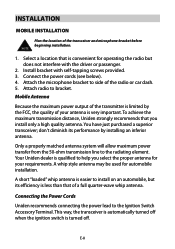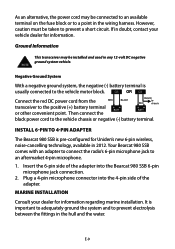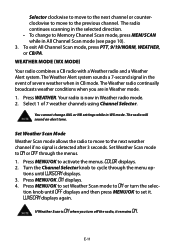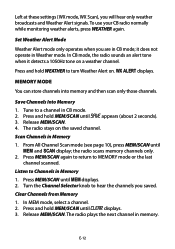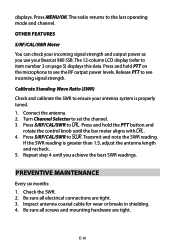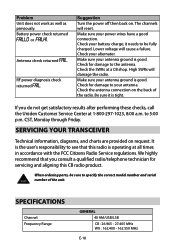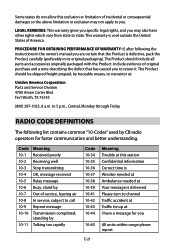Uniden BEARCAT 980 Support Question
Find answers below for this question about Uniden BEARCAT 980.Need a Uniden BEARCAT 980 manual? We have 3 online manuals for this item!
Question posted by Lindar2027 on November 15th, 2014
Bearcat Scanner Squelch
it's the squelch that wont shut off after talk
Current Answers
Related Uniden BEARCAT 980 Manual Pages
Similar Questions
Looking For A Manual For Cb Radio Model Number Pc68xl. Please Forward Info And C
(Posted by dda7892362 7 months ago)
Replace The Finals In My Bearcat 980 New Version Blows Fuses Soon As I Hook It U
(Posted by vman783 2 years ago)
Weather Squelch.
What is the pot number inside the radio to adjust the squelch so you hear the channel. Right now fro...
What is the pot number inside the radio to adjust the squelch so you hear the channel. Right now fro...
(Posted by kehlmullis 3 years ago)
Extra Channels For My Uniden Bearcat 980 Ssb Cb Radio
I have a cobra 148 with extra channelsl ike me to get to obtain the same with my uniden 980
I have a cobra 148 with extra channelsl ike me to get to obtain the same with my uniden 980
(Posted by baltimore1744 4 years ago)
Broken Audio Out And In On Uniden Pc68 Xl Cb Radio
Other drivers tell me that when I try to transmit , the radio sounds like I am in a car on a very bu...
Other drivers tell me that when I try to transmit , the radio sounds like I am in a car on a very bu...
(Posted by chickenbuttdeluxe 8 years ago)