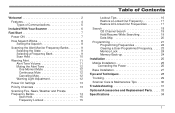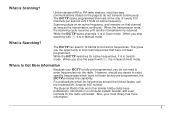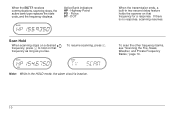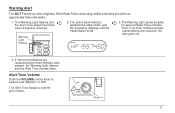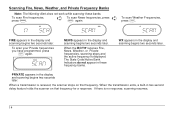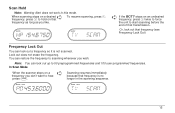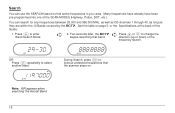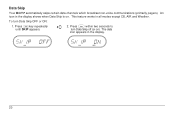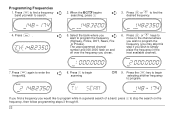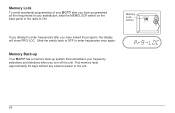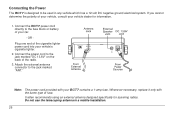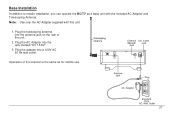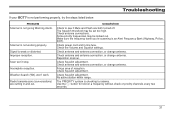Uniden BCT7 Support Question
Find answers below for this question about Uniden BCT7.Need a Uniden BCT7 manual? We have 1 online manual for this item!
Question posted by beaver000 on July 15th, 2020
How Do I Get Codes For Scanner
Current Answers
Answer #1: Posted by INIMITABLE on July 15th, 2020 11:52 PM
https://www.manualsdir.com/manuals/217001/uniden-bct7.html%3Fpage%3D22&ved=2ahUKEwjHy6TWltHqAhVqx4UKHeTOBWAQFjANegQIBhAB&usg=AOvVaw1FusHcTigUCiwzsoqMwq4S
to get programming codes, Visit
https://www.radioreference.com/&ved=2ahUKEwjS7ceeltHqAhXExoUKHYMBBQ4QFjAAegQIBxAD&usg=AOvVaw2CBLsQNpKot_ASYwpy1jIt
I hope this is helpful? PLEASE "ACCEPT" and mark it "HELPFUL" to complement my little effort. Hope to bring you more detailed answers
-INIMITABLE
Related Uniden BCT7 Manual Pages
Similar Questions
i can't seem to program my scanner its a uniden bearcat BC355N 800MHz
I am not understanding the owners manual. Everything I do does not work. I have no list of cod...