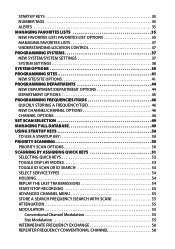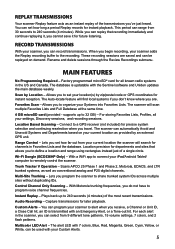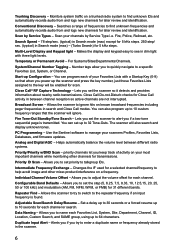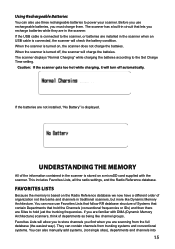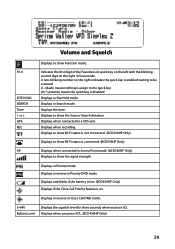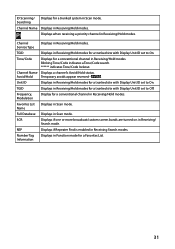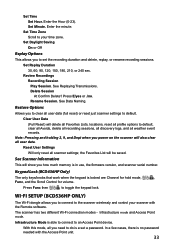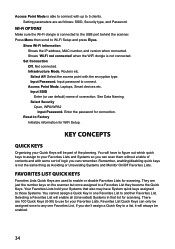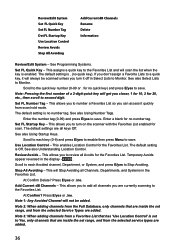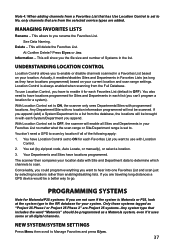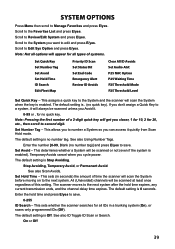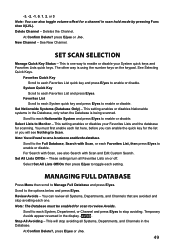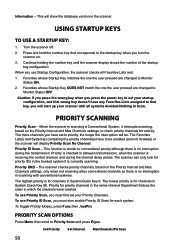Uniden BCD536HP Support Question
Find answers below for this question about Uniden BCD536HP.Need a Uniden BCD536HP manual? We have 2 online manuals for this item!
Question posted by rangeral98 on September 9th, 2014
There Is No Gmt Or Utc Just A List Of Numbers.
The person who posted this question about this Uniden product did not include a detailed explanation. Please use the "Request More Information" button to the right if more details would help you to answer this question.
Current Answers
Related Uniden BCD536HP Manual Pages
Similar Questions
When I Enter The Frequency Number Error Pops Up
when I enter the frequency number error pops u
when I enter the frequency number error pops u
(Posted by scott75281 1 year ago)
Bcd536hp Rebooting Itself
I have a BCD536HP and it starts a neverending loop of reboots as soon as I turn it on. There are sev...
I have a BCD536HP and it starts a neverending loop of reboots as soon as I turn it on. There are sev...
(Posted by lawdawg6160 8 years ago)
Bcd536hp Setting Clock
resetting clock to 12 hr format ok but at 1:00pm resets to 24 hr format?? Using -12 hr time zone.. H...
resetting clock to 12 hr format ok but at 1:00pm resets to 24 hr format?? Using -12 hr time zone.. H...
(Posted by breed17087 10 years ago)
Uniden Ho200...no Caller Id Numbers On Screen
how do I get list of numbers on the screen was working now it is not
how do I get list of numbers on the screen was working now it is not
(Posted by bagelme 11 years ago)