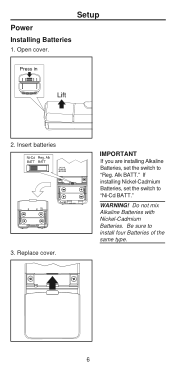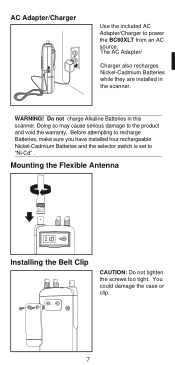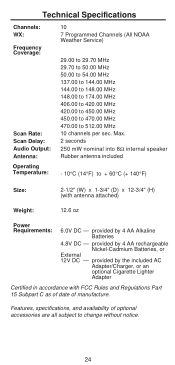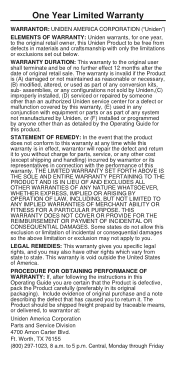Uniden BC60XLT Support Question
Find answers below for this question about Uniden BC60XLT.Need a Uniden BC60XLT manual? We have 1 online manual for this item!
Question posted by chataholic00 on November 8th, 2021
Replacement Battery Cover For The Bc60xlt.
Is it possible to purchase a replacement battery cover. I have missed placed mine in a move and need to see about replacement cover....need my scanner.
Current Answers
Related Uniden BC60XLT Manual Pages
Similar Questions
Do Not Appear To Be Scanning, Weather Channel Works Fine
(Posted by gart19581 2 years ago)
T Band
have purchased a bearcat scanner a bc60xlt and would like to know about T band and programming it be...
have purchased a bearcat scanner a bc60xlt and would like to know about T band and programming it be...
(Posted by davbudnj 2 years ago)
Where Can I Find A Replacement Battery?
I'm looking for a replacement battery, model BT-1020, for a Uniden MHS125. The one I have looks like...
I'm looking for a replacement battery, model BT-1020, for a Uniden MHS125. The one I have looks like...
(Posted by epstevens 8 years ago)
The Screen On My Bc296d Went Blank After About 5 Seconds. Replaced Batteries; S
the screen on my BC296D went blank after 5 seconds. Replaced batteries; still same
the screen on my BC296D went blank after 5 seconds. Replaced batteries; still same
(Posted by robertson2300 11 years ago)