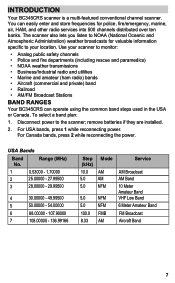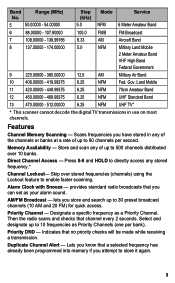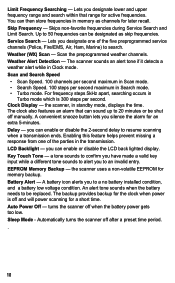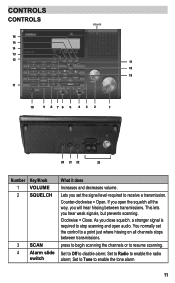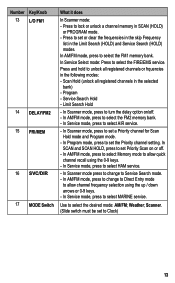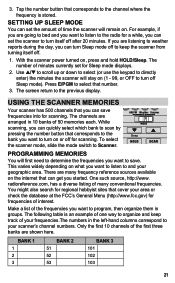Uniden BC365CRS Support Question
Find answers below for this question about Uniden BC365CRS.Need a Uniden BC365CRS manual? We have 3 online manuals for this item!
Question posted by tzavatt on June 10th, 2023
Turn Delay Off
Current Answers
Answer #1: Posted by Thehelpfulowl on June 17th, 2023 4:08 AM
Press the Menu button to enter the menu mode. You may need to press it multiple times until the scanner displays the menu options.
Once you're in the menu mode, use the arrow buttons or the rotary knob (if available) to navigate through the menu options. Look for an option related to the delay feature. It may be labeled as "Delay" or something similar.
Select the delay option by pressing the corresponding button or by turning the rotary knob to highlight it.
Depending on the scanner's interface, you may have the option to adjust the delay time or turn it off completely. If there's an option to set the delay time, you can select "Off" or "0" to disable the delay feature.
Confirm your selection by pressing the Enter button or a similar button designated for confirming menu selections. The scanner should save the changes and exit the menu mode.
Test the scanner by scanning frequencies or channels. The delay feature should now be turned off, and the scanner will immediately resume scanning after receiving a transmission.
Please note that these instructions are based on my personal general knowledge of similar scanner models. The exact steps and menu options may vary slightly on your Uniden BC365CRS scanner. It's always recommended to refer to the scanner's user manual for specific instructions tailored to your model.
I hope this helps you turn off the delay feature on your Uniden BC365CRS scanner successfully! If you encounter any difficulties, don't hesitate to consult Uniden's official support resources or contact their customer support for further assistance
Related Uniden BC365CRS Manual Pages
Similar Questions
my scanner was working great but now it just scans but doesn't pickup anything
The busy symbol is on all the time and the radio won't recieve
2-way radios are all set up, channel and sub code selected. When pushing talk button loud static. Ho...
I don't have the original charger. Can I use another kind of charger? What is the purpose of the...