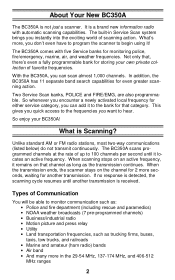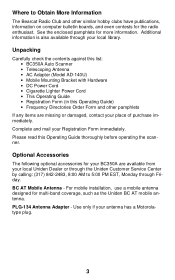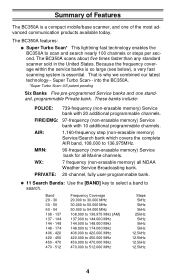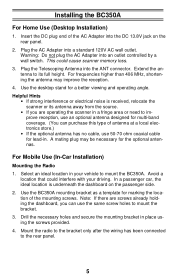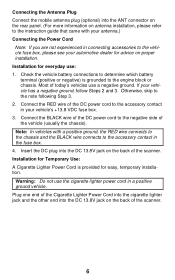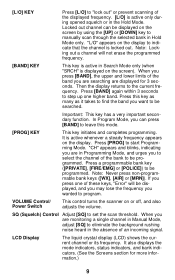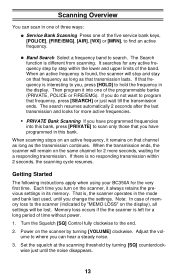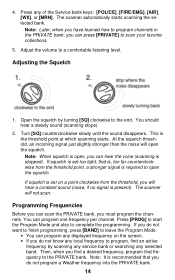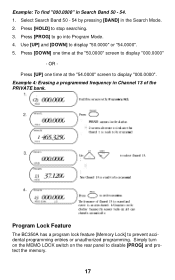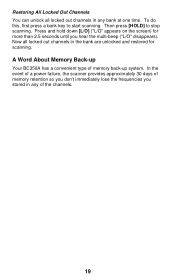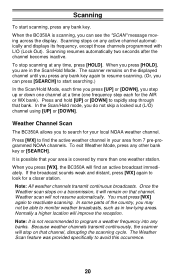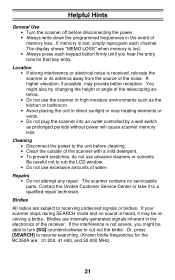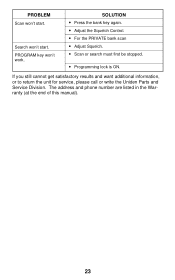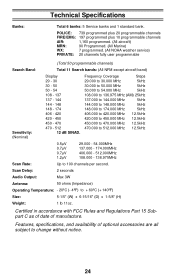Uniden BC350A Support Question
Find answers below for this question about Uniden BC350A.Need a Uniden BC350A manual? We have 1 online manual for this item!
Question posted by richardfiorella on June 21st, 2011
Lcd Back Light Does Not Work Anymore
how do i fix the back light; sometimes it comes on and stays on for awhile. now it is off completely.
Current Answers
Related Uniden BC350A Manual Pages
Similar Questions
No Power!
The hand-held BC200XLT scanner my brother gave me two years ago worked fine until the last time I tu...
The hand-held BC200XLT scanner my brother gave me two years ago worked fine until the last time I tu...
(Posted by motherofmajor 12 years ago)