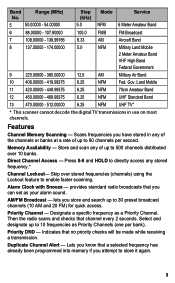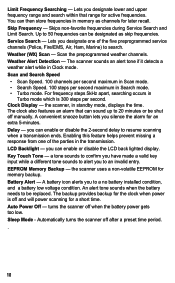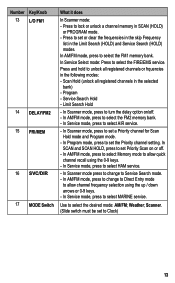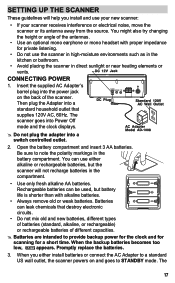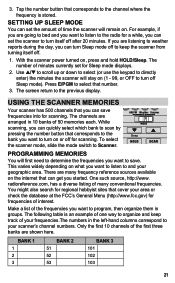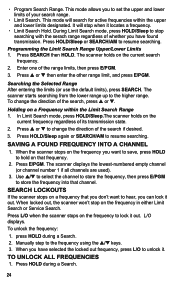Uniden BC345CRS Support Question
Find answers below for this question about Uniden BC345CRS.Need a Uniden BC345CRS manual? We have 3 online manuals for this item!
Question posted by tobyoliver32 on August 12th, 2014
Won't Turn On Or Let Me Program, Clock Works So I Know I'm Getting Power!
New just got today ,opened and followed ist. Set up clock,batters, Could not program. Reseat,Reset; Repeated aan repeated !!!!!!!!!!!!!!!!!! steal did not work!!!!!! how to reset so i can lode up
Current Answers
Related Uniden BC345CRS Manual Pages
Similar Questions
Uuniden 80xlt Won't Scan
uniden bc80xlt won't scan. It was programed and working fine n now nothing. Is there a way to comple...
uniden bc80xlt won't scan. It was programed and working fine n now nothing. Is there a way to comple...
(Posted by angelkisses01010 4 years ago)
Scanner Frequencies
having problem getting a 8 digit frequency to program my uniden bearcat BC345CRS is only accepting 6...
having problem getting a 8 digit frequency to program my uniden bearcat BC345CRS is only accepting 6...
(Posted by lorileeroe 8 years ago)
Why Cant We Program A Bc345crs Scanner ,it Lets Me Put Them In But Doesnt Work
doesnt say anything on these codes and our local codes are 800 numbers and will not even take,if its...
doesnt say anything on these codes and our local codes are 800 numbers and will not even take,if its...
(Posted by elexacole 11 years ago)
My Phone Will Not Register After Charging All Nite.
i have another phone that came with the base phone and i wanted another to be able to put in another...
i have another phone that came with the base phone and i wanted another to be able to put in another...
(Posted by jdaniel6 11 years ago)
The Lcd No Longer Lights Up, How Do I Replace The Light?
(Posted by jjgoldy 12 years ago)