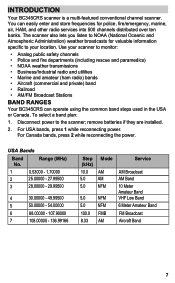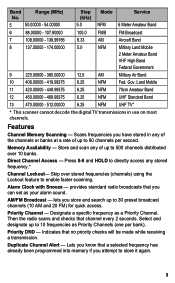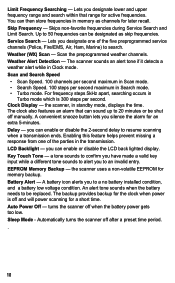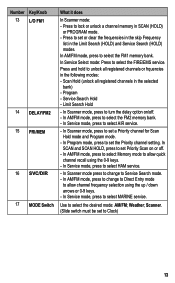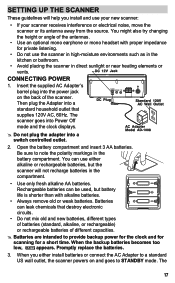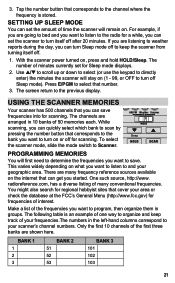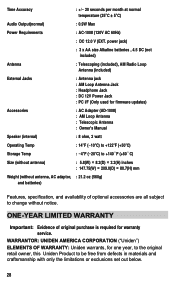Uniden BC345CRS Support Question
Find answers below for this question about Uniden BC345CRS.Need a Uniden BC345CRS manual? We have 3 online manuals for this item!
Question posted by glenwoodturner on May 18th, 2013
Weather Alert
Will the weather alert automattically come on in the middle of the night to alert you of a tornato
Current Answers
Related Uniden BC345CRS Manual Pages
Similar Questions
How Do I Update Firmware For Bc345crs?
How do I update firmware for BC345CRS? It is not finding any channels in fire or police scans.
How do I update firmware for BC345CRS? It is not finding any channels in fire or police scans.
(Posted by bruceariley3220 1 year ago)
Do Not Appear To Be Scanning, Weather Channel Works Fine
(Posted by gart19581 2 years ago)
Wx Alert Gives False Alerts
i find the weather alert goes off 3 or 4 times a week w/o an NWS alert..Any fix?
i find the weather alert goes off 3 or 4 times a week w/o an NWS alert..Any fix?
(Posted by gnaang 4 years ago)
Weather Comers In Fine But All Other Channels Nothing But Static
(Posted by lizjackson4 9 years ago)
Bearcat Bct15x Noaa Weather Interference.
My scanner, while scanning just starts blaring out the local weather on various VHF frequencies: 154...
My scanner, while scanning just starts blaring out the local weather on various VHF frequencies: 154...
(Posted by kurycki 9 years ago)