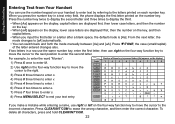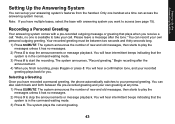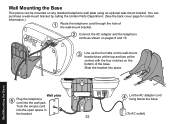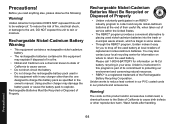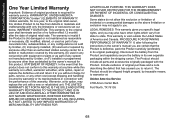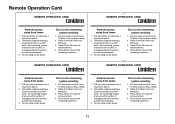Uniden 1580-2 Support Question
Find answers below for this question about Uniden 1580-2 - DECT Cordless Phone.Need a Uniden 1580-2 manual? We have 1 online manual for this item!
Question posted by mamajyw on February 17th, 2014
Uniden Dect 1580 Free Manual
Current Answers
Answer #1: Posted by BusterDoogen on February 17th, 2014 7:38 PM
I hope this is helpful to you!
Please respond to my effort to provide you with the best possible solution by using the "Acceptable Solution" and/or the "Helpful" buttons when the answer has proven to be helpful. Please feel free to submit further info for your question, if a solution was not provided. I appreciate the opportunity to serve you!
Related Uniden 1580-2 Manual Pages
Similar Questions
CEZAI2998 SERIES Incoming messages are a short dial tone. The caller is told messages are not being ...
How do I record outgoing message on uniden dect 6.0 handset
I no longer have the wall mount and brackets for my phone, and would now like to mount it on the wal...
I have a corded digital answering system..brand new...cannot set up the ans system without manual..l...