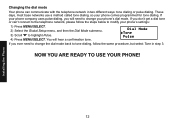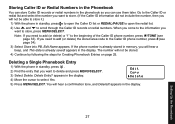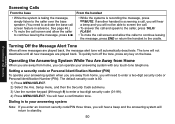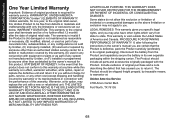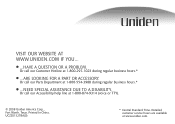Uniden 1580-2 Support Question
Find answers below for this question about Uniden 1580-2 - DECT Cordless Phone.Need a Uniden 1580-2 manual? We have 1 online manual for this item!
Question posted by robley2003 on March 26th, 2012
Need Belt Clips For Dect 6.0 How To Obtain? Thanks.
Need belt clips for dect 6.0 How to obtain? Thanks.
Current Answers
Related Uniden 1580-2 Manual Pages
Similar Questions
I Need A User Manuel For A Uniden Dect 6.0 Cordless Phone
(Posted by skiwdee 9 years ago)
Where Can I Get A Belt Clip For A Uniden Tcx860? It Might Be Tru8865
(Posted by emdgp30 10 years ago)
Need Battery Cr 1137 For Cordless Phone
need battery cr 1137 for cordless phone
need battery cr 1137 for cordless phone
(Posted by jjclaws1 10 years ago)
Replacement Belt Clip For Dwx207
Where can I get replacement belt clips for the Uniden DWX207?
Where can I get replacement belt clips for the Uniden DWX207?
(Posted by derek68251 11 years ago)
Need Wall Mount And Brackets For Dect 1580-2.
I no longer have the wall mount and brackets for my phone, and would now like to mount it on the wal...
I no longer have the wall mount and brackets for my phone, and would now like to mount it on the wal...
(Posted by agnewbrown 12 years ago)