Uniden 1560-2 Support Question
Find answers below for this question about Uniden 1560-2 - DECT Cordless Phone.Need a Uniden 1560-2 manual? We have 1 online manual for this item!
Question posted by gripper3 on February 23rd, 2013
Uniden Phone Says Searching And Base Flashes 88?
The person who posted this question about this Uniden product did not include a detailed explanation. Please use the "Request More Information" button to the right if more details would help you to answer this question.
Current Answers
There are currently no answers that have been posted for this question.
Be the first to post an answer! Remember that you can earn up to 1,100 points for every answer you submit. The better the quality of your answer, the better chance it has to be accepted.
Be the first to post an answer! Remember that you can earn up to 1,100 points for every answer you submit. The better the quality of your answer, the better chance it has to be accepted.
Related Uniden 1560-2 Manual Pages
English Owners Manual - Page 2


... 10 Testing the Connection 11 Changing the dial mode 12 Expanding Your Phone 13 Adding accessory handsets 13 Registering accessory handsets 13 Using Multiple Bases 14 Registering the handset to another base 14 Selecting the base 15
Getting to Know Your New Phone 16 Features 16 Terminology Used in the Phonebook 27 Deleting a Single Phonebook...
English Owners Manual - Page 3


... Selecting a Ring Tone 29 Activating AutoTalk 30 Activating Any Key Answer 30
Using Your Phone 31 Making a Call from the Phonebook 32 Chain dialing from a Caller ID Record 33...one-touch voice mail access........ 43 Resetting the voice message waiting indicator... 43 Wall Mounting the Base 44
Maintenance 46 Specifications 46 Battery Information 46
During a Call 32
Using Caller ID, Call...
English Owners Manual - Page 5


... 5,960,358 6,321,068 6,889,184 7,146,160 Note: Illustrations in this product or product models meets the Energy Star® guidelines for purchasing a Uniden Multi-Handset phone.
Energy Star® is a registered trademark of our business hours, you can leave us a message and we will call the accessibility voice/TTY line...
English Owners Manual - Page 6


... the Best Location
When choosing a location for your new phone, here are some important guidelines you should consider:
PLACE YOUR BASE
TRY TO AVOID
• Microwave ovens • Refrigerators
• Fluorescent lighting
• Other cordless telephones
Installing the Phone
Near an AC outlet and a telephone wall jack.
• TVs • Other electronics
• Personal...
English Owners Manual - Page 7


...secure. BLACK
Place the cover over the battery compartment and slide it click into place.
Installing the Phone
Installing the Battery
Use only the Uniden BT-1015 rechargeable battery pack supplied with the sticker in the handset's battery compartment.
Unpack all handsets, ... cover off.)
Line up into place.) Gently tug on the battery pack connector with your cordless telephone.
English Owners Manual - Page 8


....
Route the cord through the molded wiring channel. Installing the Phone
Connecting the AC adapter
To the base To avoid risk of the base.
Don't put any power cord where it people might trip over it.... To the DCX150 charging cradle (for multi-handset packs only)
Use only the Uniden PS-0007 AC adapter with the base.
If a power cord becomes chafed or worn out, it or step on the...
English Owners Manual - Page 11
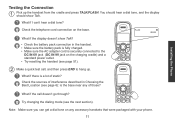
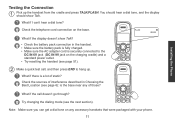
...Pick up . What if the display doesn't show Talk.
What if there is the base near any accessory handsets that were packaged with your phone.
11 Check the telephone cord connection on any of interference described in the handset. ... to hang up the handset from the cradle and press TALK/FLASH. What if I can get a dial tone on the base.
Make a quick test call doesn't go through?
English Owners Manual - Page 13


...base AC adapter. Handset Registering will display Registration complete then show the handset ID number. Installing the Phone
Expanding Your Phone
Adding accessory handsets Your phone...phone.
Keep holding find while you can now place a fully-featured cordless handset anywhere AC power is available to connect the charging cradle.
• Your phone is compatible with the following Uniden...
English Owners Manual - Page 15


The handset assigns its own ID to this base, too. (Since the base ID is found , "Searching" continues
to standby. for example, if you have one base, you can set the handset to the different bases, a base may have the handset automatically search for a new base if the base it's currently connected is not found , the handset will return to...
English Owners Manual - Page 16


Getting to Know Your New Phone
Features
• 1.9GHz DECT 6.0 expandable system • Expands up to 6 handsets • Caller ID/Call Waiting with phonebook match • Store 30 Caller ID numbers • 70-number phonebook with alphabetical search • Personalized ring and display name by party • Transfer single listing or entire phonebook
•...
English Owners Manual - Page 17


...: the TALK/ FLASH or hasn't been pressed, and there is available by selecting "Global Setup" or "Day & Time" in this Manual
Accessory Handsets Base Charging cradle CID
...phone line.
see Selecting the base on page 15). The main part of six cordless handsets; The handset and the base are available by subscription from your phone line and lets you have multiple bases, the different bases...
English Owners Manual - Page 38


... Waiting and CID on Call Waiting do not work. The handsets must be disconnected and the phone will beep for five minutes. To cancel paging, press find on the base when the phone is on hold , press TALK/Flash or .
The other party will read, Line On Hold.
) To return to three people can...
English Owners Manual - Page 43


... sync with the access number (this
may be simply a phone number). In the event your voice mail access number to twenty...program your message waiting light gets out of the handset flashes and appears in the dialing sequence. Resetting the voice message...Select when you are finished. Note: The handsets connected to the base will start to select Edit Voice Mail and press Menu/Select.
4)...
English Owners Manual - Page 44
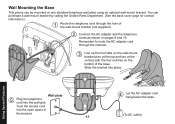
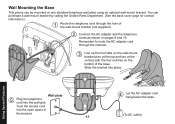
... plate using an optional wall-mount bracket. Using Special Features
Wall plate Plug the telephone cord into place. Wall Mounting the Base
This phone can purchase a wall-mount bracket by calling the Uniden Parts Department. (See the back cover page for contact information.)
Route the telephone cord through the channel. Slide the bracket...
English Owners Manual - Page 49


...The phone keeps ringing when I answer on (see page 40). • Making sure the base is current. Caller ID displays briefly and then clears. Troubleshooting
When you have this handset to 4 bases. ...8226; Seeing if you already registered this problem... A handset says Unavailable. Try...
• Moving the handset closer to the base. • Seeing if another handset has Privacy Mode turned on...
English Owners Manual - Page 50


... sure another handset is interference: other services that disturbs the radio signal between the base and the handset (much like alarm systems, intercom systems, or broadband Internet service
...household sources of noise or static on a cordless phone is not in Privacy Mode (see page 43). The new message LED (Voice Mail Waiting Indicator) flashes, but there are
• electrical appliances...
English Owners Manual - Page 51


...; You are instructed to by one of Uniden's call center representatives.
51 The most common type of these services, DSL, often causes static on the phone line. if you are unable to register any handsets to the base. • When you register new handsets to the base, the handset IDs do not match. (For...
English Owners Manual - Page 52


... new base (see Registering accessory handsets on base to the base from the base it searches for some reason, you can also reset the handset without contacting the base.
Base Unavailable appears. 4) Move the cursor to the base (see..., and then press Menu/Select. 4) The phone will display Out Of Range. Resetting the Handset Without the Base
If your Owner's Manual for help .
English Owners Manual - Page 53


...phone keeps ringing after the handset goes out of Range
When the handset is in standby, the handset will display Out Of Range. A, Type - If you move the handset back within range of the base within thirty seconds, press TALK/Flash... automatically select the available base, the handset will begin searching for thirty seconds after someone answers on an extension phone. • Your answering...
English Owners Manual - Page 57


... communications. This product has been tested and found to comply with the limits for the base-unit must accept any way other accessories may not ensure compliance with this equipment does cause...RF exposure guidelines and should be determined by Uniden, or operation of at 800-297-1023.
If your home has wired alarm equipment connected to a phone line, be ensured when using this manual...
Similar Questions
Why Does My Handset Keep Saying Searching
It Says Headset Out Of Ranch
It Says Headset Out Of Ranch
(Posted by Anonymous-99796 11 years ago)
Base Is Blinking 88 And Does Not Work, Phone Says Searching
(Posted by mikesits 11 years ago)
Uniden Dect 6 Handset
using a MagicJack thru my laptop, no dial tone on phone ...says its "Searching, connecting" nothing ...
using a MagicJack thru my laptop, no dial tone on phone ...says its "Searching, connecting" nothing ...
(Posted by tayloreandbill 12 years ago)

