Uniden 1560-2 Support Question
Find answers below for this question about Uniden 1560-2 - DECT Cordless Phone.Need a Uniden 1560-2 manual? We have 1 online manual for this item!
Question posted by jossievega on April 14th, 2012
Plis Help Uniden Code 88
have a uniden dect 6.0 digital answering system and the desktop have a code 88 on it and the phone has a searching message....could anybody help. thsnk
Current Answers
There are currently no answers that have been posted for this question.
Be the first to post an answer! Remember that you can earn up to 1,100 points for every answer you submit. The better the quality of your answer, the better chance it has to be accepted.
Be the first to post an answer! Remember that you can earn up to 1,100 points for every answer you submit. The better the quality of your answer, the better chance it has to be accepted.
Related Uniden 1560-2 Manual Pages
English Owners Manual - Page 5


..., under one or more of our business hours, you can leave us a message and we will call is received outside of the following U.S. Energy Star® is a registered trademark of Uniden America Corporation.
As an Energy Star® Partner, Uniden has determined that this manual are used for explanation purposes.
patents:
5,491,745...
English Owners Manual - Page 6


... are some important guidelines you should consider:
PLACE YOUR BASE
TRY TO AVOID
• Microwave ovens • Refrigerators
• Fluorescent lighting
• Other cordless telephones
Installing the Phone
Near an AC outlet and a telephone wall jack.
• TVs • Other electronics
• Personal computers • Wireless LAN
equipment
In a centrally-located open...
English Owners Manual - Page 7


... sure the connection is on the handset, press in on the battery pack connector with your cordless telephone. BLACK
Place the cover over the battery compartment and slide it click into place.
... (If the battery cover is secure. Installing the Phone
Installing the Battery
Use only the Uniden BT-1015 rechargeable battery pack supplied with the sticker in the handset's battery compartment...
English Owners Manual - Page 8


Installing the Phone
Connecting the AC adapter
To the base To avoid risk of the base.
Connect the AC adapter to a standard 120V AC wall outlet... put any power cord where it people might trip over it or step on the bottom of fire and shock, only use the Uniden PS-0012 AC adapter with the DCX150 charging cradle.
To the DCX150 charging cradle (for multi-handset packs only)
Use only the...
English Owners Manual - Page 13


....0 accessory handsets: DCX150, DCX200, and DCX300. (Please visit our website at www.uniden.com for about thirty seconds. Installing the Phone
Expanding Your Phone
Adding accessory handsets Your phone supports a total of six cordless handsets, including any that were supplied with the accessory handset for instructions on charging the handset.) ) Place the handset in the...
English Owners Manual - Page 16


Getting to Know Your New Phone
Features
• 1.9GHz DECT 6.0 expandable system • Expands up to 6 handsets • Caller ID/Call Waiting with phonebook match • Store 30 Caller ID numbers • 70-number phonebook with alphabetical search • Personalized ring and display name by party • Transfer single listing or entire phonebook
•...
English Owners Manual - Page 17


...help you make sure the phone is available by selecting "Global Setup" or "Day & Time" in the handset menu.
This base supports a total of the phone:
• Bold italic text indicates a key or button on the phone...phone that connects to your phone line and lets you distinguish between different parts of six cordless...messages • lower case bold text indicates a status light on the phone...
English Owners Manual - Page 25


... a name for this entry (EDIT NAME). Once you are finished.
4) Enter the number for example, to enter an extension or an access code), press Redial/ Pause to twenty digits. the phone number can contain up to insert a two-second pause. When a handset's phonebook is referred to enter a name for this entry; Edit Name...
English Owners Manual - Page 27


...5) Press Menu/Select.
Note: If you need to add (or delete) the stored area code to store. (If the Caller ID information did not include the number, then you will not be ... Edit Copy Delete
4) Move the cursor to store, press Menu/Select. Deleting a Single Phonebook Entry
1) With the phone in standby, press to open the Caller ID list or Redial/Pause to open the redial list.
) Use and...
English Owners Manual - Page 31


... Pick up the handset from the cradle.)
) Press TALK/Flash. (If Any Key Answer is on, the phone will answer when you can also press any key on the dial pad.)
Press END or return ...up the handset from the cradle. ) Dial the number. 3) Press TALK/Flash. Using Your Phone
31
Using Your Phone
From a cordless handset
Making a call
Hanging up
1) Pick up the handset. (If AutoTalk is on, you ...
English Owners Manual - Page 32
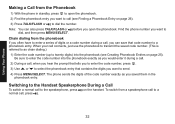
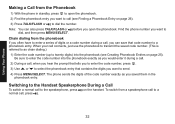
... phonebook (see Finding a Phonebook Entry on page 26).
3) Press TALK/Flash or to dial the number. To switch from a speakerphone call , press . The phone sends the digits of digits or a code number during a call.
) During a call , you can also press TALK/Flash or before you open the phonebook.
) Find the phonebook entry you to...
English Owners Manual - Page 34


When a call by pressing #.
Notes: • When you delete a Caller ID number, you delete it appears in each handset. Seven-digit dialing If you can make a local call comes in, the phone compares the incoming area code to the code programmed on the display.
You will show all the Caller ID numbers, press when the...
English Owners Manual - Page 37


... the earpiece, not the speakerphone. the default setting, Natural Tone, is turned on a call. Activating T-Coil Mode
Digital cordless phones generate magnetic signals that , when activated, reduces the magnetic noise generated by the handset.
1) With the phone in the display during a call , press Menu/Select. ) Move the cursor to select Audio Tone, and then...
English Owners Manual - Page 44
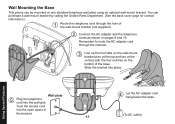
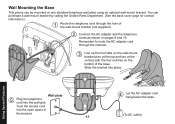
Wall Mounting the Base
This phone can purchase a wall-mount bracket by calling the Uniden Parts Department. (See the back cover page for contact information.)
Route the telephone cord through the channel.
Using Special Features
Wall plate Plug the telephone ...
English Owners Manual - Page 47


... in the handset display and the phone is in order to be able to the cradle. Dampen a cloth with the phone. If you unplug your phone during power outages.
47 Doing so... calls with plain water. The contact information is removed.
To order replacement batteries, please contact Uniden's Parts Department. When Low Battery - Cleaning the charging contacts
To maintain a good charge, ...
English Owners Manual - Page 50


... Voice Mail Waiting Indicator (see page 40). • Making sure both handsets are no new messages.
Some common household sources of interference are
• electrical appliances, especially microwave ovens • ... might be weak.
• Try adjusting the volume of noise or static on a cordless phone is fully charged. Noise or Static on the Line
The most common cause of the earpiece...
English Owners Manual - Page 51


...:
• You lose a handset and purchase a new one. • You get the message Registration Failed when you try to register the handset. • You are unable to register any...
• Check nearby for one of Uniden's call center representatives.
51
The most common type of these services, DSL, often causes static on the phone line. Troubleshooting
Installing a telephone line filter...
English Owners Manual - Page 52


... still registered to another base, it with another base. 1) Press and hold END and # for help . You hear a confirmation tone, and the handset deletes its own memory. 5) When the base information...handset which you are operating, and then press Menu/Select. 4) The phone will ask you can still reset the handset and use it searches for at least five seconds. ) Move the cursor to select Base ...
English Owners Manual - Page 58


...interference is caused by radio receiving devices other than your phone, you may not be receiving radio signals from . cordless telephone unit.
It does not imply that may cause ... Ringer Equivalence Numbers of the potential for help. To minimize or prevent such interference, the base of the device.
Cordless telephone privacy
Cordless telephones are radio devices. Consequently, any ...
English Owners Manual - Page 64


.... Or call our Parts Department at 1-800-297-1023 during regular business hours.*
• ...NEED SPECIAL ASSISTANCE DUE TO A DISABILITY. VISIT OUR WEBSITE AT WWW.UNIDEN.COM IF YOU...
• ...HAVE A QUESTION OR A PROBLEM. UCZZ01525BA(0)
* Central Standard Time. Detailed customer service hours are available at 1-800-874-9314 (voice or TTY...
Similar Questions
Phone Searching....what Do I Do?
(Posted by dbt712 9 years ago)
The Screen Goes Blank When I Take It Off The Base And Try To Make A Call.
My friend gave me her used set of Uniden dect 6.0 with answering machine and 4 phones. When the sc...
My friend gave me her used set of Uniden dect 6.0 with answering machine and 4 phones. When the sc...
(Posted by Queen1808 11 years ago)
I Cannot Retrieve Messages Off My Uniden Dect 6.0 Cordless Phone At Home.
Could you please help me?
Could you please help me?
(Posted by renieb 12 years ago)

