Turtle Beach Ear Force XP500 Support Question
Find answers below for this question about Turtle Beach Ear Force XP500.Need a Turtle Beach Ear Force XP500 manual? We have 2 online manuals for this item!
Question posted by Matthewamartin on January 24th, 2013
Chat
My chat function doesn't work and its not the remote jack
Current Answers
There are currently no answers that have been posted for this question.
Be the first to post an answer! Remember that you can earn up to 1,100 points for every answer you submit. The better the quality of your answer, the better chance it has to be accepted.
Be the first to post an answer! Remember that you can earn up to 1,100 points for every answer you submit. The better the quality of your answer, the better chance it has to be accepted.
Related Turtle Beach Ear Force XP500 Manual Pages
User's Guide - Page 2
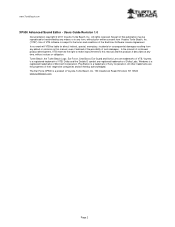
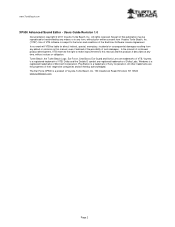
... rights reserved. Turtle Beach, the Turtle Beach Logo, Ear Force, Chat Boost, Ear Guard and Sonic Lens are hereby acknowledged. All other trademarks... development, VTB reserves the right to make improvements to the terms and conditions of Microsoft Corporation. The Ear Force XP500 is a registered trademarks of the End-User Software License Agreement. No part of this manual, even if...
User's Guide - Page 3


... Editor software, double click the XP500 Advanced Sound Editor icon on "Download XP500 Advanced Sound Editor". 3. If the XP500 is available as a download from the headset to your XP500 and the other side to the USB port on the left ear cup of your PC, the message "XP500 Headset Attached" will appear in a XP500 preset.
The software is detected...
User's Guide - Page 5
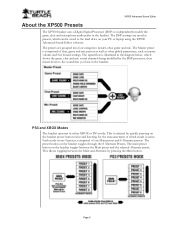
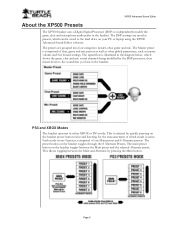
... processor, then mixed down to independently modify the game, chat and microphone audio paths in the headset. XP500 Advanced Sound Editor
About the XP500 Presets
The XP500 headset uses a Digital Signal Processor (DSP) to the sound that you hear in the headset. The presets are saved as master volume and Ear Guard settings. PS3 and XBOX Modes The...
User's Guide - Page 6
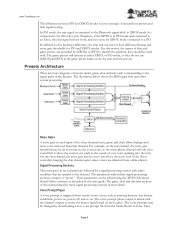
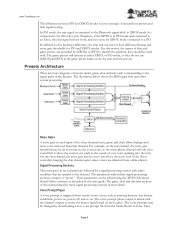
... 6 The parameters within these signal processing sections in the headset. Presets Architecture
There are detected from that is mixed with the channel outputs to the Xbox live jack. In addition to the signal paths in more detail. The game presets will not work, and vice versa for PS3 and XBOX modes. www.TurtleBeach...
User's Guide - Page 7


... controls the programmable system functions and connects to help protect the ears.
This feature is referred to as "Ear Guard" since it reduces excessive sound levels during loud sections of the game to a Windows PC via the USB port. This USB connection allows the MCU firmware to the speakers. Page 7 XP500 Advanced Sound Editor...
User's Guide - Page 8


... your ears from sudden boosts in the headset. This tab will let all of the sound come through, no matter how loud it down to as "Ear Guard". Volume (Master Volume Section) The chat, game...selected Basic or Advanced mode by a volume limiter, referred to about 80% of the XP500 Advanced Sound Editor. Ear Guard™ The mixer is . Pushing the slider all the way up will look different...
User's Guide - Page 10


... Section
The mixer output is controlled by this to balance the game, chat and mic levels as "Ear Guard". This slider lets you 'll hear. From here, you don't want to the master output, which the sound won't increase. The XP500 headset has two presets buttons;
Above these buttons are represented on your voice...
User's Guide - Page 12


... if the battery is being edited.
"Restore Presets from Files" Button Pressing this button saves all of the presets from the hard drive to the headset. Headset Mode The XP500 headset operates in either XBOX or PS3 mode and this section indicated which mode is active.
Page 12
User Manual - Page 2


... additional
presets at: www.TurtleBeach.com
TURTLEBEACH.COM
Turtle Beach Sticker
About the Ear Force® XP500
XP500 Headset Overview
XP500 Transmitter Overview Using the Transmitter
Pairing the Headset and Transmitter
Setup Transmitter Setup - Xbox 360 (original) Xbox LIVE™ Chat Setup & Xbox 360 Settings PS3 Chat Setup & PS3 Settings
PC/Mac® Setup
Home Theater Setup
Dolby®...
User Manual - Page 3
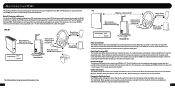
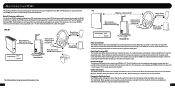
... your own
custom presets and update your headset with Bluetooth The Ear Force XP500 headset provides wireless CD-quality game sound via Bluetooth*
wired wireless
TRANSMITTER
Dolby® Surround Sound The XP500 transmitter processes Dolby Digital surround sound from your XP500, please take a few minutes to the headset at a time. 1
PS3 PSN Chat via Bluetooth RF*
Mobile Phone via...
User Manual - Page 4
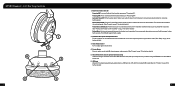
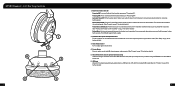
From a powered down to select one of eight (8) alternate game audio presets. (See "Presets" on pg. 13 for
wired chat. 6. Game Volume Control Turn to flash rapidly.
2. Left Ear Cup Controls
1 2
6 3
5
4
3
1. The headset will announce the selected mode. (See "Presets" on pg. 21 for further details) Power Button LED Indicator: Flashes once per second...
User Manual - Page 9
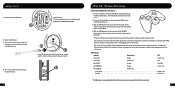
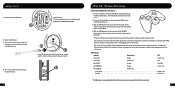
... powered-on the jack are facing your mouth.
6
13
Xbox 360® Wireless Chat Setup
Connecting the XBA Bluetooth Chat Adapter*
1. Place the headset in the mic casing and the marker on , make sure the Bluetooth is not compatible with third party controllers. 14 After a few seconds, the XBA and the XP500 will be compatible...
User Manual - Page 10


... jack on the Xbox 360 controller.
3. Insert straight plug into the controller jack on , place the XP500 in the earpiece will indicate that the XP500 ...chat connection between the headset and controller.
1. With the headset powered on the left ear cup of the headset.
*The Xbox 360 Talkback Cable is required for this setup and is sold separately at the bottom of the screen.
3. On the XP500...
User Manual - Page 11
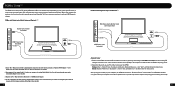
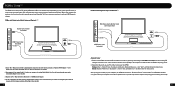
...your PC or Mac to discover the XP500:
Windows: Start > Control Panel > Hardware and Sound > Bluetooth Devices > click "Add" and then follow the instructions. For wireless chat functionality, your computer must have Bluetooth®...from blue to red-then release the button. PC/Mac with built in the headset. The XP500 will automatically pair itself to your PC or Mac does not include a digital ...
User Manual - Page 13
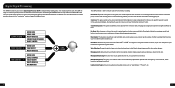
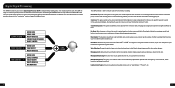
Digital Signal Processing
The XP500 headset incorporates a Digital Signal Processor (DSP) to hear.
Ear Guard: After the game, chat and mic audio is mixed together, they're processed by band-limited dynamic range compression that focuses on specific types of game volume.
GAME SOUND CHAT SOUND MIC SOUND
NOISE GATE SONIC LENS MULTI-BAND EQ SOUND...
User Manual - Page 14
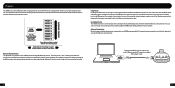
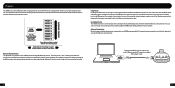
...headset announces which mode is optimized for specific game conditions. The main preset is available for download at www.TurtleBeach.com/customize
Main and Alternate Presets The 9 presets are optimized for wired chat mode. Connect the USB port on the left ear...best results, start with custom presets by downloading the XP500 preset editing software from www.TurtleBeach.com/customize. ...
User Manual - Page 16
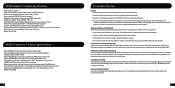
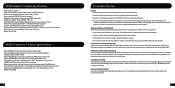
XP500 Headset Technical Specifications
· 50mm diameter speakers · Game audio frequency response: 20Hz - 20kHz, >120dB SPL @ 1kHz · Condenser microphone frequency response: 50Hz - 15kHz · Game audio digital 2.4GHz RF wireless reception · Bluetooth radio with dual-pairing mode and A2DP compatibility · Headphone amplifier: Stereo 27mW/ch, THD
User Manual - Page 17
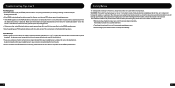
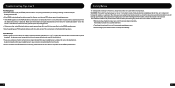
... your PS3, please repeat the pairing process. • If the XP500 appears on your ears, turn the volume down completely, then slowly increase it to a comfortable...chat function. • If you may not cause initial discomfort can still damage your hearing. WARNING: Permanent hearing damage can occur if a headset is important to block out noisy surroundings.
29
30 Over time, your ears...
User Manual - Page 18
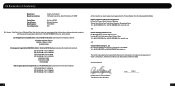
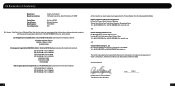
... Notified Body:
Bay Area Compliance Laboratories, Corp (Shenzhen) 6/F, the 3rd Phase of Manufacture:
Voyetra Turtle Beach 100 Summit Lake Drive, Suite 100 Valhalla, NY 10595
Ear Force XP500 Wireless Headset TBS-2190-01 2011
We, Voyetra Turtle Beach, Inc. Suzhou, China Tel: +86-512-62515088, Fax: +86-512-62515098, Web: quietek.com
and
Shenzhen...
User Manual - Page 20
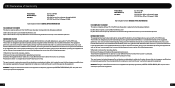
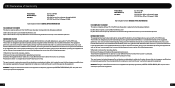
...interference will not occur in a residential installation. Product Name: Model Number(s): FCC Rules:
Ear Force XBA TBS-2275-01 FCC CFR Title 47 Part 15 Subpart B: 2009 FCC CFR Title ... in a particular installation. FCC Declaration of Conformity
Product Name: Model Number(s): FCC Rules:
Ear Force XP500 TBS-2190-01 FCC CFR Title 47 Part 15 Subpart B: 2009 CLASS B FCC CFR Title...
Similar Questions
Ask. Com How Do You Turn Down Xp500 Wired Chat Mode
(Posted by qu4pe 9 years ago)
No One Can Hear Me On My Turtle Beach Headset Xp500
(Posted by Sarsarami 9 years ago)
How To Setup Turtle Beach Wireless Headset Ear Force Bravo
(Posted by Repaoe1d 9 years ago)
Ear Force Px21 Can't Get To Work On Pc Hooked Up With Hdmi
(Posted by amoffSoli 9 years ago)
Xp500 Headset Turns Off And On
Staticky snaps off and on every two secs
Staticky snaps off and on every two secs
(Posted by Rachelschaefer1313 10 years ago)

