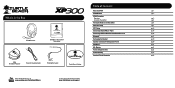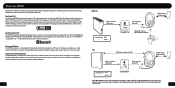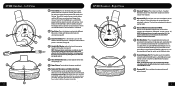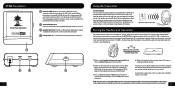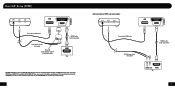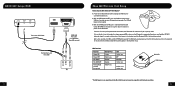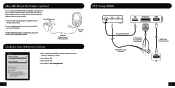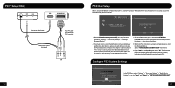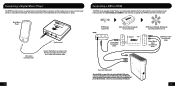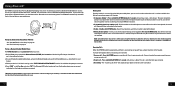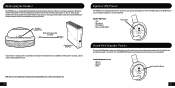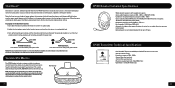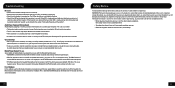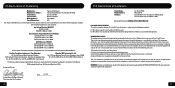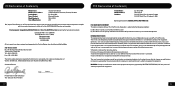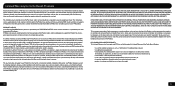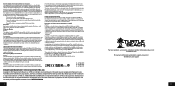Turtle Beach Ear Force XP300 Support Question
Find answers below for this question about Turtle Beach Ear Force XP300.Need a Turtle Beach Ear Force XP300 manual? We have 1 online manual for this item!
Question posted by ukufsteve on November 28th, 2012
Why Are My New Turtle Headphones Beeping At Me?
i brought ny headphones new today and all they are doing is beeping at me
Current Answers
Related Turtle Beach Ear Force XP300 Manual Pages
Similar Questions
Turtle Beach Ear Force Xp300 X42 Which Is Better
(Posted by makobet 9 years ago)
How To Setup Turtle Beach Wireless Headset Ear Force Bravo
(Posted by Repaoe1d 10 years ago)
Turtle Beach Ear Force Xp300 Wireless Gaming Headset How To Connect
(Posted by Rajga 10 years ago)
Where Can I Find A Replacement Mic For A Turtle Beach Hpa2 Headset?
I'm trying to find a replacement mic for a HPA2 headset since mine broke, this seems to be very diff...
I'm trying to find a replacement mic for a HPA2 headset since mine broke, this seems to be very diff...
(Posted by psycokiller 10 years ago)
Why Is My Mic Not Working On Mu Turtle300 Headphones
i brought new today and cany seen to get the mic to work can anybody help?
i brought new today and cany seen to get the mic to work can anybody help?
(Posted by ukufsteve 11 years ago)