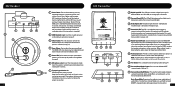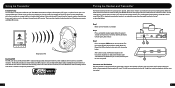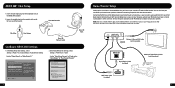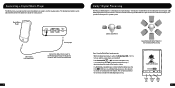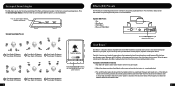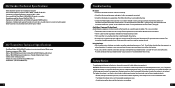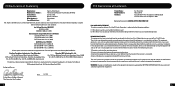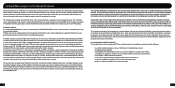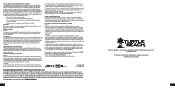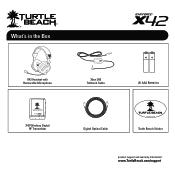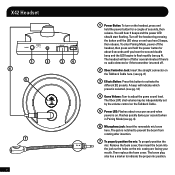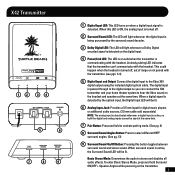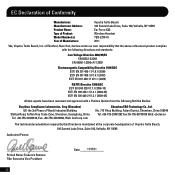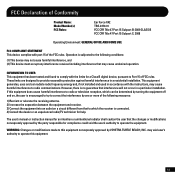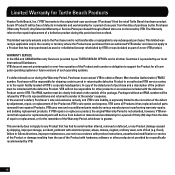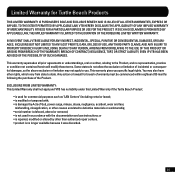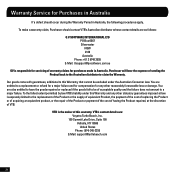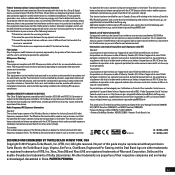Turtle Beach Ear Force X42 Support Question
Find answers below for this question about Turtle Beach Ear Force X42.Need a Turtle Beach Ear Force X42 manual? We have 2 online manuals for this item!
Question posted by abarrera93 on November 5th, 2012
Turtle Beach X42 Turn Off Every 5 Min
My turtle beach x42's turn off every 5 min.. and I've counted.. there will be music playing in them and I will be talking when it decides to shut off. I know it's not the batteries because I charge my rechargable ones over night and put them in.. Everything is connected fine I've checked multiple times. I've un-paired and re-paired them.. I just need to know if there's something I can do to them without returning them
Current Answers
Related Turtle Beach Ear Force X42 Manual Pages
Similar Questions
How To Setup Turtle Beach Wireless Headset Ear Force Bravo
(Posted by Repaoe1d 10 years ago)
Turtle Beach X42 Turns On For A Few Seconds Wont Pair
(Posted by Kerknewby 10 years ago)