Turtle Beach Ear Force PX5 Support Question
Find answers below for this question about Turtle Beach Ear Force PX5.Need a Turtle Beach Ear Force PX5 manual? We have 2 online manuals for this item!
Question posted by zackaryrosenberger82295 on June 30th, 2012
Px5 Turtle Beach Headset
My Px5 turtle beach headset is making a static noise for my "voice" I cant talk and all my friends hear is static to. I havent dropped them or anything and they are like weeks old. I have tried reseting it and many other things and nothing will work...i can hear the gameplay fine but no talking.
Current Answers
There are currently no answers that have been posted for this question.
Be the first to post an answer! Remember that you can earn up to 1,100 points for every answer you submit. The better the quality of your answer, the better chance it has to be accepted.
Be the first to post an answer! Remember that you can earn up to 1,100 points for every answer you submit. The better the quality of your answer, the better chance it has to be accepted.
Related Turtle Beach Ear Force PX5 Manual Pages
User's Guide - Page 2
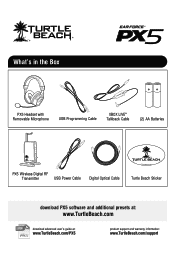
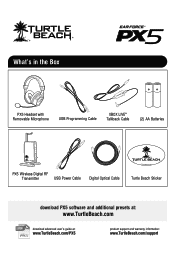
...'s in the Box
PX5 Headset with Removable Microphone
USB Programming Cable
XBOX LIVE® Talkback Cable
(2) AA Batteries
PX5 Wireless Digital RF
Transmitter
USB Power Cable
Digital Optical Cable
TURTLEBEACH.COM
Turtle Beach Sticker
download PX5 software and additional presets at:
www.TurtleBeach.com
PDF
download advanced user's guide at:
www.TurtleBeach.com/PX5
product support and...
User's Guide - Page 3
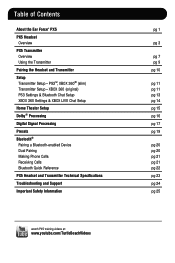
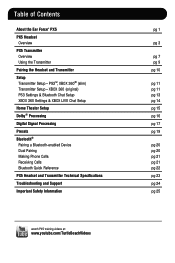
... the Ear Force® PX5 PX5 Headset Overview PX5 Transmitter Overview Using the Transmitter Pairing the Headset and Transmitter Setup Transmitter Setup - XBOX 360 (original) PS3 Settings & Bluetooth Chat Setup XBOX 360 Settings & XBOX LIVE Chat Setup Home Theater Setup Dolby® Processing Digital Signal Processing Presets Bluetooth® Pairing a Bluetooth-enabled Device Dual Pairing Making...
User's Guide - Page 4
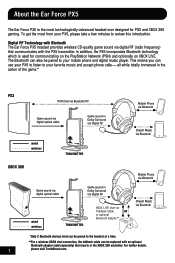
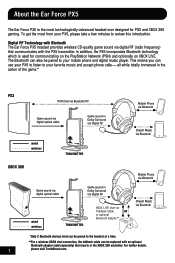
... devices total can be paired to the headset at a time.
**For a wireless XBOX chat connection, the talkback cable can use your PX5 to listen to your mobile phone and digital music player. This means you can be paired to review this introduction. About the Ear Force PX5
The Ear Force PX5 is used for PS3 and XBOX 360...
User's Guide - Page 5
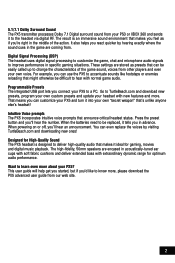
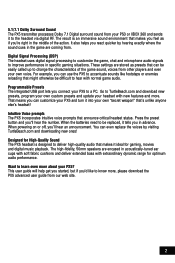
...-fidelity, 50mm speakers are stored as presets that makes you feel as if you connect your PX5? This user guide will help get you started, but if you in the game are coming from.
Intuitive Voice prompts The PX5 incorporates intuitive voice prompts that 's unlike anyone else's headset! Want to be replaced, it ideal for optimum...
User's Guide - Page 16


Audio Device Settings
Microphone Level 3 Input Device TURTLE BEACH PX5
Output Device TURTLE BEACH PX5
OK
X Enter
Back
PS3 Bluetooth Chat Setup
When using the PX5 with your console, the PS3 prompt will prompt you balance the game sound and chat voices.
13 W ith the PX5 powered OFF, go in pairing mode.
4. Choose "Yes" to "TURTLE BEACH PX5"
4. Choose "Start Scanning" at the...
User's Guide - Page 23
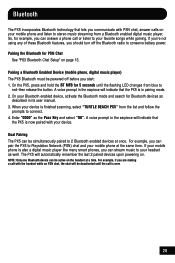
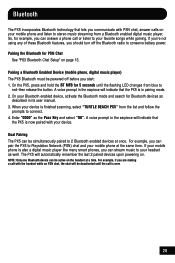
...PX5 will be active on . A voice prompt in the earpiece will indicate that the PX5 is in the earpiece will indicate that
the PX5 is finished scanning, select "TURTLE BEACH PX5" from a Bluetooth enabled digital music player. Dual Pairing The PX5 can answer a phone call with the headset... can pair the PX5 to 2 Bluetooth enabled devices at a time. For example, if you are making a call or ...
User's Guide - Page 24
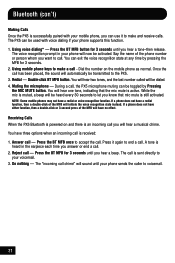
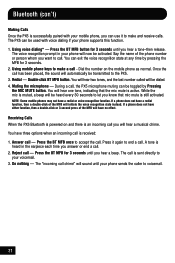
...1. Using voice dialing* - Redial - Double-click BT MFB button. During a call, the PX5 microphone muting can be transmitted to make a call is still activated. Press it to the PX5. 3. The voice recognition prompt in.... Press the BT MFB button for 3 seconds until you hear a beep. Press the BT MFB for 3 seconds until you hear a tone-then release. Dial the number on and there is...
User's Guide - Page 31
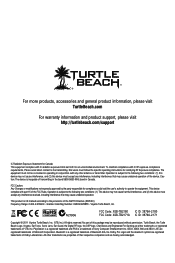
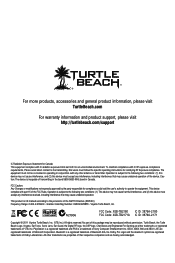
...Range: 2.404-2.476GHz • Grantee Code/Reg Number: XGB/GC229855 • Voyetra Turtle Beach, Inc. PlayStation is a registered trademark and PS3 is CE marked according to the provisions...ID: 3879A-2171
Copyright © 2011 Voyetra Turtle Beach, Inc. (VTB, Inc.) All rights reserved. Turtle Beach, the Turtle Beach Logo, Voyetra, Ear Force, Sonic Lens, Ear Guard, the Digital RF logo, the DSP logo...
User Manual - Page 2


What's in the Box
PX5 Headset with Removable Microphone
USB Programming Cable
Xbox LIVE® Talkback Cable
(2) AA Batteries
PX5 Digital Wireless RF Transmitter
USB Power Cable
Digital Optical Cable
TURTLEBEACH.COM
Turtle Beach Sticker
Download PX5 software and additional presets at:
www.TurtleBeach.com/customize
watch PX5 training videos at:
www.youtube.com/TurtleBeachVideos
product ...
User Manual - Page 3


Table of Contents
About the Ear Force PX5
PX5 Headset Overview
PX5 Transmitter Overview Using the Transmitter
Pairing the Headset and Transmitter
Setup Transmitter Setup -...Digital Signal Processing
Presets
Bluetooth® Pairing a Bluetooth-enabled Device Dual Pairing Making Phone Calls Receiving Calls
PX5 Technical Specifications
Troubleshooting Tips
Important Safety Information
pg 1
pg 3
pg 7...
User Manual - Page 17


... your PS3. Select "TURTLE BEACH PX5" from blue to select the Bluetooth device. If any other Bluetooth devices have deleted any profiles from other devices previously used with your console they will prompt you have never used for 5 seconds until the flashing LED changes from the list.
5. Enter "0000" as headsets, keyboards and mouse...
User Manual - Page 18


... 360® Chat Setup
Wired Chat Setup
1. With the headset powered on, place the PX5 in .
2. Insert the right angle plug into the headphone jack on the Xbox 360 controller.
3. Insert straight plug into the controller jack on the left ear cup of the headset. This setting only applies to optical digital and HDMI...
User Manual - Page 20


Turtle Beach offers the "Audio Advantage® Micro II" which is available on your system specifications. For wireless chat functionality, your computer must have Bluetooth® built in or you will need to hear... purchase an "Optical S/PDIF Adapter". To hear surround sound, you will only hear enhanced stereo audio. PC/Mac® Setup1,2,3
The PX5 can be setup for PC gaming (Windows or...
User Manual - Page 27


For best results, start with custom presets by downloading the PX5 Advanced Sound Editor software. For example, if you want to focus in . Customizing Presets... on your own custom presets by downloading new ones from the Turtle Beach webstie. When the situation has passed, you can switch back to the USB port on the right ear cup toggles between the Main and Alternate presets. Connect the USB...
User Manual - Page 28


... phone at a time. If your device. For example, if you are making a call or listen to your mobile phone and listen to Playstation Network online chat and your headset as described in the earpiece will indicate that
the PX5 is finished scanning, select "TURTLE BEACH PX5" from the list and follow the prompts to connect. 4. Enter...
User Manual - Page 29


... with your mobile phone, you want to call - You will hear two tones, and the last number called will have a redial or voice recognition function. Making Calls Once the PX5 is successfully paired with voice dialing if your phone supports this function. 1. Using voice dialing* - The PX5 can use it again to your voicemail. 3. Press the BT...
User Manual - Page 30


PX5 Technical Specifications
Headset · 50mm diameter speakers · Game audio frequency response: 20Hz - 20kHz, >120dB SPL @ 1kHz · Condenser microphone frequency response: 50Hz - 15kHz · Game audio digital 2.4GHz RF wireless reception · Bluetooth radio with dual-pairing mode and A2DP compatibility · Headphone amplifier: Stereo 27mW/ch, THD
User Manual - Page 35
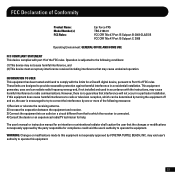
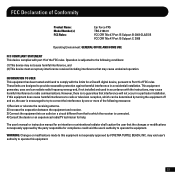
... approved by VOYETRA TURTLE BEACH, INC.
This equipment generates, uses and can be determined by turning the equipment off and on, the user is encouraged to try to operate the ... interference in a particular installation.
FCC Declaration of Conformity
Product Name: Model Number(s): FCC Rules:
Ear Force PX5 TBS-2180-01 FCC CFR Title 47 Part 15 Subpart B: 2009 CLASS B FCC CFR Title ...
User Manual - Page 36


Suite 162, Elmsford, NY 10523 Ear Force PX5 Wireless Headset TBS-2180-01 2011
We, Voyetra Turtle Beach, Inc. of Manufacture:
Voyetra Turtle Beach 150 Clearbrook Rd. EC Declaration of Conformity
Manufacturer: Manufacturers Address: Product Name: Type of Product: Model Number(s): Year of Elmsford, New York, declare under our ...
User Manual - Page 39


...to try to... Code/Reg Number: XGB/GC229855 • Voyetra Turtle Beach, Inc. Informations concernant l'exposition aux fréquences radio (RF)
Headset: La puissance de sortie émise par l'appareil...spondant à l'appareil dans la liste d'équipement radio (REL - Turtle Beach, the Turtle Beach Logo, Voyetra, Ear Force, Chat Boost, Engineered For Gaming, the Digital RF logo and the ...
Similar Questions
Ear Force P11 How To Make Sound Go To Through Tv
(Posted by kylemzjakbe 9 years ago)
How Can I Fix The Humming Noise My Friends Hear On My Ear Force Xl1 Headset
(Posted by Clielah 9 years ago)

