Turtle Beach Ear Force PX5 Support Question
Find answers below for this question about Turtle Beach Ear Force PX5.Need a Turtle Beach Ear Force PX5 manual? We have 2 online manuals for this item!
Question posted by carlsJoh on October 24th, 2013
Turtle Beach Px5 Ps3 How To Put It In Pairing Mode
The person who posted this question about this Turtle Beach product did not include a detailed explanation. Please use the "Request More Information" button to the right if more details would help you to answer this question.
Current Answers
There are currently no answers that have been posted for this question.
Be the first to post an answer! Remember that you can earn up to 1,100 points for every answer you submit. The better the quality of your answer, the better chance it has to be accepted.
Be the first to post an answer! Remember that you can earn up to 1,100 points for every answer you submit. The better the quality of your answer, the better chance it has to be accepted.
Related Turtle Beach Ear Force PX5 Manual Pages
User's Guide - Page 2
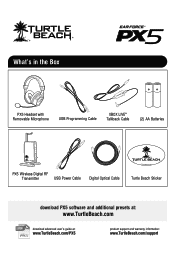
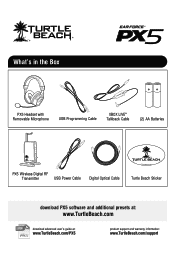
...'s in the Box
PX5 Headset with Removable Microphone
USB Programming Cable
XBOX LIVE® Talkback Cable
(2) AA Batteries
PX5 Wireless Digital RF
Transmitter
USB Power Cable
Digital Optical Cable
TURTLEBEACH.COM
Turtle Beach Sticker
download PX5 software and additional presets at:
www.TurtleBeach.com
PDF
download advanced user's guide at:
www.TurtleBeach.com/PX5
product support and...
User's Guide - Page 3
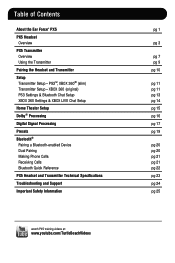
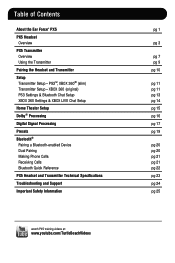
Table of Contents
About the Ear Force® PX5 PX5 Headset Overview PX5 Transmitter Overview Using the Transmitter Pairing the Headset and Transmitter Setup Transmitter Setup - PS3™, XBOX 360® (slim)
Transmitter Setup - XBOX 360 (original) PS3 Settings & Bluetooth Chat Setup XBOX 360 Settings & XBOX LIVE Chat Setup Home Theater Setup Dolby® Processing Digital Signal Processing...
User's Guide - Page 7
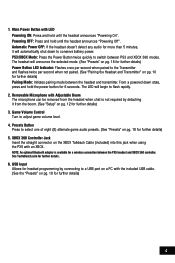
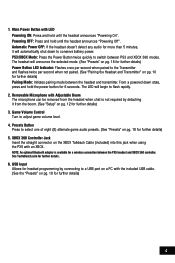
... pg. 18 for a wireless connection between the headset and transmitter. PS3/XBOX Mode: Press the Power Button twice quickly to conserve battery power. The LED will begin to adjust game volume level. 4. Game Volume Control
Turn to flash rapidly.
2.
USB Input Allows for further details) Pairing Mode: Initiates pairing mode between the PX5 headset and XBOX 360 controller. The...
User's Guide - Page 9


...pairing mode. (see the "Bluetooth" section on pg. 19 for further details) 8. Swivel Ear Cups The ear cups may be used. Rechargeable NiMH batteries may need to be powered on with the button when first using the XBOX Talkback cable, the mic can be muted directly from the switch on headset...(default) preset.
(See "Presets" on the headset. 9. Battery Compartment Cover Slide down to adjust...
User's Guide - Page 16


... and mouse devices.
1. P lace the PX5 headset in PS3 mode by the volume control on the right ear cup adjusts the PSN chat volume, and the game volume is now paired with a PS3, the Bluetooth is in the earpiece will ask if you wish to "OK" and press X. A voice prompt in pairing mode.
4. Select "TURTLE BEACH PX5" from blue to select the...
User's Guide - Page 22
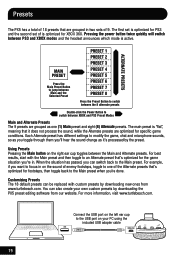
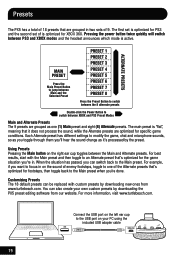
...'re done. Presets
The PX5 has a total of 18 presets that are grouped in . Each Alternate preset has different settings to switch between XBOX and PS3 Preset Modes
Main and Alternate Presets The...ones from our website. Connect the USB port on the right ear cup toggles between PS3 and XBOX modes and the headset announces which mode is "flat", meaning that 's optimized for the game situation you...
User's Guide - Page 23
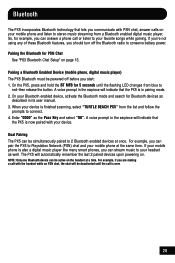
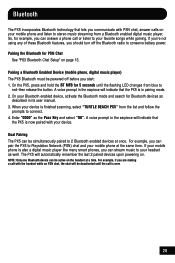
... your device is now paired with your Bluetooth enabled device, activate the Bluetooth mode and search for PSN Chat
See "PS3 Bluetooth Chat Setup" on the headset at a time. A voice prompt in the earpiece will indicate that the PX5 is in the earpiece will indicate that
the PX5 is finished scanning, select "TURTLE BEACH PX5" from the list and...
User's Guide - Page 26


PX5 Headset Technical Specifications
· 50mm diameter speakers · Game audio frequency response: 20Hz - 20kHz, >120dB SPL @ 1kHz · Condenser microphone frequency response: 50Hz - 15kHz · Game audio digital 2.4GHz RF wireless reception · Bluetooth radio with dual-pairing mode and A2DP compatibility · Headphone amplifier: Stereo 27mW/ch, THD
User's Guide - Page 28
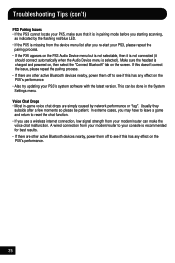
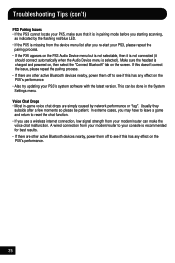
Make sure the headset is in the System Settings menu. Usually they subside after you starting scanning,
as indicated by network ...from the device menu list after a few moments so please be done in pairing mode before you re-start your PS3, please repeat the
pairing process. • If the PX5 appears on the PS3 Audio Device menu but is not selectable, then it is not connected (it ...
User's Guide - Page 31
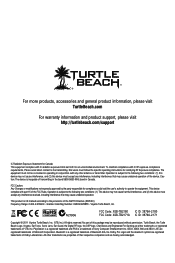
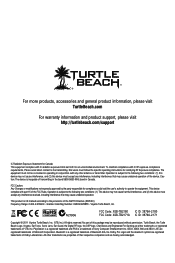
... of Bluetooth SIG, Inc. PlayStation is a registered trademark and PS3 is incapable of transmitting in the band 5600-5650 MHz band in...Range: 2.404-2.476GHz • Grantee Code/Reg Number: XGB/GC229855 • Voyetra Turtle Beach, Inc.
Turtle Beach, the Turtle Beach Logo, Voyetra, Ear Force, Sonic Lens, Ear Guard, the Digital RF logo, the DSP logo, Chat Boost and Engineered For Gaming...
User Manual - Page 2


What's in the Box
PX5 Headset with Removable Microphone
USB Programming Cable
Xbox LIVE® Talkback Cable
(2) AA Batteries
PX5 Digital Wireless RF Transmitter
USB Power Cable
Digital Optical Cable
TURTLEBEACH.COM
Turtle Beach Sticker
Download PX5 software and additional presets at:
www.TurtleBeach.com/customize
watch PX5 training videos at:
www.youtube.com/TurtleBeachVideos
product ...
User Manual - Page 3


...Contents
About the Ear Force PX5
PX5 Headset Overview
PX5 Transmitter Overview Using the Transmitter
Pairing the Headset and Transmitter
Setup Transmitter Setup - Xbox 360 (original) PS3 Chat Setup & PS3 Settings Xbox LIVE® Chat Setup & Xbox 360 Settings
PC/Mac® Setup
Home Theater Setup
Dolby® Processing
Digital Signal Processing
Presets
Bluetooth® Pairing a Bluetooth-enabled...
User Manual - Page 7


...) into this jack when using the PX5 with LED Powering ON: Press and hold until the headset announces "Powering On". Xbox 360 Controller Jack Insert the straight connector on pg. 23 for further details) Pairing Mode: Initiates pairing mode between PS3 and Xbox 360 modes. 1. Presets Button
Press to switch between the headset and transmitter. Game Volume Control
Turn...
User Manual - Page 9


... Button Powers on the Bluetooth and performs several other functions described in pairing mode. (see the "Bluetooth" section on headset settings (Bluetooth, game audio, etc). Main (Main Preset Button) Press...turned 90 degrees to access the battery compartment. When using the headset. 11. Swivel Ear Cups The ear cups may be used. Battery Compartment Cover Slide down to ...
User Manual - Page 17


... pairing mode.
4. When the PS3 is finished scanning, it will prompt you to register a device.
Choose "Start Scanning" at the bottom of the screen.
3. On the PX5, press and hold the BT MFB button for Playstation® Network chat. Follow these instructions to pair the Bluetooth.
0
12/14 12:15 PM
Register to red - Select "TURTLE BEACH PX5...
User Manual - Page 19
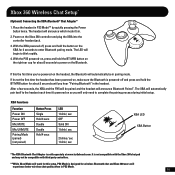
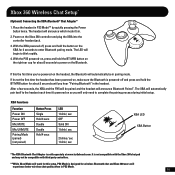
...enter Bluetooth pairing mode. If its not the first time the headset has been powered-on so you hear "Pairing Bluetooth" in PS3 Mode. 16 The XBA will begin to blink rapidly.
4. With the PX5 powered-on,...the right ear cup for wireless Bluetooth chat and Xbox 360 users will only need to power on the headset, the Bluetooth will announce Bluetooth Paired".
If this setup, PS3 Mode is ...
User Manual - Page 21
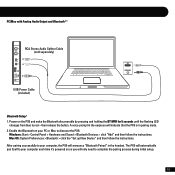
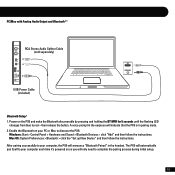
... > Bluetooth > click the "Set up New Device" and then follow the instructions. A voice prompt in the earpiece will indicate that the PX5 is in the headset. The PX5 will announce "Bluetooth Paired" in pairing mode. 2. Enable the Bluetooth on so you will only need to red-then release the button. PC/Mac with Analog Audio Output...
User Manual - Page 28


... off the Bluetooth radio to conserve battery power. The PX5 will indicate that the PX5 is in pairing mode. 2. On your Bluetooth enabled device, activate the Bluetooth mode and search for Bluetooth devices as described in its user manual. 3. When your device is finished scanning, select "TURTLE BEACH PX5" from the list and follow the prompts to connect...
User Manual - Page 32


... tab on the PX5's performance. • Also try updating your PS3's system software with the headset, it is in pairing mode before transporting it.
WARNING: Permanent hearing damage can occur if a headset is used at ... down the volume if you can't hear people speaking near you experience ringing in your ears after a few moments so
please be done in -game voice chat drops are other ...
Similar Questions
Xp500 Are Blinking Blue And Red But Wont Go Into Pairing Mode How Do I Fix That
(Posted by Anonymous-149329 9 years ago)
Px5 Head Set Is In Pairing Mode And And Ps3 Won't Pick It Up
(Posted by pilki1su 10 years ago)
Turtle Beach X32 Headset Will Not Go Into Pair Mode
(Posted by royalJul 10 years ago)


