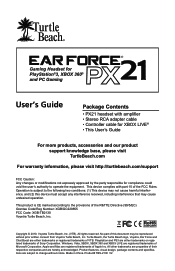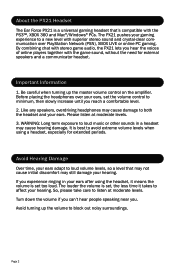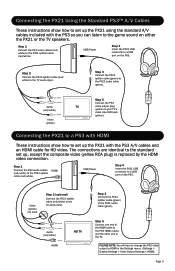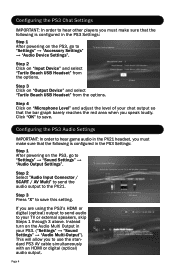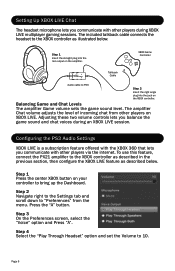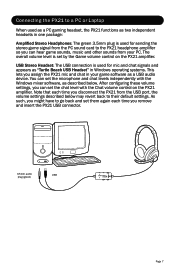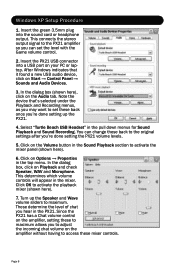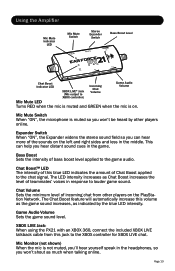Turtle Beach Ear Force PX21 Support Question
Find answers below for this question about Turtle Beach Ear Force PX21.Need a Turtle Beach Ear Force PX21 manual? We have 1 online manual for this item!
Question posted by Raidersfan1tim on December 10th, 2011
Turtle Beach Px21
How do you disconnect the px21 for the ps3... I disconnected all of it but I want to hear it from the tv but I can't..the only way I can hear the game play is if I plug it back in
Current Answers
Related Turtle Beach Ear Force PX21 Manual Pages
Similar Questions
Turtle Beach X42 Can't Hear Game Play Through Headset?
(Posted by Petcst 10 years ago)
My Limited Edition Mw3 Turtle Beach Headset(foxtrot Ear Force) I Can Hear Game V
i cannot hear voice chat what so ever. i checked and made sure all cords are connected properly and ...
i cannot hear voice chat what so ever. i checked and made sure all cords are connected properly and ...
(Posted by Anonymous-81520 11 years ago)