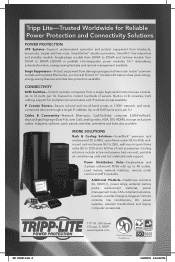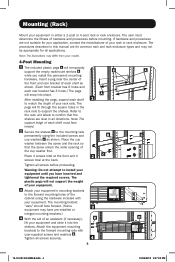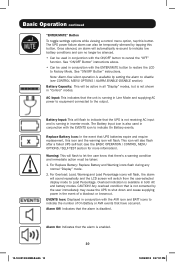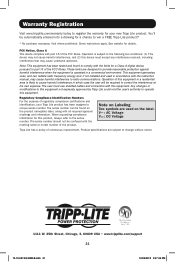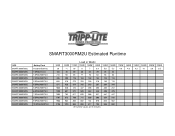Tripp Lite SMART3000RM2U Support Question
Find answers below for this question about Tripp Lite SMART3000RM2U.Need a Tripp Lite SMART3000RM2U manual? We have 4 online manuals for this item!
Question posted by jamato on November 17th, 2015
Copy Of The User Manual For Smart3000rm2u
can I get a copy of the user manual for SMART3000RM2U .. tried a few times but would only show a page at a time and could not download it to my desk top. what is the big deal.
Current Answers
Answer #1: Posted by TheWiz on November 18th, 2015 5:51 AM
Try viewing the manual here. Click the Download button at the the top of the page to download it.
Related Tripp Lite SMART3000RM2U Manual Pages
Similar Questions
Is There A Particular Fan Required -- To Replace The Fan In The Su1000xla
The fan has stopped operating in my Tripp Lite SU1000XLa UPS battery back up. If I want to try repla...
The fan has stopped operating in my Tripp Lite SU1000XLa UPS battery back up. If I want to try repla...
(Posted by Lgreck 1 year ago)
How To Install The Tripp Lite Pv2000fc
What do I need to install the trip lite model PV2000FC inverter in my Jeep
What do I need to install the trip lite model PV2000FC inverter in my Jeep
(Posted by bobbyrogerstx 5 years ago)
Output Receptacles
What are the output receptacles on this unit?
What are the output receptacles on this unit?
(Posted by Anonymous-157600 8 years ago)
How To I Console Into This Device And Set A Static Ip?
(Posted by stevelajeunesse 8 years ago)
Battery Configuration
HiI have APSX750 Inverter& I have a wet battery not gelI want to khnow how to configuration my i...
HiI have APSX750 Inverter& I have a wet battery not gelI want to khnow how to configuration my i...
(Posted by haniinnet 10 years ago)