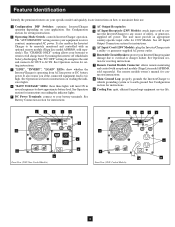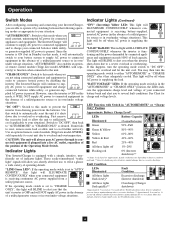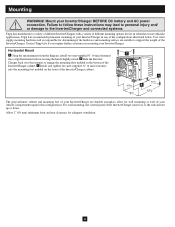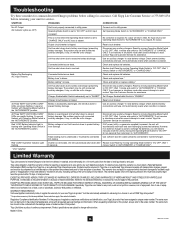Tripp Lite APSX750 Support Question
Find answers below for this question about Tripp Lite APSX750.Need a Tripp Lite APSX750 manual? We have 2 online manuals for this item!
Question posted by haniinnet on April 27th, 2014
Battery Configuration
HiI have APSX750 Inverter& I have a wet battery not gelI want to khnow how to configuration my inverter because I have change every time a new battery just only 1 months to be damged battery please help me I do exactly what I see in manual configuration. Thank you
Current Answers
Related Tripp Lite APSX750 Manual Pages
Similar Questions
How To Change Battery For A Triplite Ups Smart1000lcd ?
I opened the battery cover but I can't take out the battery, how can I take out the battery?
I opened the battery cover but I can't take out the battery, how can I take out the battery?
(Posted by goldysinferno 1 year ago)
How To Install The Tripp Lite Pv2000fc
What do I need to install the trip lite model PV2000FC inverter in my Jeep
What do I need to install the trip lite model PV2000FC inverter in my Jeep
(Posted by bobbyrogerstx 5 years ago)
Smart2200net Battery Replacement Connections
Received this UPS without batteries, but has the cables. does someone have a picture or diagram for ...
Received this UPS without batteries, but has the cables. does someone have a picture or diagram for ...
(Posted by myesio 8 years ago)
Battery Replacement Polarity
In the process of replacing the two batteries, the original batteries fell out before polarity could...
In the process of replacing the two batteries, the original batteries fell out before polarity could...
(Posted by jack48027 9 years ago)