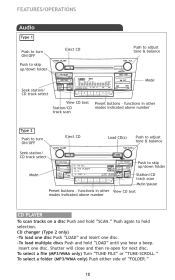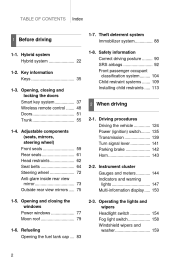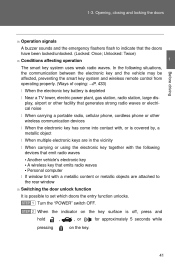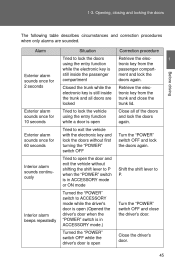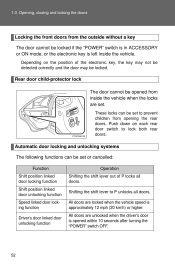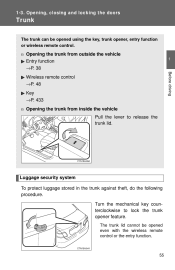2011 Toyota Camry Support Question
Find answers below for this question about 2011 Toyota Camry.Need a 2011 Toyota Camry manual? We have 3 online manuals for this item!
Question posted by fwilliams8180 on January 3rd, 2013
Autostart
How do I turn back on the autostart?
Current Answers
Related Manual Pages
Similar Questions
How To Turn The Arm And Disarm Sound Of 2011 Toyota Camry
(Posted by sivampc 9 years ago)
Radio And Navigation System Will Not Turn On Following A Battery Jump Start.
Following a battery jump start, my radio and navigation system will not turn on. The screen lights u...
Following a battery jump start, my radio and navigation system will not turn on. The screen lights u...
(Posted by Carlosfvelez70 10 years ago)
Why Does The Radio Reception On My 2012 Camry Fade When I Turn On The Rear
window defogger?
window defogger?
(Posted by ckennjo 10 years ago)
Left Turn Signal Goes Solid If Headlights Or Running Lights Are On. Hazards Wor
left turn signal goes solid if headlights or running lights are on but my hazards work and blink. I ...
left turn signal goes solid if headlights or running lights are on but my hazards work and blink. I ...
(Posted by sobolp1 10 years ago)
Reverse Lights Won't Turn On
whenever I put my Camry in reverse, the white reverse light will not turn on. I have changed both th...
whenever I put my Camry in reverse, the white reverse light will not turn on. I have changed both th...
(Posted by dbt8977 10 years ago)