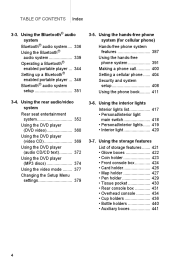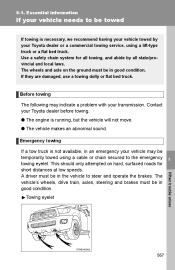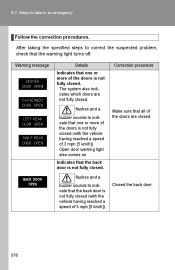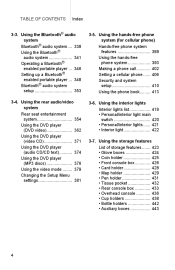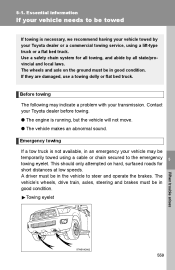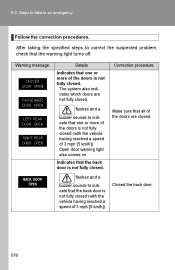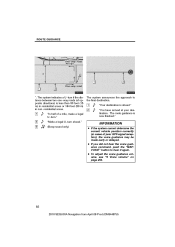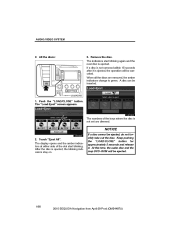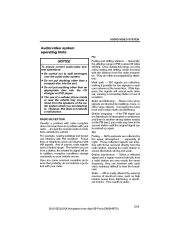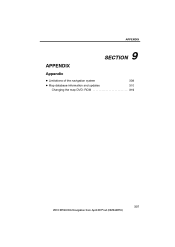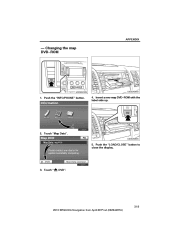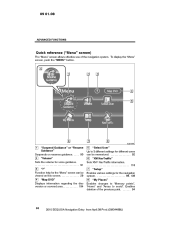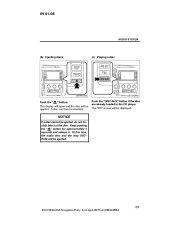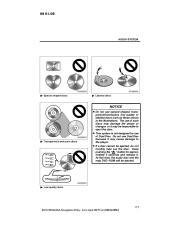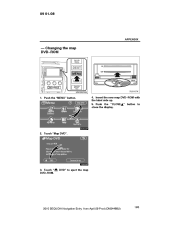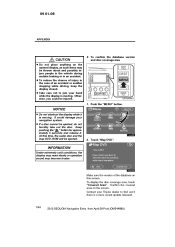2010 Toyota Sequoia Support Question
Find answers below for this question about 2010 Toyota Sequoia.Need a 2010 Toyota Sequoia manual? We have 3 online manuals for this item!
Question posted by Anonymous-125980 on December 3rd, 2013
Having Problems Ejecting The Map Dvd. It Makes Sound Of Wanting To Eject
The person who posted this question about this Toyota automobile did not include a detailed explanation. Please use the "Request More Information" button to the right if more details would help you to answer this question.
Current Answers
Related Manual Pages
Similar Questions
How To Manually Eject The Map Dvd On Toyota Sequoia
(Posted by acguyleep3 9 years ago)
Cd And Map Dvd Door Will Not Open On 2008 Toyota Sequoia
(Posted by Abdretro0 10 years ago)
Map Dvd Will Not Insert Into Disc Player.inserts And Then Kicks Out
(Posted by swild37042 11 years ago)
Problems With 2008 Toyota Sequoia Dvd Player
I bought a used 2008 Sequioa Limited 2 weeks ago. The DVD Player was already installed when purchase...
I bought a used 2008 Sequioa Limited 2 weeks ago. The DVD Player was already installed when purchase...
(Posted by showell93 11 years ago)
Antenna
2010 sequoia antenna fell off dealer said a person forced it off no sheet metal damage ..i believe c...
2010 sequoia antenna fell off dealer said a person forced it off no sheet metal damage ..i believe c...
(Posted by hawkinsfamily6 11 years ago)