2010 Toyota Camry Support Question
Find answers below for this question about 2010 Toyota Camry.Need a 2010 Toyota Camry manual? We have 2 online manuals for this item!
Question posted by shemjohn on July 23rd, 2013
How To Activate Satellite Radio In 2011 Toyota Camry
The person who posted this question about this Toyota automobile did not include a detailed explanation. Please use the "Request More Information" button to the right if more details would help you to answer this question.
Current Answers
There are currently no answers that have been posted for this question.
Be the first to post an answer! Remember that you can earn up to 1,100 points for every answer you submit. The better the quality of your answer, the better chance it has to be accepted.
Be the first to post an answer! Remember that you can earn up to 1,100 points for every answer you submit. The better the quality of your answer, the better chance it has to be accepted.
Related Manual Pages
Owners Manual - Page 2
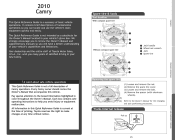
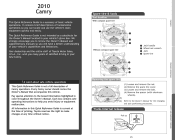
... tire
Jack handle Wheel nut wrench Jack Spare tire
FEATURES/OPERATIONS
Removing the spare tire
! Every Camry owner should review the Owner's Manual that accompanies this Quick Reference Guide is not a full description of printing. Toyota reserves the right to review the Owner's Manual and supplementary manuals so you avoid injury or...
Owners Manual - Page 3


... Seatbelts-Shoulder belt anchor 24 Spare tire & tools 25 Tire Pressure Monitoring (warning) System 24 Trunk-Internal release 25
SAFETY AND EMERGENCY FEATURES
1 2
Visit your Toyota dealer for instructions and more information. Programmable by customer. HomeLink® is a registered trademark of Johnson Controls, Inc.
3
1
Owners Manual - Page 6
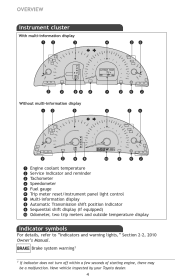
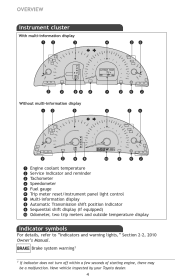
Have vehicle inspected by your Toyota dealer.
4 Brake system warning1
1
If indicator does not turn off within a few seconds of starting engine, there may be a malfunction. OVERVIEW
Instrument cluster
With multi-...
Owners Manual - Page 9
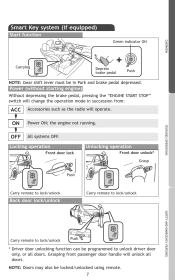
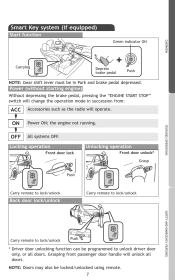
...
OVERVIEW
Green indicator ON
Carrying
Depress brake pedal
Push
NOTE: Gear shift lever must be in succession from:
ACC ON OFF
Accessories such as the radio will operate. the engine not running. Power ON; NOTE: Doors may also be programmed to lock/unlock
Push
* Driver door unlocking function can be locked...
Owners Manual - Page 18


For programming assistance, contact the Toyota Customer Experience Center at 1-800-331-4331, or visit http://www.homelink.com.
* HomeLink® is a registered trademark of Johnson Controls, Inc. Refer to operate ...
Owners Manual - Page 23
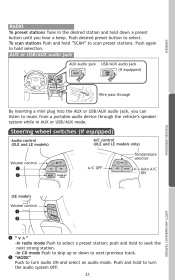
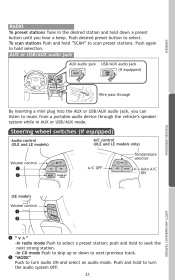
... device through
By inserting a mini plug into the AUX or USB/AUX audio jack, you hear a beep. RADIO
To preset stations Tune in AUX or USB/AUX mode.
FEATURES/OPERATIONS
Steering wheel switches (if equipped)
Audio control... Auto A/C ON
(SE model)
Volume control
SAFETY AND EMERGENCY FEATURES
"v " -In radio mode Push to hold selection. "MODE" Push to turn the audio system OFF. 21
v
Owners Manual - Page 26


... three times. If the system has not been initialized recently, setting the tire pressures to factory specifications should turn the ignition switch to your local Toyota dealer. Push and hold the " SET" button until the indicator blinks three times. 2. Refer to lower
Child comfort guide
Rear seat outside position guides provide...
Owners Manual - Page 29


... book ...
223 232 240 246 253 258 260
3 1
2
263 266
4
271 273
5
3
Interior features
278
3-1. Using the audio system Audio system types...211 Using the radio...215
6
279
7
283 292 296 301 305
3 Driving information Cargo and luggage ...Vehicle load limits ...Winter driving tips ...Trailer towing ...Dinghy towing (automatic transmission) ...Dinghy...
Owners Manual - Page 44


... coming from your vehicle. This vehicle should know that these parts are not covered by Toyota warranty and that this manual are current at any damage they may cause to make changes... and, it does not indicate a malfunction. Accessories, spare parts and modification of your Toyota
A wide variety of non-genuine spare parts and accessories for any time without notice. For your information...
Owners Manual - Page 45


...and wireless remote control batteries.
19 Be sure to check with your Toyota dealer for precautionary measures or special instructions regarding installation. These components may...Toyota
The SRS airbag and seat belt pretensioner devices in your vehicle may contain perchlorate.
Installation of a mobile two-way radio system
As the installation of a mobile two-way radio system in your Toyota...
Owners Manual - Page 47


...
This is a warning against anything which may cause death or injury to people if the warning is ignored. Indicates the outcome of damage to your Toyota and its equipment if the warning is ignored. Symbols used to operate switches and other devices. You are informed about what you must or must...
Owners Manual - Page 56
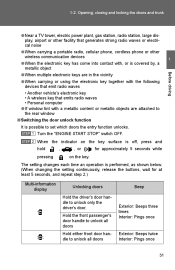
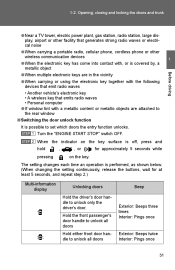
... keys are in the vicinity ● When carrying or using the electronic key together with the following devices that emit radio waves • Another vehicle's electronic key • A wireless key that emits radio waves • Personal computer ● If window tint with a metallic content or metallic objects are attached to the rear...
Owners Manual - Page 84
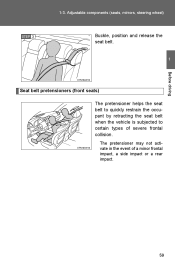
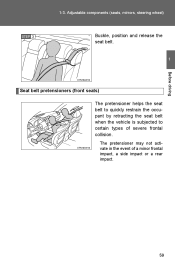
The pretensioner may not activate in the event of severe frontal collision. Adjustable components (seats, mirrors, steering wheel)
STEP 3
Buckle, position and release the seat belt.
1
Before driving
Seat belt ...
Owners Manual - Page 124
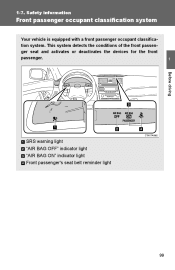
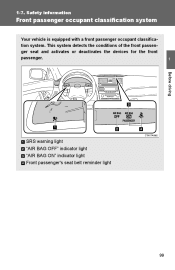
... passenger occupant classification system
Your vehicle is equipped with a front passenger occupant classification system. This system detects the conditions of the front passenger seat and activates or deactivates the devices for the front passenger.
1
Before driving
SRS warning light "AIR BAG OFF" indicator light "AIR BAG ON" indicator light Front passenger...
Owners Manual - Page 148


..., do not shift the shift lever to P while the vehicle is safe to R while the vehicle is moving backward. Have the vehicle inspected by your Toyota dealer immediately. ● On vehicles with a manual transmission) while the vehicle is moving . However, in the normal way: →P. 432 ● Use engine braking (downshift...
Owners Manual - Page 207


Toyota warranties do not overload the vehicle or trailer. For your safety and the safety of others, do not apply to damage or malfunction caused by ...
Owners Manual - Page 240


There are
changed. to
or
or
STEP 2
Press and hold a button (from ) until you hear a beep. Scanning radio stations (excluding XM® Satellite Radio) Using the audio system
Setting station presets (excluding XM® Satellite Radio)
STEP 1
Search for desired stations by turning pressing "∧" or "∨" on . 3-2.
Type B and C: Each time
or one of
is...
Owners Manual - Page 463
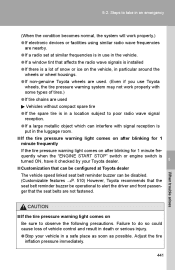
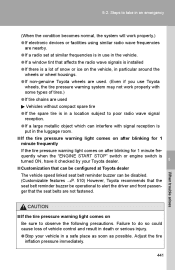
.... ● If a window tint that affects the radio wave signals is installed ● If there is a lot of snow or ice on the vehicle, in particular around the
wheels or wheel housings.
● If non-genuine Toyota wheels are used. (Even if you use Toyota
wheels, the tire pressure warning system may not...
Owners Manual - Page 531
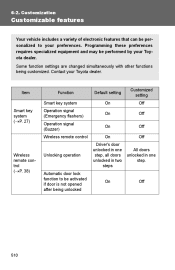
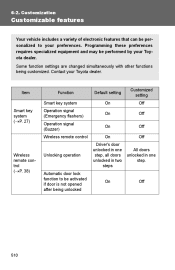
... signal (Buzzer) Wireless remote control
Wireless remote control (→P. 38)
Unlocking operation
Automatic door lock function to your Toyota dealer.
Programming these preferences requires specialized equipment and may be activated if door is not opened after being customized.
Contact your preferences. 6-2. Customization
Customizable features
Your vehicle includes a variety...
Navigation Manual - Page 22


Please refer to activate the voice recognition feature.
VOICE COMMANDS
Press on the steering wheel to the Navigation Owner's Manual for additional information. AUDIO MODE
MODE
Radio AM FM FM1 FM2 Satellite Radio* Satellite Radio 1* Satellite Radio 2* Satellite Radio 3* CD CD Changer Bluetooth Audio
NAVIGATION MODE
SCREEN PREFERENCES
Map Dual Map Single Map Compass Mode Arrow Mode Turn List...

