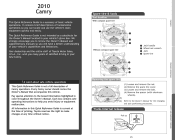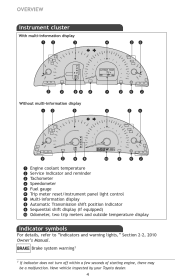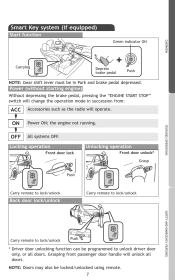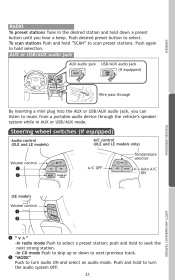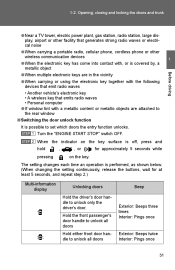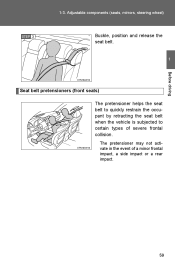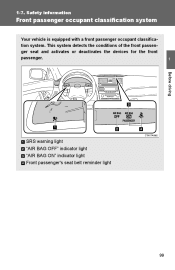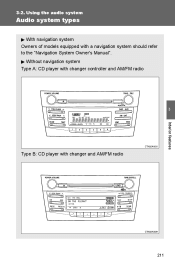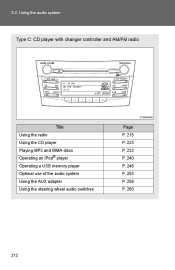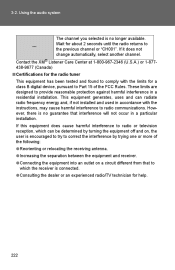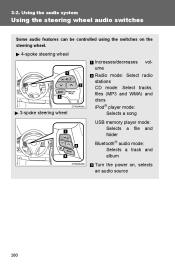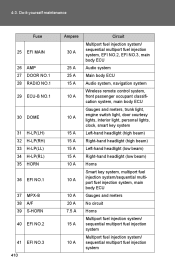2010 Toyota Camry Support Question
Find answers below for this question about 2010 Toyota Camry.Need a 2010 Toyota Camry manual? We have 2 online manuals for this item!
Question posted by bencha on September 29th, 2013
How To Activate Satellite Radio 2010 Camry
The person who posted this question about this Toyota automobile did not include a detailed explanation. Please use the "Request More Information" button to the right if more details would help you to answer this question.
Current Answers
Related Manual Pages
Similar Questions
How To Activate Xm Satellite Radio For 2010 Toyota Camry
(Posted by smaRGMun 10 years ago)
How To Activate Satellite Radio In 2011 Toyota Camry
(Posted by shemjohn 10 years ago)
To Much Wind Noise In 2010 Camry Le
iam a big patent for toyota brand vehicles since 2001. I lost faith and trust.IEvery time I get my c...
iam a big patent for toyota brand vehicles since 2001. I lost faith and trust.IEvery time I get my c...
(Posted by upost12 11 years ago)