2009 Toyota Highlander Support Question
Find answers below for this question about 2009 Toyota Highlander.Need a 2009 Toyota Highlander manual? We have 3 online manuals for this item!
Question posted by trutatux on May 29th, 2014
How To Turn Off 2009 Toyota Highlander Slip Indicator Button
The person who posted this question about this Toyota automobile did not include a detailed explanation. Please use the "Request More Information" button to the right if more details would help you to answer this question.
Current Answers
There are currently no answers that have been posted for this question.
Be the first to post an answer! Remember that you can earn up to 1,100 points for every answer you submit. The better the quality of your answer, the better chance it has to be accepted.
Be the first to post an answer! Remember that you can earn up to 1,100 points for every answer you submit. The better the quality of your answer, the better chance it has to be accepted.
Related Manual Pages
Navigation Manual - Page 3
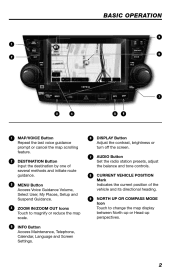
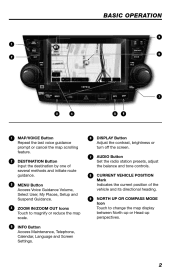
...
SCAN
TUNE E FILE E
TOYOTA
WMA
PUSH
AUDIO
LOAD . CLOSE
MENU
AIR BAG OFF ON
INFO
DISP
7
3
4
5
6
£
MAP/VOICE Button Repeat the last voice guidance prompt or cancel the map scrolling feature. MENU Button Access Voice Guidance Volume, Select User, My Places, Setup and Suspend Guidance. CURRENT VEHICLE POSITION Mark Indicates the current position...
Navigation Manual - Page 14


...
1
Press the INFO followed by visiting www.Toyota.Letstalk.com. Quick Tip -
to pair a
step
2
Touch
.
panel button to begin the pairing
step
4
Touch
.
Verify on the screen. Quick Tip - Please refer to other Bluetooth devices.
step
3
Touch process. step
6
Upon connection, the system will indicate that the Bluetooth feature has been switched...
Navigation Manual - Page 15


... the voice command button on the steering ... -
After the beep say, "Dial." Quick Tip - Press the voice command button on the steering wheel. Some Bluetooth equipped cell phones may or may prevent the ... system from understanding your commands. CALLING BY VOICE RECOGNITION
step
1
Press the voice command button on the display. Speak clearly and at a moderate speed (e.g."Eight, zero, zero,...
Navigation Manual - Page 16


... select the desired route preference(s) for the trip.
SCREEN PREFERENCES
One of screen preferences. *Turn List Mode
*Arrow Guidance Mode *Freeway Exit Info Mode *Intersection Guidance Mode * Selections available...most direct route based upon driven mileage. short is not selected, the system will indicate that closely matches in guidance mode.
15 Single Map Mode Dual Map Mode Compass ...
Navigation Manual - Page 33


...desired screen configuration, touch one of the following screen. : To display the turn list screen. (See page 68.) : To display the arrow screen. ... : To display the intersection guidance screen or the guidance screen on the conditions, certain screen configuration buttons cannot be selected. BASIC FUNCTIONS
- Switching the screens
Any one of the screen configurations can be selected...
Navigation Manual - Page 35


... of the destination. The map scale is displayed in the direction of the screen indicates the map scale menu. INFORMATION
When the map scale is at the minimum range of 250..., refer to the longitude and latitude coordinates and the compass, to touch the touch−screen button, the scale bar changes smoothly. Information about the destination and current position, as well as a compass...
Navigation Manual - Page 55


...guidance" on page 60.) "On Route": When the indicator is illuminated by "Emergency"
1. Destination search by touching this touch−screen button, the list of the selected destination and the route ...List": To display the list of the desired destination. Touch the touch−screen button of POIs in areas where route guidance is displayed.
3. Touch the desired emergency category...
Navigation Manual - Page 62


... starting
guidance ROUTE PREFERENCE
INFORMATION
D Even if the "Allow Freeway" indicator is automatically corrected.
1. Select desired route preferences by touching "Route Preference".
2. After choosing the desired route preference, touch "OK".
62 DESTINATION SEARCH
D To change route preference by touching each button on/off. After you travel by ferry, the route guidance shows...
Navigation Manual - Page 70


...One −way road
∗: The system indicates a U−turn if the distance between two one−way roads (of a mile, make a legal U−turn ahead." (Beep sound only)
2 3
INFORMATION... opposite directions) is ahead."
"Make a legal U−turn ." D If you did not hear the voice guidance command, push the "MAP/ VOICE" button to the final destination.
1 2
"Your destination is ...
Navigation Manual - Page 90


...
During route guidance, the voice guidance continues even if the navigation screen is turned up to other screens. D Map direction D Map scale D Map configuration D Guidance mode D Setup D Volume D Language D Route trace D Travel time/arrival time D Right screen of dual map D Route preference D Maintenance notification
1. The indicator will be highlighted. Push the "MENU" button.
2.
Navigation Manual - Page 206


...turned on, push the "DISC·AUX" button again to switch to green. When play of the first disc starts again. The changer will be inserted.
(c) Playing a disc Push the "DISC·AUX" button...rear entertainment system - The display opens and the amber indicators at either side of the program appear on , pushing the "DISC·AUX" button switches the sound of the front audio/video system ...
Navigation Manual - Page 237


.... Remove the disc from the player and allow the player to delete the numbers. Touch turns. , and the previous screen re-
(h) If the player malfunctions If the player or ...unit equipped with the player malfunction, your audio/video system will also appear on the display: It indicates that title number. You can select a track number by pushing " " or " " on ... on the "SEEK/TRACK" button.
Warranty, Maitenance, Services Guide - Page 49
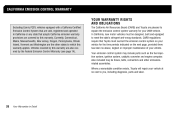
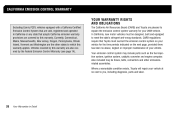
... repair your 2009 vehicle. The California Air Resources Board (CARB) and Toyota are pleased to which this warranty are also covered by this warranty. CARB regulations require that Toyota must be hoses, belts, connectors and other states to explain the emission control system warranty for the time periods indicated on the next page, provided...
Navigation Manual - Page 3
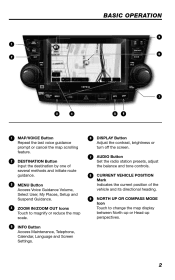
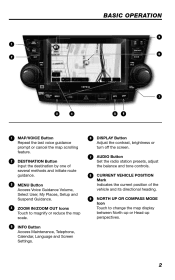
... the contrast, brightness or turn off the screen. AUDIO Button Set the radio station presets, adjust the balance and tone controls. BASIC OPERATION
9 1
SEEK TRACK AM SAT FM 1-2
MAP
VOICE
DISC•AUX
8 2
DEST
PWR VOL
SCAN
TUNE E FILE E
TOYOTA
WMA
PUSH
AUDIO
LOAD . CURRENT VEHICLE POSITION Mark Indicates the current position of several...
Navigation Manual - Page 14


... the pairing process was successful.
13 Quick Tip - Verify the Bluetooth cell phone has been approved by Bluetooth device.
step
6
Upon connection, the system will indicate that the Bluetooth feature has been switched ON and is visible to pair a
step
2
Touch
. step
3
Touch process.
to the cell phone manufacturer's owner's manual...
Navigation Manual - Page 70


... arrived at your destination. "Make a legal U−turn ." D To adjust the voice guidance volume, see "Volume" on page 89.
70
The system announces the approach to hear it again. ROUTE GUIDANCE
One −way road
One −way road
∗: The system indicates a U−turn if the distance between two one−way...
Navigation Manual - Page 90


... system can memorize the following settings for up automatically when the vehicle speed exceeds 50 mph (80 km/h). "Adaptive Volume Control": By turning "Adaptive Volume Control" on , touch the button. The indicator will be highlighted. D Map direction D Map scale D Map configuration D Guidance mode D Setup D Volume D Language D Route trace D Travel time/arrival time D Right...
Navigation Manual - Page 198
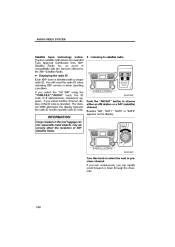
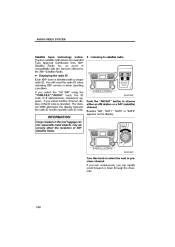
..., may adversely affect the reception of 8 alphanumeric characters appears. If you turn continuously, you select the "CH 000" using the "TUNE/FILE"/"AUDIO...Turn this knob to choose either an AM station or a SAT (satellite) channel. D Listening to satellite radio
Push the "AM·SAT" button to select the next or previous channel. AUDIO/VIDEO SYSTEM
Satellite tuner technology notice: Toyota...
Navigation Manual - Page 206


...turned on, push the "DISC·AUX" button again to switch to green.
The display opens and the amber indicators at either side of the first disc starts again. When all the discs are removed, the amber indicators... numbers of the rear seat entertainment system. Push the "LOAD· /CLOSE" button. The indicators start blinking. If a disc is not remove within 15 seconds after it is not...
Navigation Manual - Page 237


...the player to the very high ambient temperature. Touch turns. , and the previous screen re-
(h) If the...video system will also appear on the display: It indicates that the DVD region code is inserted, "DISC CHECK...Audio/video system operating hints" on the display: It indicates that the inside of the player unit may be ...indicates that title number. If "DISC CHECK" appears on the "SEEK/TRACK...
Similar Questions
How To Deactivate Slip Indicator Light On Toyota Highlander
(Posted by fainavycv 10 years ago)
How To Turn Off Slip Indicator Light On 2009 Toyota Highlander
(Posted by genersh 10 years ago)
2006 Toyota Highlander Trac Off Button Two Wheel Drive Models.
For a 2006 Toyota Highlander two wheel drive vehicle what does the TRAC OFF switch do?
For a 2006 Toyota Highlander two wheel drive vehicle what does the TRAC OFF switch do?
(Posted by sodaffer 11 years ago)
How To Turn Off Slip Indicator And Tpm Button On 2009 Highlander?
(Posted by Anonymous-90670 11 years ago)

