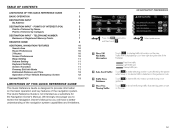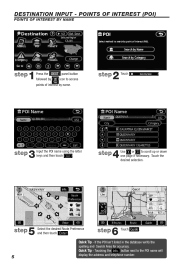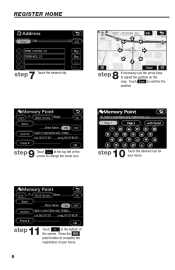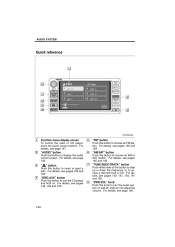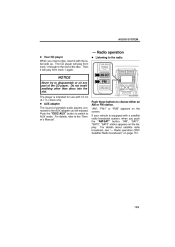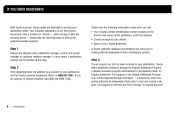2009 Toyota Corolla Support Question
Find answers below for this question about 2009 Toyota Corolla.Need a 2009 Toyota Corolla manual? We have 2 online manuals for this item!
Question posted by ramyeng80 on February 11th, 2015
Radio Fm Steps (point 1 Step)
How can I minimize fm manual searching to o.1 mhz step instead of 0.2 mhz step if posible , please explaine that .
Current Answers
Related Manual Pages
Similar Questions
Radio Problem 2012 Toyota Corolla
the radio in the car is not displaying the channel it is on. When I try to change the station the ra...
the radio in the car is not displaying the channel it is on. When I try to change the station the ra...
(Posted by Anonymous-128449 10 years ago)
What Are The Shift Points For A 2013 Toyota Corolla Standard
(Posted by vaet 10 years ago)
2009 Corolla Le, Dash, Radio And Shift Lights Won't Work- Fuses Not Blown.
None of the fuses are blown but the dash, radio, shift lights aren't working. Any suggestions?
None of the fuses are blown but the dash, radio, shift lights aren't working. Any suggestions?
(Posted by Tannielve 10 years ago)
How To Fix Brakes, I Step On The Brakes Peddle Goes To The Floor
i step on the brakes once, it stops but weak. if i step on the brakes again it goes to the floor. It...
i step on the brakes once, it stops but weak. if i step on the brakes again it goes to the floor. It...
(Posted by karenlramos 11 years ago)