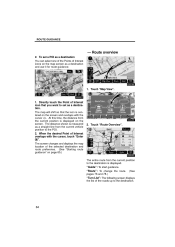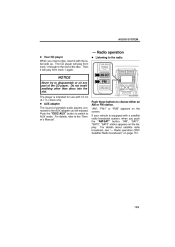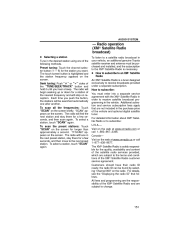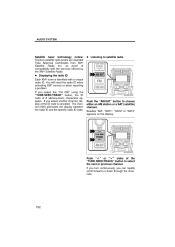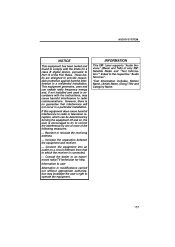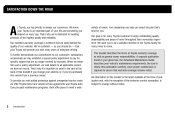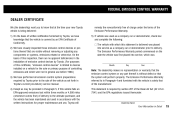2009 Toyota Corolla Support Question
Find answers below for this question about 2009 Toyota Corolla.Need a 2009 Toyota Corolla manual? We have 2 online manuals for this item!
Question posted by mrthyssen1 on September 1st, 2014
No Problems But I Just Want To Know To Connect Usb
The person who posted this question about this Toyota automobile did not include a detailed explanation. Please use the "Request More Information" button to the right if more details would help you to answer this question.
Current Answers
Answer #1: Posted by TechSupport101 on September 2nd, 2014 1:07 AM
Hi. Bluetooth is prefered - refer to the manual here http://www.helpowl.com/a/Toyota/2009-Corolla/Manuals/47 for a walk through.
Related Manual Pages
Similar Questions
Location Of Heater Air Intake Vent On 2009 Toyota Corolla.
I want to cover the heater intake vent with screen to keep mice out. Where is the intake vent and ...
I want to cover the heater intake vent with screen to keep mice out. Where is the intake vent and ...
(Posted by kstone20064 11 years ago)
Rusting 2009 Toyota Corolla
recently purchased a 2009 Certified Toyota Corolla, just discovered entire bottom of car is rusted ...
recently purchased a 2009 Certified Toyota Corolla, just discovered entire bottom of car is rusted ...
(Posted by Donnie130 11 years ago)
Bluetooth
How do I sync my phonebook with my dashboard with Bluetooth?i tried instructions in manual. I select...
How do I sync my phonebook with my dashboard with Bluetooth?i tried instructions in manual. I select...
(Posted by Snyderjennifer 11 years ago)
I Just Bought A Used 2000 Toyota Carolla, Le, 4-cyl With Vin # 1nxbr12eoyz351536
With this above car, I have no history of past maintenance. It runs very good, but I want to keep th...
With this above car, I have no history of past maintenance. It runs very good, but I want to keep th...
(Posted by kalimkhan6 12 years ago)