2004 Toyota Sienna Support Question
Find answers below for this question about 2004 Toyota Sienna.Need a 2004 Toyota Sienna manual? We have 2 online manuals for this item!
Question posted by NTBoo12 on October 11th, 2014
How To Tighten Screen Of Dvd Player On 2004 Sienna
The person who posted this question about this Toyota automobile did not include a detailed explanation. Please use the "Request More Information" button to the right if more details would help you to answer this question.
Current Answers
There are currently no answers that have been posted for this question.
Be the first to post an answer! Remember that you can earn up to 1,100 points for every answer you submit. The better the quality of your answer, the better chance it has to be accepted.
Be the first to post an answer! Remember that you can earn up to 1,100 points for every answer you submit. The better the quality of your answer, the better chance it has to be accepted.
Related Manual Pages
Owners Manual - Page 254
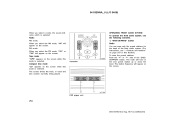
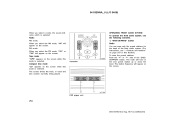
... FM mode, "FM1" or "FM2" will appear on the screen. The station frequency will appear on the screen. Radio AM mode: When you select a mode, the screen indicates which is selected. The screen shows the track, or track and disc number currently being played. DVD player unit
254
2004 SIENNA from Aug. '04 Prod. (OM45422U)
Compact disc mode...
Owners Manual - Page 423


...there is oil or grease on any corrosion on the tire and see if you can tighten them as much as you can cause wheel nuts to loosen and eventually cause a ...grease on wheels, remove any bolt or nut, clean it. Reinstall the wheel nuts (tapered end inward) and tighten them more.
423
2004 SIENNA from Aug. '04 Prod. (OM45422U) Press back on the mounting surfaces with a wire brush or such. ...
Owners Manual - Page 509


... the display will scroll to the right side of the name. L00015
When a list is more than 9,999, the system displays ":::: " on the screen. If appears to number input display. This expresses a displayed screen position.
3
2004 SIENNA Navigation from Jan. '03 Prod. (OM45409U)
If the matching item is displayed, you have entered on the...
Owners Manual - Page 537
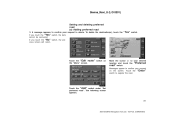
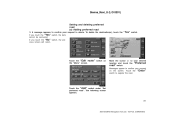
..."
switch. Messages appear to register the road. L00056
Touch the "Add" switch under "Set preferred road". L00060
Move the cursor to delete. The following screen appears.
31
2004 SIENNA Navigation from Jan. '03 Prod. (OM45409U)
Sienna_Navi_U (L/O 0301)
Setting and deleting preferred road (a) Adding preferred road
3. L00059
Touch the "Edit route" switch on the...
Owners Manual - Page 540
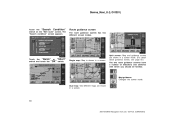
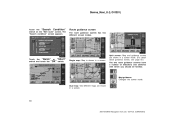
..." switch and touch the "OK" switch.
Map/guidance: Changes the screen mode.
34
2004 SIENNA Navigation from Jan. '03 Prod. (OM45409U) The "Search condition" screen appears.
Route guidance screen
The route guidance system has two different screen modes. L00068
L00073
Dual map: Two different maps are shown in a screen. L00065 L00072
Single map: Map is shown in...
Owners Manual - Page 590


....
L00116 L00113
When you want to delete it, touch "Yes" . A screen for a few seconds, and then the map screen returns.
84
2004 SIENNA Navigation from the map screen by touching the "Mark" switch. touch marked point registration
A screen for confirmation will return to the previous screen. Touching "No" or "Back" will appear with the map of the...
Owners Manual - Page 599


... the tires are replaced, the current vehicle position mark may become incorrect.
Sienna_Navi_U (L/O 0301)
The tire change " switch on the "Calibration" screen. A few seconds later, the map screen returns.
93
2004 SIENNA Navigation from the old tires to the new ones. If this procedure is automatically started. This will adjust for any possible change...
Owners Manual - Page 607


... or
speed"
switch of "Estimated travel time". to set average speeds: 1. If you finish setting the desired speeds, touch the
"OK"
switch. The "Setup" screen returns.
101
2004 SIENNA Navigation from Jan. '03 Prod. (OM45409U) Touch the "Change 2.
Sienna_Navi_U (L/O 0301)
L00135
To set average vehicle speeds for driving on a freeway, main street and...
Owners Manual - Page 610


The "Adjust time zone" screen appears on the screen. L00163
4. Touch the "On" switch and then touch or to set daylight saving time. 5. Sienna_Navi_U (L/O 0301)
3. The selected switch is highlighted in green. The "Setup" screen returns.
104
2004 SIENNA Navigation from Jan. '03 Prod. (OM45409U) Touch the
"Adjust"
switch. Select your desired time zone.
Touch the...
Owners Manual - Page 631


... memorized in the system even with the headlight switch turned to display the "Information Menu" screen. Touch
"Screen Transition".
125
2004 SIENNA Navigation from the audio screen. If the screen is not shown on the position of the headlight switch, the screen changes to full intensity, mode switching cannot be done. Push the "INFO" button to on...
Owners Manual - Page 659
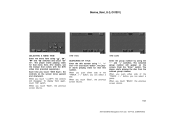
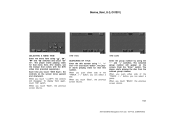
Sienna_Navi_U (L/O 0301)
SELECTING A MENU ITEM Enter the menu item using "Y ", "" ", "B " and "A " switches and touch "Enter". The player starts playing video for that menu item. (For details, see the manual that comes with the DVD video disc provided separately.) Each time you touch " When you touch "Shift Keys", the controls on the screen move upward and downward.
Owners Manual - Page 660


...", the previous screen returns.
154
2004 SIENNA Navigation from the selected bonus group number. CHANGING THE STILL PICTURE DVD audio only- The "Enter Key Code" screen will appear. Push the "Enter" switch on the searching group screen and push the "Enter" switch. To turn off the subtitle, touch "Hide". Push the "Still Prev." The player starts playing...
Navigation Manual - Page 3


.... Sienna_Navi_U (L/O 0309)
Touching the "List" switch will change the screen to number input display. Touching will change the screen to the beginning of the database items that match the name or ... name to a display of the name. This expresses a displayed screen position.
3
2004 SIENNA Navigation from Sep. '03 Prod. (OM45414U) The number of matching items is displayed, you have ...
Navigation Manual - Page 31
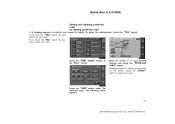
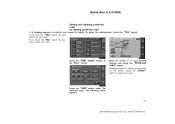
... "Preferred road" switch. Sienna_Navi_U (L/O 0309)
Setting and deleting preferred road (a) Adding preferred road
3.
L00056
Touch the "Add" switch under "Set preferred road". The following screen appears.
31
2004 SIENNA Navigation from Sep. '03 Prod. (OM45414U) A message appears to delete.
To delete the destination(s), touch the If you touch the "No" switch, the previous...
Navigation Manual - Page 34


... "Short" switch and touch the "OK" switch.
Map/guidance: Changes the screen mode.
34
2004 SIENNA Navigation from Sep. '03 Prod. (OM45414U)
L00065 L00072
Single map: Map is shown in a screen mode. (For detail about guidance screen, see page 55.) The two route guidance screens have a number of indicators and switches with which you should be...
Navigation Manual - Page 84


... a few seconds, and then the map screen returns.
84
2004 SIENNA Navigation from the map screen by touching the "Mark" switch. If you can register your current position or any points (See "Screen scrolling" on the type of the marked points. L00115
You can easily find the marked points.
Touching "No" or "Back" will return...
Navigation Manual - Page 93


... tion procedure, touch the change in tire circumference from Sep. '03 Prod. (OM45414U) If this procedure is automatically started. A few seconds later, the map screen returns.
93
2004 SIENNA Navigation from the old tires to the new ones. Sienna_Navi_U (L/O 0309)
The tire change calibration function should be used when the tires are replaced...
Navigation Manual - Page 152


When you touch "Shift Keys", the controls on the screen move upward and downward. Sienna_Navi_U (L/O 0309)
SELECTING A MENU ITEM Enter the menu item using "Y ", "" ", "B " and "A " switches and touch "Enter". The player starts playing video for that menu item. (For details, see the manual that comes with the DVD video disc provided separately.) Each time you touch "
Navigation Manual - Page 153


... group you enter the wrong number, push the "Clear" switch to play, push the group number. Enter the bonus group number on the searching group screen and push the "Enter" switch. CHANGING THE SUBTITLE LANGUAGE Each time you touch "Back", the previous screen returns.
153
2004 SIENNA Navigation from the selected bonus group number.
Navigation Manual - Page 436
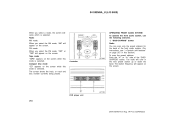
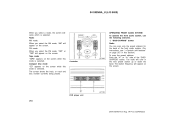
... appear on page 215 in the next preset station up or down the band. FM mode: When you select a mode, the screen indicates which is selected.
Tape mode "TAPE" appears on the screen while this mode is selected.
DVD player unit
254
2004 SIENNA from Aug. '04 Prod. (OM45422U) Compact disc mode "CD" appears on the...
Similar Questions
Toyota Sienna 201who Can Switch The Dvd Player From Code 1 (us) To Code 2 (eu)??
(Posted by divadde 2 years ago)
2004 Sienna Factor Installed Dvd Player Disc Will Not Read Or Eject
(Posted by hoochicke 9 years ago)
How To Replace The Navigation Cd In A 2004 Sienna
(Posted by zaharobel 10 years ago)

