2004 Toyota Sienna Support Question
Find answers below for this question about 2004 Toyota Sienna.Need a 2004 Toyota Sienna manual? We have 2 online manuals for this item!
Question posted by zaharobel on May 9th, 2014
How To Replace The Navigation Cd In A 2004 Sienna
The person who posted this question about this Toyota automobile did not include a detailed explanation. Please use the "Request More Information" button to the right if more details would help you to answer this question.
Current Answers
There are currently no answers that have been posted for this question.
Be the first to post an answer! Remember that you can earn up to 1,100 points for every answer you submit. The better the quality of your answer, the better chance it has to be accepted.
Be the first to post an answer! Remember that you can earn up to 1,100 points for every answer you submit. The better the quality of your answer, the better chance it has to be accepted.
Related Manual Pages
Owners Manual - Page 257
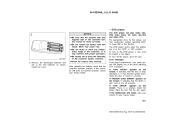
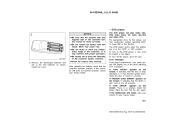
.... If the malfunction still exists, take your Toyota dealer.
257
2004 SIENNA from Aug. '04 Prod. (OM45422U) The DVD player works when...interfere with wet hands. z Close the battery case securely. After replacing the battery, check that the DVD region code is not set ... The DVD player can play audio CDs, DVD video discs, CD texts, dts−CDs and video CDs. To turn off the player, ...
Owners Manual - Page 474


... balancing your wheels, use only D As with any wheel, periodically check
your aluminum wheels for your vehicle the first 1600 km (1000 miles).
If damaged, replace immediately.
474
2004 SIENNA from Aug. '04 Prod. (OM45422U) D Use
only Toyota wheel nuts and wrench designed for damage.
Owners Manual - Page 566


...03 Prod. (OM45409U) D When the tires are smaller or
larger than the factory specifications.
60
2004 SIENNA Navigation from the satellites, the "GPS" mark appears at the top left of objects on a spiral...vehicle is installed.
D When leaving a covered parking lot or
parking garage. D After replacing a tire or tires. Sienna_Navi_U (L/O 0301)
The GPS satellites may not send signals due ...
Owners Manual - Page 567


... for the next turn may not
be changed. D A location may not be searched.
61
2004 SIENNA Navigation from Jan. '03 Prod. (OM45409U)
D The road and map data stored in the following...the destination on the previous route when you can correct the current position manually.
When replacing the tire(s), perform calibration.
D When a portion of the route has regulations prohibiting the...
Owners Manual - Page 599


L00132
The above message appears and the fast distance calibration is not performed when tires are replaced. A few seconds later, the map screen returns.
93
2004 SIENNA Navigation from the old tires to the new ones.
To execute the fast distance tire calibra"Tire tion procedure, touch the change" switch on the "Calibration" ...
Owners Manual - Page 616


NZN044
110
2004 SIENNA Navigation from Jan. '03 Prod. (OM45409U) Sienna_Navi_U (L/O 0301)
The current street name appears on ...Information" screen will be displayed. Maintenance information
L00148
L00136
This system has a function which informs you of the time to replace certain parts or components as well as other information shown on the screen. (See "INFORMATION ITEMS" on the map screen....
Owners Manual - Page 618


.... You can input up to be displayed. The icon color will change
L00138
Date: Input the next maintenance date. Rotate tires
Replace tires
Replace battery
Replace brake linings
Replace wiper blades
Replace engine coolant
112
2004 SIENNA Navigation from Jan. '03 Prod. (OM45409U) The following switches appear on the "Maintenance" screen, and the "Information" screen will no longer...
Owners Manual - Page 619


... (L/O 0301)
Dealer setting
(a) Registering dealer
Replace brake fluid
Replace ATF
L00137
You can register your dealer's location address in the same way as you input any destination. (See pages 10 through 24.)
113
2004 SIENNA Navigation from Jan. '03 Prod. (OM45409U) Enter your dealer's name and address. L00139
Scheduled maintenance
Replace air filter
Personal 1. Touch the...
Owners Manual - Page 649


At this case, "CD ERROR" appears on the screen.
D Take care not to lower the display. CAUTION
L00174
D Do ... audio system. In this time, "CD" appears on the screen.
The player will automatically start when you could damage your hand
while the display is moving . If the label faces down , the disc cannot be injured.
143
2004 SIENNA Navigation from Jan. '03 Prod. (OM45409U...
Owners Manual - Page 650


Copy- R (CD- Re- Push the "CD " button.
ROM
144
2004 SIENNA Navigation from Jan. '03 Prod. (OM45409U) The following products may not be playable on your compact disc player. protected CD CD- writable) CD- Recordable) CD- RW (CD- Sienna_Navi_U (L/O 0301)
To stop and eject the compact disc, push the "OPEN" button to lower the display. L00175
The compact disc player can...
Owners Manual - Page 651


..." switch and Fast forward: Touch the " hold Reverse: Touch the " it to reverse the disc. "CD" appears on the screen. (If the DVD player is turned on, push the "DISC" button again to... disc player will resume playing from that of the front audio system and that position.
145
2004 SIENNA Navigation from the beginning. As you release the switch, the compact disc player will start playing the...
Owners Manual - Page 652


...for 10 seconds, then scan again. To cancel it checked by your Toyota dealer.
146
2004 SIENNA Navigation from the player to the beginning of the track and play the next track for automatic ... be read or the system has trouble. Sienna_Navi_U (L/O 0301)
(e) If the player malfunctions If "CD ERROR" appears on the screen, audio signals of the disc cannot be displayed.
L00180
(d) Other ...
Owners Manual - Page 653


...be played. If a disc which is not playable is loaded in the DVD player. CD or DVD audio only when a disc is inserted, "DISC CHECK" will also appear ... Ejecting a disc Push the " " button.
147
2004 SIENNA Navigation from Jan. '03 Prod. (OM45409U) Sienna_Navi_U (L/O 0301)
-DVD player operation
The DVD player can play DVD video, audio CD, video CD, CD text, dts- In this case, "DISC CHECK" appears...
Owners Manual - Page 654


..., the player will resume playing from that position.
148
2004 SIENNA Navigation from the beginning. Sienna_Navi_U (L/O 0301)
L00178
L00176
(d) Operating an audio CD PLAYING AN AUDIO CD (c) Playing a disc Push the "DISC" button if ...is turned on, push the "DISC" button again to switch to the DVD player.) CD text only-The disc title and track title will appear on the screen when pushing the...
Owners Manual - Page 656


... producer. D If a DVD video or video CD is playing,
playback will stop or the menu screen...CD is displayed. This DVD player plays a disc as the software producer intended. Up to a different audio source. Be sure to emphasize the impact of the disc and track will play in this in some DVD video discs may not appear while playing back certain DVD video discs.
150
2004 SIENNA Navigation...
Owners Manual - Page 667


.... DISPLAYING OPERATION SWITCHES If you touch the part where switches are watching video on the second page.
161
2004 SIENNA Navigation from Jan. '03 Prod. (OM45409U) When you are not located while you touch the "PICTURE" switch... Wolof Xhosa Yoruba Zulu
(f) Operating a video CD PLAYING A VIDEO CD Push the "AUDIO" button to display this switch to display the operation switches on the video...
Owners Manual - Page 670


...played. rated movie can be played. Region codes: The region codes are skipped or replaced with a level of restrictions of the country. Title: The largest unit of the video... adopted "MPEG2", one audio program is a trademark of Digital Theater Systems, Inc.
164
2004 SIENNA Navigation from Dolby Laboratories. "DTS" is assigned as the DVD player, you enjoy the more advanced...
Owners Manual - Page 677


... (CD- ROM
171
2004 SIENNA Navigation from Jan. '03 Prod. (OM45409U)
DVD video discs
DVD audio discs
Compact disc player
Video CDs
D Use only compact discs marked as
shown above. The following products may not be playable on your compact disc player. CD Copy- Be sure to operate the players correctly. protected CD CD- Re- R (CD- writable) CD- Recordable) CD- Sienna_Navi_U...
Owners Manual - Page 678


Sienna_Navi_U (L/O 0301)
DVD player
D Use only discs marked as those shown in the illustrations. R (CD- writable) CD- Z17039
Low quality discs
172
2004 SIENNA Navigation from Jan. '03 Prod. (OM45409U) RAM
Z17038
Z17037
Special shaped discs
Labeled discs
NOTICE
To prevent damage to the player or changer, do not use ...
Navigation Manual - Page 656


... that the wheel nuts are 1600 km (1000
rotated, repaired, or tires, check that the still tight after driving your aluminum wheels. If damaged, replace immediately.
474
2004 SIENNA from Aug. '04 Prod. (OM45422U) D When balancing your wheels, use only D As with any wheel, periodically check
your aluminum wheels for your vehicle the...
Similar Questions
2004 Sienna Factor Installed Dvd Player Disc Will Not Read Or Eject
(Posted by hoochicke 9 years ago)
How To Replace A 2013 Toyota Sienna Fusible Link Replacement
(Posted by lefgv 10 years ago)

