2003 Toyota Avalon Support Question
Find answers below for this question about 2003 Toyota Avalon.Need a 2003 Toyota Avalon manual? We have 2 online manuals for this item!
Question posted by cdasbn on March 3rd, 2014
Where Is Seat Position Airbag Sensor In 2003 Avalon
The person who posted this question about this Toyota automobile did not include a detailed explanation. Please use the "Request More Information" button to the right if more details would help you to answer this question.
Current Answers
There are currently no answers that have been posted for this question.
Be the first to post an answer! Remember that you can earn up to 1,100 points for every answer you submit. The better the quality of your answer, the better chance it has to be accepted.
Be the first to post an answer! Remember that you can earn up to 1,100 points for every answer you submit. The better the quality of your answer, the better chance it has to be accepted.
Related Manual Pages
Navigation Manual - Page 1


... navigation systems have certain limitations that is one of the Navigation System. i
2003 AVALON NAVI (OM41403U) S. The system is designed to select efficient routes from your...The accuracy of Defense. Department of the vehicle's position depends on the satellite condition, road configuration, vehicle condition or other vehicle sensors, the system can enter the street address or...
Navigation Manual - Page 4


...you are driving should not
operate the navigation system while he/she is safe. iv
2003 AVALON NAVI (OM41403U) Do not allow others to use this system until they have read ... such as possible, follow the traffic regulations and keep the road condition in reaching your current position correctly, there is not moving. Unavailable switches are dimmed. Read the entire "Navigation System Owner...
Navigation Manual - Page 6
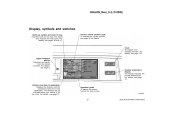
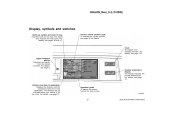
... Outside temperature display The display indicates the outside temperatures.
Clock The digital clock indicates the time.
vi
2003 AVALON NAVI (OM41403U) For details, see page 31. Signal reception portion Receives the signals from the remote ...switch function on the map. Current vehicle position mark To indicate the current position, see page 2. For details, see page 35 for details.
Navigation Manual - Page 7


... change. Quick Registration of marked point
NZ02625
To register the current vehicle position as restaurants and hotels, etc. D The displayed image may become darker and moving images may be displayed on the screen. For details, see page 42. vii
2003 AVALON NAVI (OM41403U) Display of Point of Interest
When the map display is...
Navigation Manual - Page 8
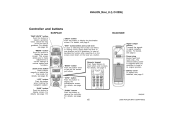
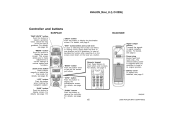
...position. "DISP" button Push this button to display the maintenance screen. In case of deciding the function after selecting it on the lever as a button. For details.
"INFO" button Push this button to display screen. viii
2003 AVALON...the signals to signal reception portion. Power plug Bucket type front seats only-The vehicle battery power is supplied when the controller is fixed in /...
Navigation Manual - Page 10
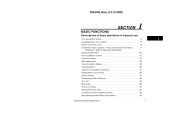
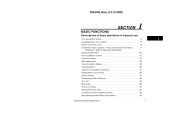
... Current position display ...35 Voice guidance ...36 Typical voice guidance prompts ...37 Registration of your home ...39 Detour setting ...41 Displaying points of interest ...42 Turn list ...45 Map scale ...46 Screen scrolling ...47 Orientation of the map ...47 Limitations of the navigation system ...49 Map database information and updates ...52
2003 AVALON...
Navigation Manual - Page 11
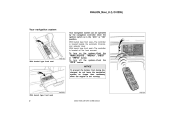
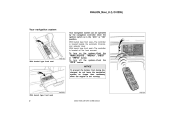
... controller is not running.
1NO101 paste
1NO093
With bench type front seat
2
2003 AVALON NAVI (OM41403U) With bucket type front seat
To
turn on the system-Push the
1NO103
"MAP/VOICE", "MENU", "DEST" or "INFO" button.
system-...navigation controller when the ignition switch is located on the front armrest. With bench type front seat-The controller is in the "ACC" or "ON" position.
Navigation Manual - Page 12
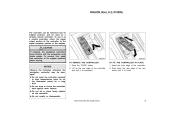
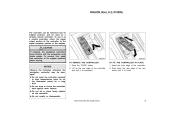
... as on the controller. Push down the rear edge of the controller until it to backward.
2003 AVALON NAVI (OM41403U)
3 z Do not drop or knock the controller hard against other objects. Lift... is fixed. Push the "PUSH" button. 2. To prevent this, keep the controller in its original position, and be damaged.
z Do not modify or disassemble.
1.
z Do not sit or place heavy objects...
Navigation Manual - Page 13
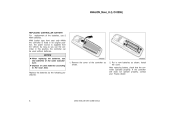
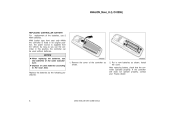
... controller in this position, the controller can be used batteries according to the local laws. WIth bucket type front seat only-While the controller is fixed in new batteries as shown.
2. Remove the cover of the same manufacturer. If the controller still does not operate properly, contact your Toyota dealer.
4
2003 AVALON NAVI (OM41403U...
Navigation Manual - Page 14
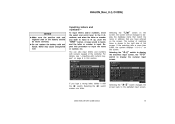
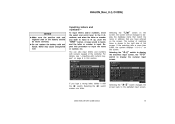
.... " switch to display the diacritics input screen, the "0-9" switch to the alphabet input screen.
2003 AVALON NAVI (OM41403U)
5 To input letters and/or numbers, move the select and scroll lever to input...For details, see "-Inputting with numeric keypad of the screen. NOTICE
z Make sure the positive side and negative side of the battery should be changed to display the database items that...
Navigation Manual - Page 15
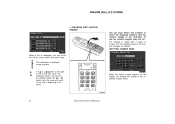
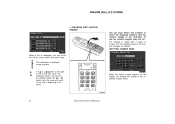
...as follows: INPUTTING NUMBER MODE
When a list is too long for the display.
This expresses a displayed screen position.
1NO099
If a or a appears to the right or left of the item name, the complete name is... the display, the keypad will scroll to the inputting number mode.
6
2003 AVALON NAVI (OM41403U) Select the or switch, and the name will change to the end or beginning of the...
Navigation Manual - Page 18


... shift to be searched for your desired switch on the switch menu on the right of Canada.
2003 AVALON NAVI (OM41403U)
9 The destination screen allows you release the scrolling stops.
2. In case of making the position indicated by operating the select and lever. AVALON_Navi_U (L/O 0205)
How to the desired by the cursor on...
Navigation Manual - Page 32


... switch to list the marked points in order of the screen. The screen lists to list the marked points in alphabetical order.
The current position is displayed.
2003 AVALON NAVI (OM41403U)
23 Select your desired emergency category, the selected emergency category list is shown with an address, the latitude and the longitude at...
Navigation Manual - Page 33


... switch or the number of sites becomes 4 or less, the list of your current position up to the destination is displayed on
the "Destination" screen.
Select the The screen ...selected emergency destination name, address and telephone number. of matching street names appears.
24
2003 AVALON NAVI (OM41403U)
The distance from your desired item.
Destination input by selecting the "Name...
Navigation Manual - Page 38


...preference. "Route
preference"
Even if you select the "Detour" switch, it is automatically corrected.
2003 AVALON NAVI (OM41403U)
29
The screen changes and displays the edit route menu. (For details, ...Detour" switch. INFORMATION
If the calculated route includes a trip by ferry, the current vehicle position may be avoid in some cases.
AVALON_Navi_U (L/O 0205)
If you want to set a ...
Navigation Manual - Page 40


... different screen modes.
Map
"ENT"
[GPS]: Upon reception of signals from the GPS (Global Positioning System), this mark appears. (For details, see page 49.) "Map orient": To switch the...screen, see page 33.) The two route guidance screens have a number of interest are available.
2003 AVALON NAVI (OM41403U)
31 route": The "Change route" screen appears and the following settings are shown...
Navigation Manual - Page 41


... guidance screen. "Start from adjacent road": To start the route guidance from the current position to the destination can also be displayed for each destination. The distance and time from ... " ": Select this switch, and the name of a POI icon near the cursor is displayed.
32
2003 AVALON NAVI (OM41403U) When you are not traveling on the parallel way along a freeway.) "Detour for": To...
Navigation Manual - Page 44


... automatically set as your current location.
If you must correct the current position manually, follow the steps on the navigation controller. The current position is displayed. If your current position at any screen by pushing the "MAP/VOICE" button on page 78.
2003 AVALON NAVI (OM41403U)
35
Single mode Dual mode
INFORMATION
After the battery...
Navigation Manual - Page 48


... home" switch for registering your home is already registered, the "Reg. D If the system cannot determine the current position correctly, you can easily set the route back to your home
INFORMATION
D Voice guidance may not see the magnified intersection... "MAP/ VOICE" button to the "Delete home" switch. AVALON_Navi_U (L/O 0205)
Registration of your home.
2003 AVALON NAVI (OM41403U)
39
Navigation Manual - Page 49


... location of your home in the same way as the destination input. (See page 27.)
1. Select the
"Delete home"
switch.
40
2003 AVALON NAVI (OM41403U) If you are sure, select the "Yes" switch. Push the "MENU" button on the screen.
If not, the ...may register the location of the home and a message. Input your home by some different methods: current position, address, map location, etc.
Similar Questions
How To Remove Power Seat Switch Knob On 2002 Avalon
(Posted by sutokapl 10 years ago)
How To Stop A Squeaky Back Seat On A 2008 Toyota Avalon
(Posted by rhBL 10 years ago)

