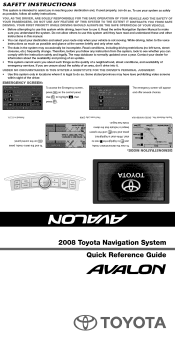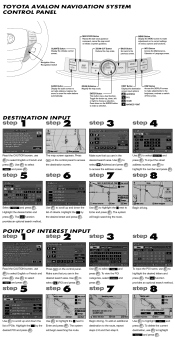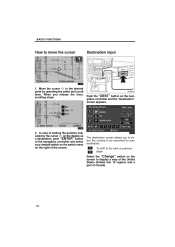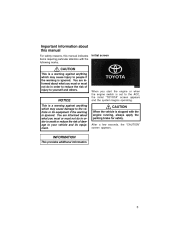2008 Toyota Avalon Support Question
Find answers below for this question about 2008 Toyota Avalon.Need a 2008 Toyota Avalon manual? We have 1 online manual for this item!
Question posted by rhBL on February 7th, 2014
How To Stop A Squeaky Back Seat On A 2008 Toyota Avalon
The person who posted this question about this Toyota automobile did not include a detailed explanation. Please use the "Request More Information" button to the right if more details would help you to answer this question.
Current Answers
Related Manual Pages
Similar Questions
White Powder Dust Keeps Settling On Dash 2008 Avalon
(Posted by markmotel 9 years ago)
In My Avalon 2008 Is Vsc And Slip Indicator Come On.what Should I Do?
In my avalon 2008 come on VSC and slip indicator. What can i do? How i can turn the indicators off? ...
In my avalon 2008 come on VSC and slip indicator. What can i do? How i can turn the indicators off? ...
(Posted by anwarhalbayev1998 10 years ago)
The Navigation System On My 2008 Avalon Stopped Working. No Map. Unresponsive
What should I check first?
What should I check first?
(Posted by Prnahmiasdds 10 years ago)
Cancel 2008 Avalon Gps Destination..?
Just bought a used Avalon 2008 and the GPS system has got to be the must confusing piece of electron...
Just bought a used Avalon 2008 and the GPS system has got to be the must confusing piece of electron...
(Posted by bluemax77 11 years ago)