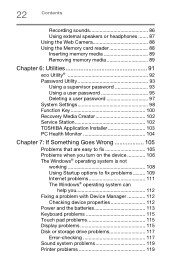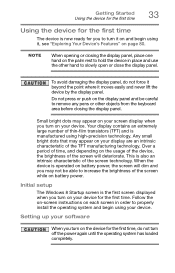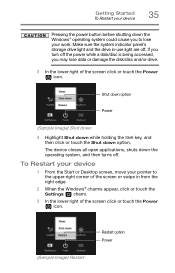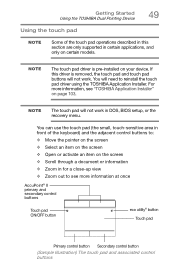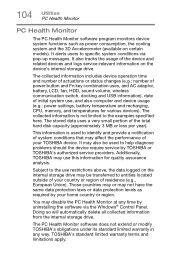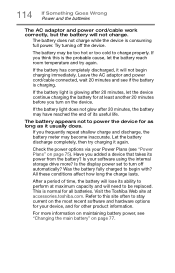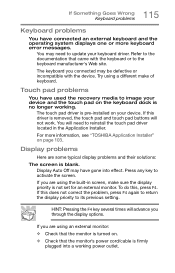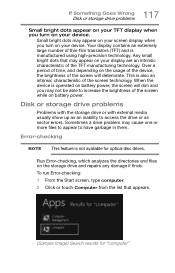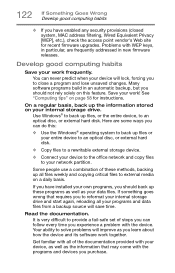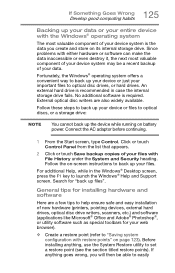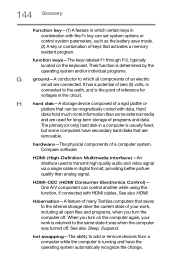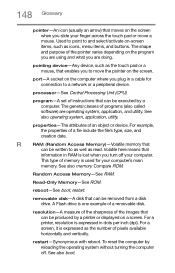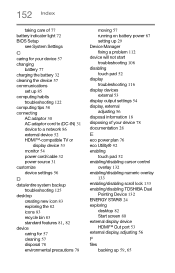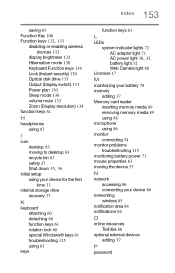Toshiba Z10t Support Question
Find answers below for this question about Toshiba Z10t.Need a Toshiba Z10t manual? We have 1 online manual for this item!
Question posted by jfgarcia on November 10th, 2014
Bios Battery Problem
I have a laptop tosiba satellite l 745 when i turn on load a bios setup but later dont boot, only show me a black screen say The firmware has detected a cmos battery filure prees F1 to continue, i pres F1 and nathing what i do?wih the problem??
Current Answers
Related Toshiba Z10t Manual Pages
Similar Questions
Hard Drive Requires Passwword
my hard drive is not read on bios setup and when booting it requires password but i didn't set any p...
my hard drive is not read on bios setup and when booting it requires password but i didn't set any p...
(Posted by 2assomayb 7 years ago)
How Can I Fix My Computer When It Has A 0xc0000185 Error
(Posted by bunnie312013 10 years ago)
Toshiba Hdd2a30 Hard Drive 'error Message On Boot Up'
Hi there my name is carl, i am having problems with my torshiba laptop... Modle Name: SATELLITE C20...
Hi there my name is carl, i am having problems with my torshiba laptop... Modle Name: SATELLITE C20...
(Posted by chat2carl 11 years ago)
Toshiba Hdd2d93 Hard Drive
Having removed my hard drive from a broken laptop. How do I get all my data I had saved on this driv...
Having removed my hard drive from a broken laptop. How do I get all my data I had saved on this driv...
(Posted by garymuir1985 11 years ago)