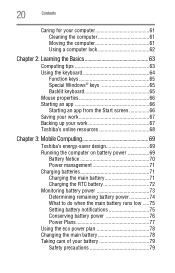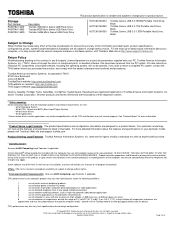Toshiba Satellite U845T Support Question
Find answers below for this question about Toshiba Satellite U845T.Need a Toshiba Satellite U845T manual? We have 2 online manuals for this item!
Question posted by dyour on July 25th, 2013
How To Clean Inside Of Screen
Inside of screen has spider marks need to know how to get to backside of tv screen
Current Answers
Related Toshiba Satellite U845T Manual Pages
Similar Questions
How To Reset Toshiba Laptop Satellite C50-a546 Bios Password
How To Reset Toshiba Laptop Satellite c50-a546 Bios Password
How To Reset Toshiba Laptop Satellite c50-a546 Bios Password
(Posted by mohmoh1980 9 years ago)
Screen Broke
My screen has a crack in it. How much will it cost to get fixed
My screen has a crack in it. How much will it cost to get fixed
(Posted by kiabiaskt 10 years ago)
My Laptop Has Windows 8 And When Powering On.it Onlt Give White Screen Only.when
(Posted by Anonymous-118732 10 years ago)
How Do I Insert Huawei Sd Card In Toshiba Satellite L655-s5153
(Posted by crgsbrother 10 years ago)
Toshiba Laptop Satellite L355-s7915
how to reset the bios password on toshiba laptop satellite L355-s7915
how to reset the bios password on toshiba laptop satellite L355-s7915
(Posted by pctechniciandallas 12 years ago)