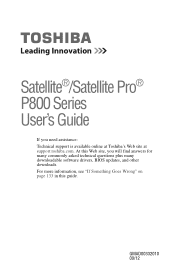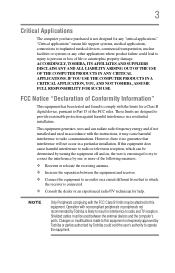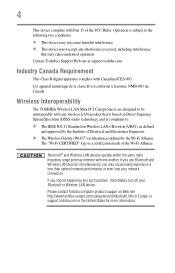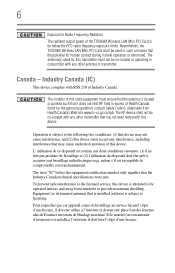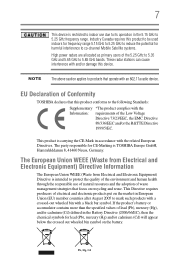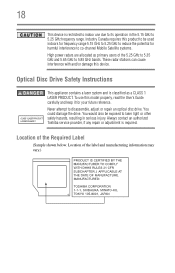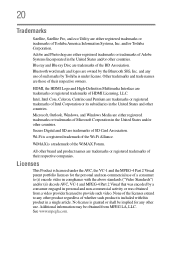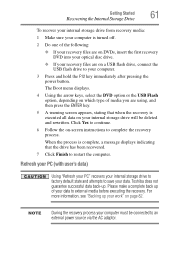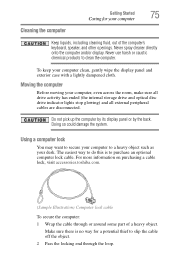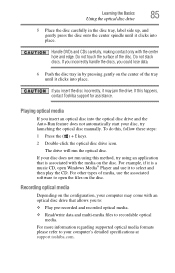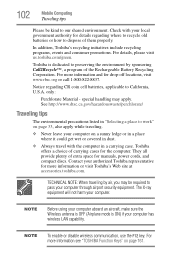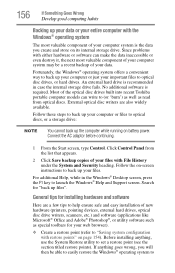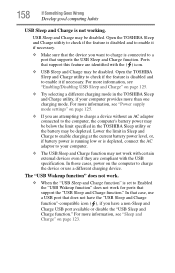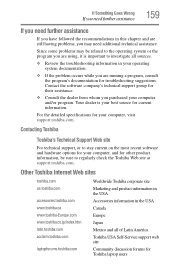Toshiba Satellite P875-S7310 Support Question
Find answers below for this question about Toshiba Satellite P875-S7310.Need a Toshiba Satellite P875-S7310 manual? We have 1 online manual for this item!
Question posted by tkc6895Tre on February 10th, 2014
Does The Toshiba P875-s7310 Make Noise
The person who posted this question about this Toshiba product did not include a detailed explanation. Please use the "Request More Information" button to the right if more details would help you to answer this question.
Current Answers
Related Toshiba Satellite P875-S7310 Manual Pages
Similar Questions
What Is The Difference Between A The Toshiba Satellite P875-s7310 And The Toshib
What is the difference betweeen Toshiba Satellite P875-S7310 versus Toshiba Satellite P875-S7200
What is the difference betweeen Toshiba Satellite P875-S7310 versus Toshiba Satellite P875-S7200
(Posted by johngcrosby77 7 years ago)
How To Reset Toshiba Laptop Satellite C50-a546 Bios Password
How To Reset Toshiba Laptop Satellite c50-a546 Bios Password
How To Reset Toshiba Laptop Satellite c50-a546 Bios Password
(Posted by mohmoh1980 9 years ago)
How Do You Make The Toshiba Satellite P875-s7310 Keyboard Light Up
(Posted by jesspkee 10 years ago)
On Boot Up I Get A Black Screen Cd And Hdd Make Noise Only
(Posted by dnice311 11 years ago)
Is Toshiba Satellite P875-s7310 3d Laptop?
Is toshiba satellite p875-s7310 3D laptop?
Is toshiba satellite p875-s7310 3D laptop?
(Posted by lindapanther2002 11 years ago)