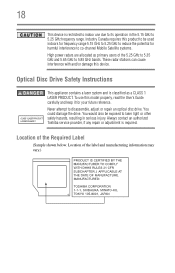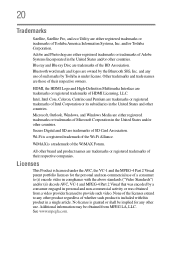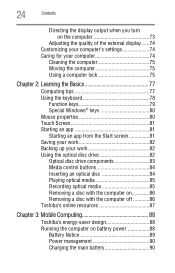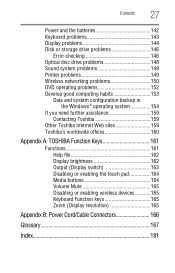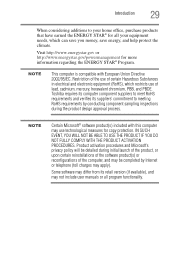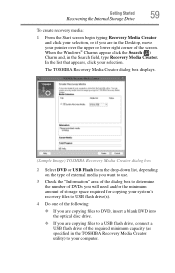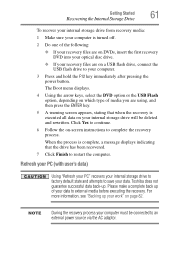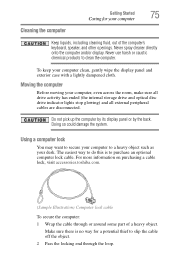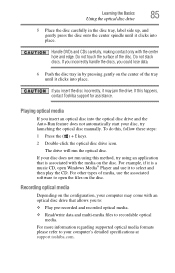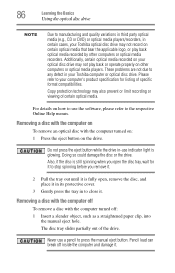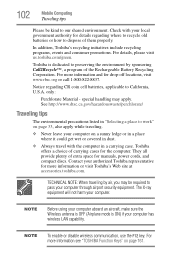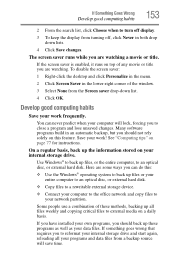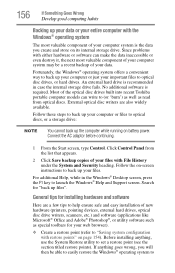Toshiba Satellite P875-S7310 Support Question
Find answers below for this question about Toshiba Satellite P875-S7310.Need a Toshiba Satellite P875-S7310 manual? We have 1 online manual for this item!
Question posted by jmsthmsjr on January 21st, 2013
How Do You Copy Movies From Another Disc On The Toshiba P875-s7312
Current Answers
Answer #1: Posted by tintinb on March 25th, 2013 12:27 PM
1. Insert the disc (CD/DVD) to the DVD ROM drive of your Toshiba Satellite P875-S7310 laptop
2. Click Start/Windows logo
3. Open the DVD ROM Drive which is usually Drive D: or Drive E:
4. Select the movie files that you wish to copy
5. Copy the selected movie files and press Ctrl + C
6. Paste the copied files to Drive C: or Drive D: by presing the Ctrl + V keys
If you have more questions, please don't hesitate to ask here at HelpOwl. Experts here are always willing to answer your questions to the best of our knowledge and expertise.
Regards,
Tintin
Related Toshiba Satellite P875-S7310 Manual Pages
Similar Questions
How To Reset Toshiba Laptop Satellite c50-a546 Bios Password
Is toshiba satellite p875-s7310 3D laptop?
how to reset the bios password on toshiba laptop satellite L355-s7915