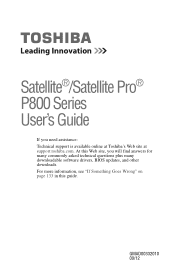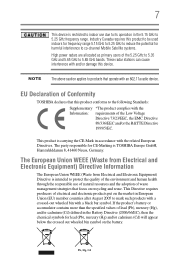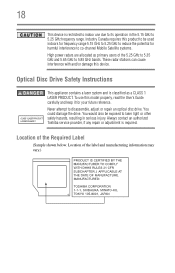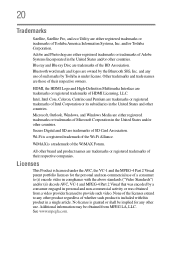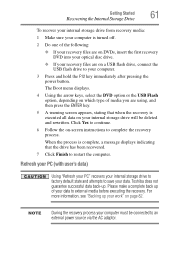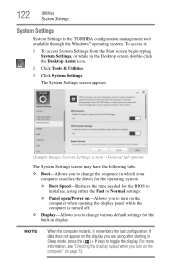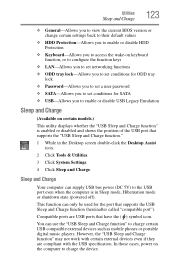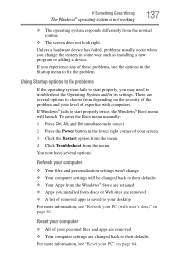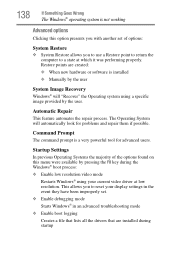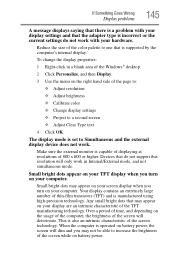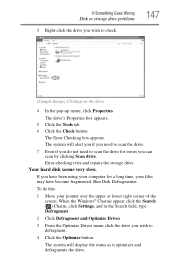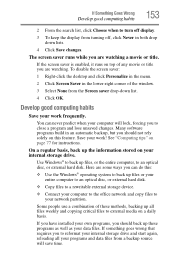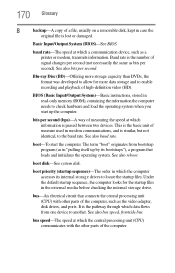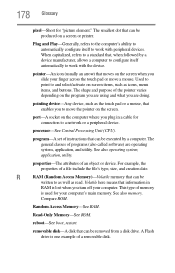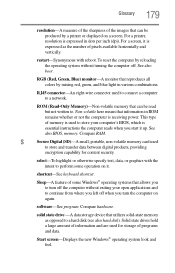Toshiba Satellite P855-S5312 Support Question
Find answers below for this question about Toshiba Satellite P855-S5312.Need a Toshiba Satellite P855-S5312 manual? We have 1 online manual for this item!
Question posted by dvrvspreddy on February 24th, 2013
Bios/boot Menu
how to get in bios or how to get boot menu
Current Answers
Related Toshiba Satellite P855-S5312 Manual Pages
Similar Questions
How To Reset Toshiba Laptop Satellite C50-a546 Bios Password
How To Reset Toshiba Laptop Satellite c50-a546 Bios Password
How To Reset Toshiba Laptop Satellite c50-a546 Bios Password
(Posted by mohmoh1980 9 years ago)
How To Burn Dvd To My Toshiba Laptop Satellite P855-s5312
(Posted by zofreez 9 years ago)
How To Boot From Dvd Toshiba Satellite P855-s5312
(Posted by raojfgail 9 years ago)
How Do You Get To The Bios Menu On A Toshiba Satellite P855-s5312 Laptop
(Posted by tdoFloP31 9 years ago)
Toshiba Laptop Satellite L355-s7915
how to reset the bios password on toshiba laptop satellite L355-s7915
how to reset the bios password on toshiba laptop satellite L355-s7915
(Posted by pctechniciandallas 12 years ago)