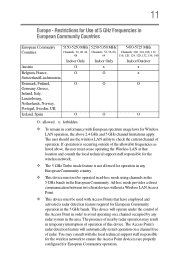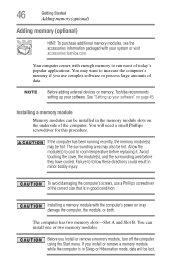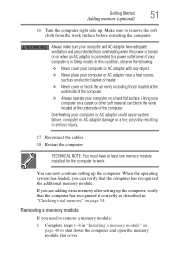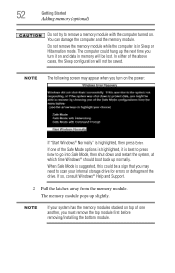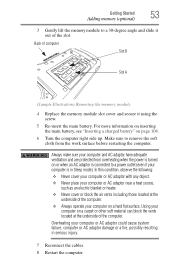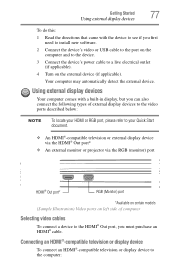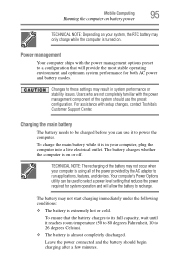Toshiba Satellite P855-S5200 Support Question
Find answers below for this question about Toshiba Satellite P855-S5200.Need a Toshiba Satellite P855-S5200 manual? We have 1 online manual for this item!
Question posted by christinemariemullen on October 6th, 2013
Projector Mode
How do I get my toshiba satellite p855-s5200 out of Projector Mode? I can't see anything on the screen.
Current Answers
Related Toshiba Satellite P855-S5200 Manual Pages
Similar Questions
How To Reset Toshiba Laptop Satellite C50-a546 Bios Password
How To Reset Toshiba Laptop Satellite c50-a546 Bios Password
How To Reset Toshiba Laptop Satellite c50-a546 Bios Password
(Posted by mohmoh1980 9 years ago)
Where Is The Wireless Switch On The Satellite Laptop Toshiba P855-s5102
(Posted by luu12grafbo 9 years ago)
Laptop Toshiba P855-s5200 How To Turn On The Keyboard Light
(Posted by boea 10 years ago)
How To Activate Numeric Keypad On Laptop Toshiba P855-s5200
(Posted by Bpjahs 10 years ago)
Toshiba Laptop Satellite L355-s7915
how to reset the bios password on toshiba laptop satellite L355-s7915
how to reset the bios password on toshiba laptop satellite L355-s7915
(Posted by pctechniciandallas 13 years ago)