Toshiba Satellite P855-S5200 Support Question
Find answers below for this question about Toshiba Satellite P855-S5200.Need a Toshiba Satellite P855-S5200 manual? We have 1 online manual for this item!
Question posted by invaderbek on November 19th, 2012
The Cd Drive Itself Fell Out. Help?
Only a few months old. The metal peice that conects the screw-on part with the laptop broke off. How do I deal with this?
Current Answers
There are currently no answers that have been posted for this question.
Be the first to post an answer! Remember that you can earn up to 1,100 points for every answer you submit. The better the quality of your answer, the better chance it has to be accepted.
Be the first to post an answer! Remember that you can earn up to 1,100 points for every answer you submit. The better the quality of your answer, the better chance it has to be accepted.
Related Toshiba Satellite P855-S5200 Manual Pages
User Guide - Page 23


Contents
23
Seeking additional help 37 Check list 38 Precautions 38 Important information on your computer's
cooling fan 40 ... (optional 46
Installing a memory module 46 Removing a memory module 51 Checking total memory 54 Recovering the Internal Storage Drive 54 Recovering to out-of-box state
(recommended recovery method 56 Recovering of factory default software with
user's data 58...
User Guide - Page 27


...batteries 148 Keyboard problems 150 Display problems 150 Disk or storage drive problems 152
Error-checking 152 Optical disc drive problems 153 Sound system problems 154 Printer problems 155 Wireless networking... 166
Hot Key Cards 166 Using the Hot Key Cards 167
Hot key functions 167 Help 167 Display brightness 167 Output (Display switch 168 Disabling or enabling the touch pad 169...
User Guide - Page 52
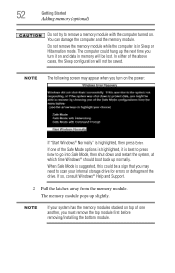
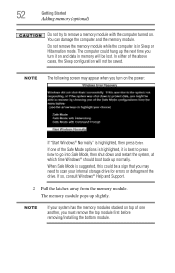
... the memory module while the computer is highlighted, then press Enter.
If so, consult Windows® Help and Support.
2 Pull the latches away from the memory module. The memory module pops up the...174; Normally" is in memory will not be saved. NOTE
If your internal storage drive for errors or defragment the drive. The computer could be lost. When Safe Mode is best to press Enter to ...
User Guide - Page 87
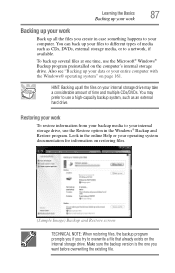
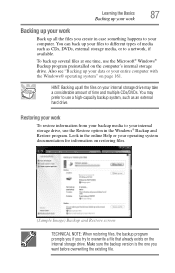
...CDs/DVDs. You may take a considerable amount of media such as an external hard drive. Restoring your work
Back up all the files on your internal storage drive may prefer to use the Restore option in the online Help...To restore information from your backup media to your internal storage drive, use a high-capacity backup system, such as CDs, DVDs, external storage media, or to a network, if...
User Guide - Page 89


...to return to malfunction. Doing so could damage the disc or the drive. Never use indicator light is open, be careful not to touch ...lead can break off inside the hole.
Doing so could cause the drive to the preceding track on . The Play/pause button allows you...
89
Using the optical disc drive
Do not press the eject button or turn off the computer while the drive in-use a pencil to...
User Guide - Page 90


... the disc carefully in by its edges and check that is a music CD, open the files on the center of media, use the associated software to open Windows Media® Player and use indicator light is off. 3 Press the drive's eject button. 4 Hold the disc by pressing gently on the disc. If...
User Guide - Page 91


... variations in third party optical media (e.g., CD or DVD) or optical media players/recorders, in -use the software, please refer to the respective Online Help menus. Copy protection technology may not play...Removing a disc with the computer on
To remove an optical disc with an optical disc drive that bear the applicable logo, or play back or operate properly on the configuration, your...
User Guide - Page 92
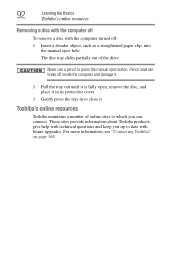
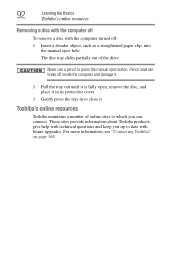
... eject button. These sites provide information about Toshiba products, give help with technical questions and keep you can break off : 1 Insert a slender object, such as a straightened paper clip, into
the manual eject hole. Toshiba's online resources
Toshiba maintains a number of the drive. For more information, see "Contacting Toshiba" on page 164. Pencil...
User Guide - Page 102
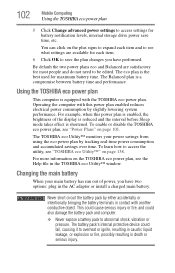
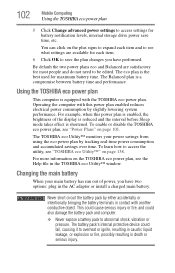
...the two power plans eco and Balanced are available for each item and to see the Help file in the AC adaptor or install a charged main battery. Never short circuit the ...plan
5 Click Change advanced power settings to access settings for battery notification levels, internal storage drive power save the plan changes you have performed. Changing the main battery
When your power savings...
User Guide - Page 111


... Open documents ❖ Adjust system settings ❖ Find files ❖ Access Windows® Help and Support ❖ Suspend system activity and shut down the computer
NOTE
Whenever a procedure in ...description of any size) from the internal storage drive, there may contain other icons depending on the taskbar.
See Windows® online Help for each icon and how to quickly switch...
User Guide - Page 113
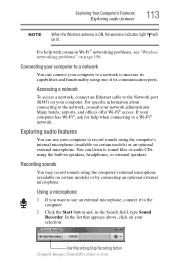
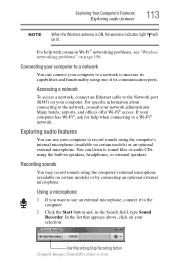
...internal microphone (available on your selection. If your computer has Wi-Fi®, ask for help with common Wi-Fi® networking problems, see "Wireless networking problems" on your computer to....
Accessing a network
To access a network, connect an Ethernet cable to sound files or audio CDs using one of its communication ports. Many hotels, airports, and offices offer Wi-Fi® access...
User Guide - Page 139


...power consumption, the cooling system and the 3D Accelerometer (available on the computer's internal storage drive. It also tracks the usage of the total hard disk capacity (approximately 3 MB or...is used to identify and provide a notification of system conditions that may be used to help diagnose problems should the computer require service by your computer. It alerts users to the ...
User Guide - Page 159
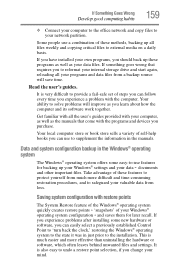
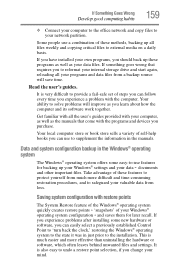
Your local computer store or book store sells a variety of self-help books you experience problems after installing some easy-to safeguard your valuable ...computing habits
159
❖ Connect your computer to the office network and copy files to reformat your internal storage drive and start again, reloading all your programs and data files from a backup source will improve as your data...
User Guide - Page 161
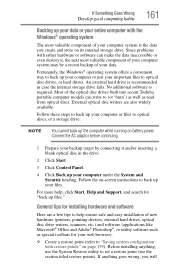
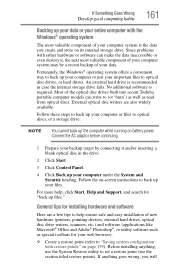
... instructions to back up your computer or files to set a restore point (see the section titled restore points). For more help ensure safe and easy installation of the optical disc drives built into recent Toshiba portable computer models can make the data inaccessible or even destroy it and/or inserting a blank optical...
User Guide - Page 178
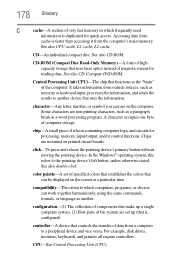
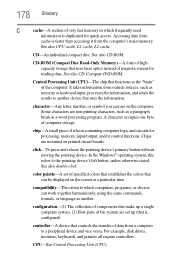
... means for reading data. color palette-A set up a single computer system. (2) How parts of the system are mounted on printed circuit boards. CD-An individual compact disc.
For example, disk drives, monitors, keyboards, and printers all require controllers. 178 Glossary
C
cache-A section of very fast memory in a word-processing program. Accessing data...
User Guide - Page 179
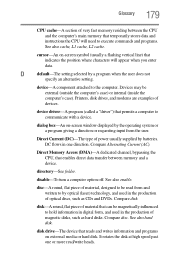
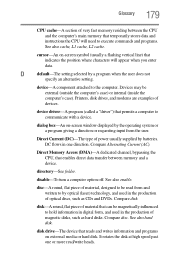
...execute commands and programs. See also cache, L1 cache, L2 cache. Printers, disk drives, and modems are examples of very fast memory residing between memory and a device.
Direct Current ...(DC)-The type of magnetic disks, such as CDs and DVDs. disable-To turn a computer option off. Compare disk. disk drive-The device that reads and writes information and programs on -screen...
User Guide - Page 181
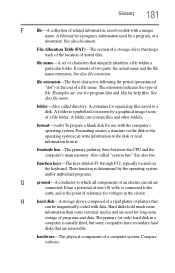
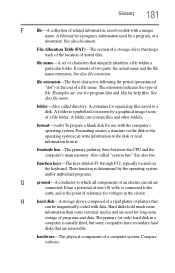
...for organizing files saved to the disk or read information from it. A container for help files.
See also document. See also file extension. file extension-The three characters ...It has a potential of zero (0) volts, is connected to which all components of a storage drive that
can be a program, information used for use with a unique
name. frontside bus-The primary...
User Guide - Page 182
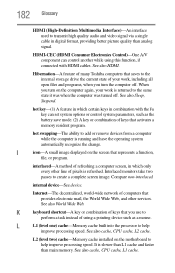
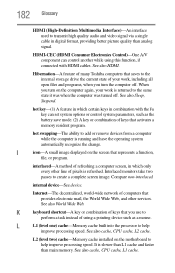
...-(1) A feature in combination with HDMI cables.
Interlaced monitors take two passes to the internal storage drive the current state of your work , including all open files and programs, when you turn the..., CPU cache, L2 cache.
When you turn on the screen that you use to help
improve processing speed. L2 (level two) cache-Memory cache installed on the motherboard to
...
User Guide - Page 184


... and write to CD and DVD media.
On your own computer's internal storage
drive, such as the...drive that can read data, music, or videos. O
online-Available through the computer.
MS-DOS prompt-See system prompt.
A network allows you to
share data and peripheral devices, such as sound, animation, and video in which information is refreshed as online documentation or online Help...
User Guide - Page 191
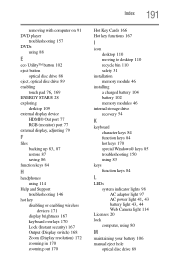
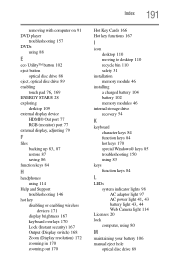
...drive 89 enabling
touch pad 76, 169
ENERGY STAR® 28 exploring
desktop 109 external display device
HDMI® Out port 77 RGB (monitor) port 77 external display, adjusting 79
F
files
backing up 83, 87
restore 87 saving 86 function keys 84
H
headphones using 114
Help...charged battery 104 battery 102 memory modules 46
internal storage drive recovery 54
K
keyboard character keys 84 function keys 84...
Similar Questions
Does Toshiba Satellite P855 S5200 Have A Cd Burner
(Posted by cmje1wjc22 9 years ago)
How Do I Open Cd Drive On Toshiba Satellite P855-s5200
(Posted by likirilo 10 years ago)
Toshiba Satellite P855-s5200 How To Take Out Hard Drive
(Posted by jonbitta 10 years ago)
How To Open The Cd Drive
I have used the CD drive and now I want to I dont know how to can you help
I have used the CD drive and now I want to I dont know how to can you help
(Posted by gillydemanuele48 11 years ago)

