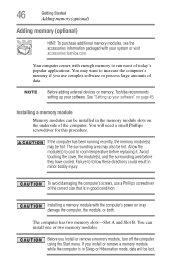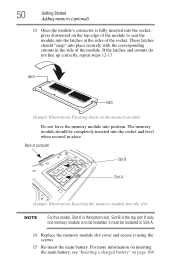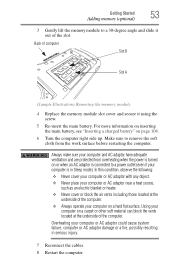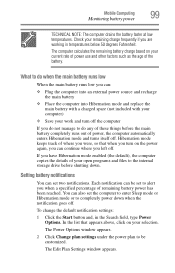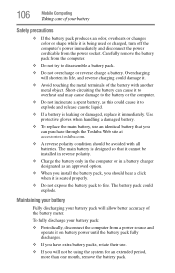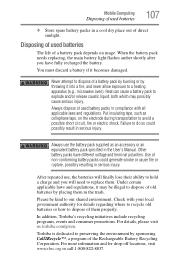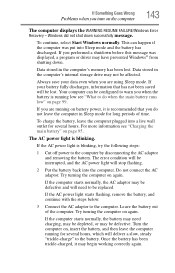Toshiba Satellite P845-S4200 Support Question
Find answers below for this question about Toshiba Satellite P845-S4200.Need a Toshiba Satellite P845-S4200 manual? We have 1 online manual for this item!
Question posted by guivelas on April 21st, 2014
Replace
Current Answers
Answer #1: Posted by online24h on May 17th, 2014 5:42 PM
Get replacement part on the link below
http://www.laptoppartsexpert.com/c-43809-toshiba-satellite-notebook-repair-parts-accessories.html
Hope this will be helpful "PLEASE ACCEPT"
Related Toshiba Satellite P845-S4200 Manual Pages
Similar Questions
How To Reset Toshiba Laptop Satellite c50-a546 Bios Password
I have a Toshiba Satellite P845-S4200 and did not drop or mistreat my laptop. The cover or lid has s...
how to reset the bios password on toshiba laptop satellite L355-s7915