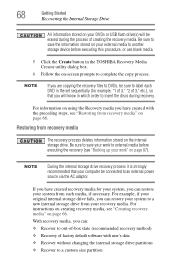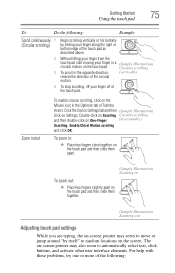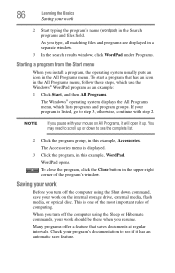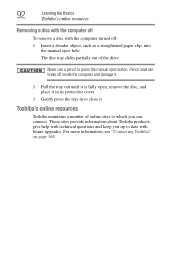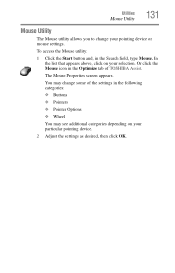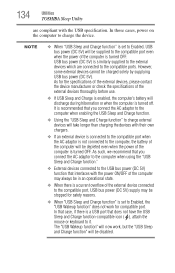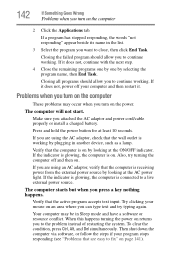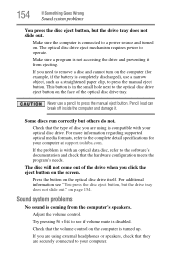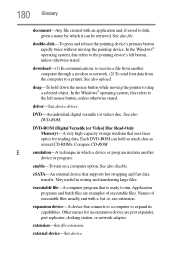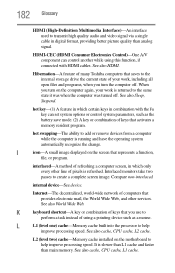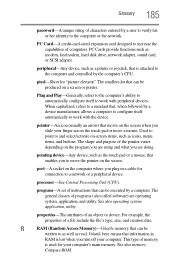Toshiba Satellite P845-S4200 Support Question
Find answers below for this question about Toshiba Satellite P845-S4200.Need a Toshiba Satellite P845-S4200 manual? We have 1 online manual for this item!
Question posted by Fadairjen on March 17th, 2014
Is There A Button To Turn The Mouse On And Off On A Toshiba Satellite 4200
The person who posted this question about this Toshiba product did not include a detailed explanation. Please use the "Request More Information" button to the right if more details would help you to answer this question.
Current Answers
Related Toshiba Satellite P845-S4200 Manual Pages
Similar Questions
How To Fix And Turn On Wireless Button On Toshiba Satellite P755-s5320
(Posted by themaer 9 years ago)
How To Install Driver Vga Laptop Toshiba P845-s4200
(Posted by rarober 10 years ago)
W Do You Turn Off Mouse Pad On A Toshiba P845-s4200
(Posted by taabir 10 years ago)
How To Get Toshiba Satellite 4200 To Factory Settings
(Posted by j1fdevtr 10 years ago)
How To Enable The Sensitive Multimedia Buttons For Toshiba Satellite A500-19u
i installed windows 7 ultimate after then these buttons got disabled even the lights are not on.
i installed windows 7 ultimate after then these buttons got disabled even the lights are not on.
(Posted by ashisajjadgul 11 years ago)