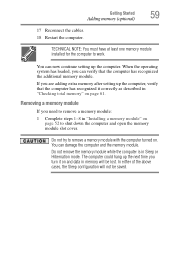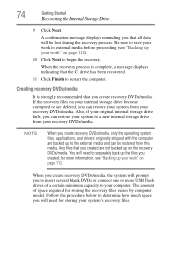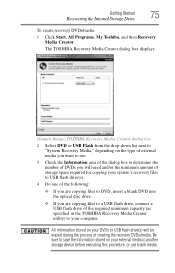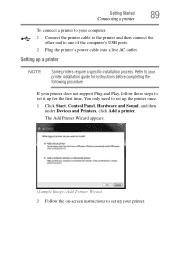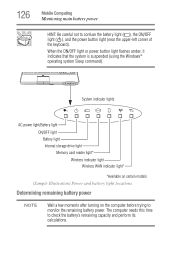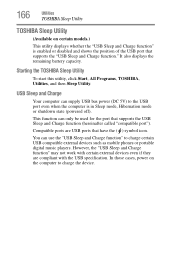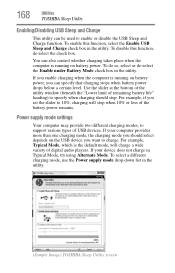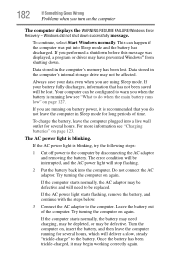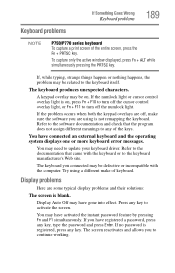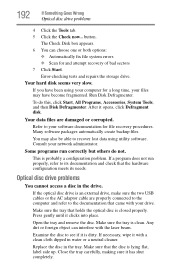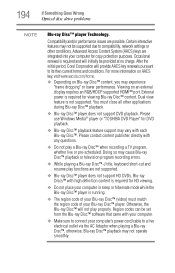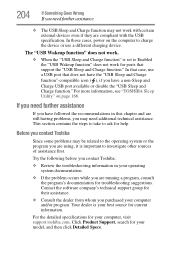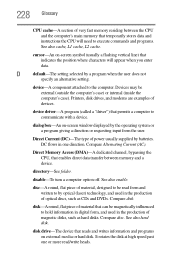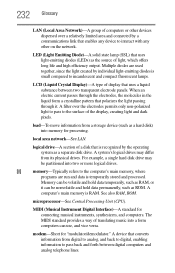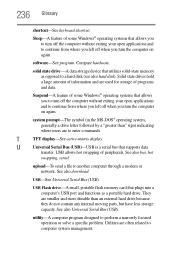Toshiba Satellite P755-S5320 Support Question
Find answers below for this question about Toshiba Satellite P755-S5320.Need a Toshiba Satellite P755-S5320 manual? We have 1 online manual for this item!
Question posted by cmbarth72 on October 11th, 2017
Trying To Convert Cassette To Cd With 'audacity'. Need To Know Which Usb Port To
best way to input cassette music into laptop. tried mic input, bad results. can I use earphone jack on player to usb port on laptop?
Current Answers
Answer #1: Posted by Troubleshooter101 on October 11th, 2017 2:28 PM
Check this link below to know how you can Convert Cassette To Cd With 'audacity
http://www.nsftools.com/misc/TapeToCD.htm
Thanks
Please respond to my effort to provide you with the best possible solution by using the "Acceptable Solution" and/or the "Helpful" buttons when the answer has proven to be helpful. Please feel free to submit further info for your question, if a solution was not provided. I appreciate the opportunity to serve you!
Troublshooter101
Related Toshiba Satellite P755-S5320 Manual Pages
Similar Questions
Does This Model Need A Usb Driver To Run Wifi?
Do you need a usb driver to run wifi
Do you need a usb driver to run wifi
(Posted by lex4490 9 years ago)
Need Internal Ac Adapter. Cant Find One Anywhere
(Posted by Clmtsa209 10 years ago)
I Have A Toshiba Satellite P755-s5320 I Need To Know What Kind Of Printer Works
(Posted by Anonymous-113728 10 years ago)
Wlan Reinstall
My son uninstalled WLAN in network connections in the control panel, on my Toshiba P755-S5320 laptop...
My son uninstalled WLAN in network connections in the control panel, on my Toshiba P755-S5320 laptop...
(Posted by ptims76018 11 years ago)