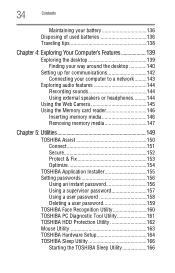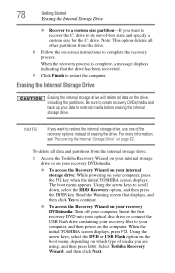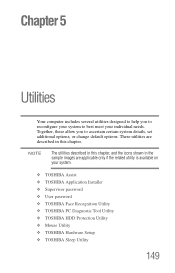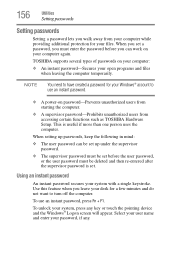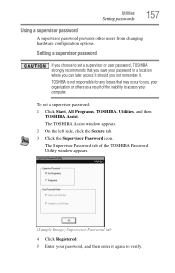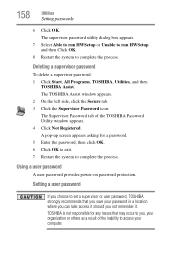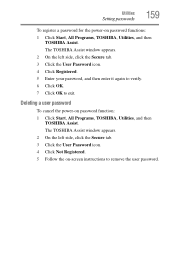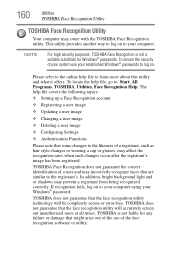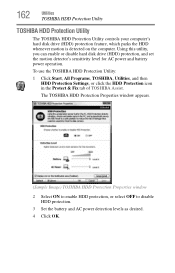Toshiba Satellite P755-S5215 Support Question
Find answers below for this question about Toshiba Satellite P755-S5215.Need a Toshiba Satellite P755-S5215 manual? We have 1 online manual for this item!
Question posted by Anonymous-169357 on September 25th, 2021
Toshiba Satellite P755-s5215 Bypass Hdd/ssd Password
can anyone help me bypass the HDD/SDD password please
Current Answers
Answer #1: Posted by Technoprince123 on September 26th, 2021 2:12 AM
https://ranklaptop.com/how-to-bypass-hdd-password-on-toshiba-laptop/
https://www.fixya.com/support/t12145380-unlock_hdd_ssd_password_toshiba
Please response if this answer is acceptable and solw your problem thanks
Related Toshiba Satellite P755-S5215 Manual Pages
Similar Questions
How To Switch On Toshiba Satellite Wireless P755-s5215
(Posted by dquhus 9 years ago)
Toshiba Satellite P755-s5215 Will Not Power On
(Posted by gkdga 10 years ago)
I Have A Toshiba Laptop. A Satellite C855d-s5320 I Forgot The Hdd/sdd Password
please tell me i can reset through external buttons pressed then the start buton or some configura...
please tell me i can reset through external buttons pressed then the start buton or some configura...
(Posted by mikee77788 11 years ago)