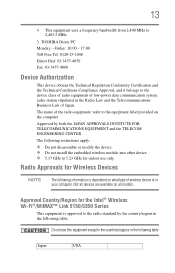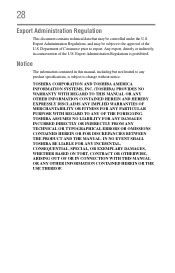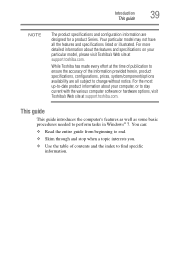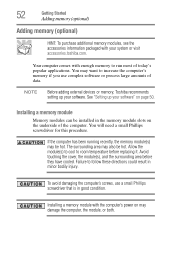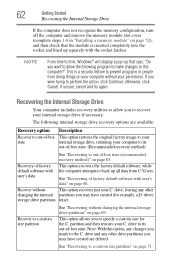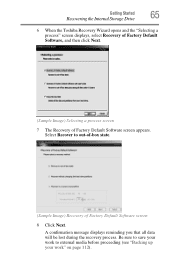Toshiba Satellite P755-S5120 Support Question
Find answers below for this question about Toshiba Satellite P755-S5120.Need a Toshiba Satellite P755-S5120 manual? We have 1 online manual for this item!
Question posted by luckishadow on August 24th, 2014
What Data Is On Satellite P755-s5120 Toshiba Performance
The person who posted this question about this Toshiba product did not include a detailed explanation. Please use the "Request More Information" button to the right if more details would help you to answer this question.
Current Answers
Related Toshiba Satellite P755-S5120 Manual Pages
Similar Questions
Should I Try To Upgrade My Toshiba Satellite P755-s5120?
Should I just purchase a new laptop or is it worth upgrading my Toshiba satellite p755-s5120. I use ...
Should I just purchase a new laptop or is it worth upgrading my Toshiba satellite p755-s5120. I use ...
(Posted by ajsnooty 3 years ago)
Toshiba Satellite P755-s5120 How To Improve Graphics Card
(Posted by pcJONDU 9 years ago)
Toshiba Laptops Satellite P755-s5120 Will Not Reboot
(Posted by ahmeapam 10 years ago)
Toshiba Satellite P755-s5120 After Update And Restarting The Laptop Wont Work
(Posted by mohinhoneyw 10 years ago)