Toshiba Satellite P755 Support Question
Find answers below for this question about Toshiba Satellite P755.Need a Toshiba Satellite P755 manual? We have 1 online manual for this item!
Question posted by eglb5deeds6 on June 3rd, 2014
How To Turn On Keyboard Backlight On Toshiba Satellite P755-s5387
The person who posted this question about this Toshiba product did not include a detailed explanation. Please use the "Request More Information" button to the right if more details would help you to answer this question.
Current Answers
There are currently no answers that have been posted for this question.
Be the first to post an answer! Remember that you can earn up to 1,100 points for every answer you submit. The better the quality of your answer, the better chance it has to be accepted.
Be the first to post an answer! Remember that you can earn up to 1,100 points for every answer you submit. The better the quality of your answer, the better chance it has to be accepted.
Related Toshiba Satellite P755 Manual Pages
User Guide - Page 1


Satellite®/Satellite Pro® P700 Series User's Guide
If you need assistance: ❖ Toshiba's Support Web site
support.toshiba.com ❖ Toshiba Customer Support Center
Calling within the United States (800) 457-7777 Calling from outside the United States (949) 859-4273 For more information, see "If Something Goes Wrong" on page 180 in this guide. GMAD00274010 03/11
User Guide - Page 2


... MALFUNCTION OF THE HARD DISK DRIVE OR OTHER STORAGE DEVICES AND THE DATA CANNOT BE RECOVERED, TOSHIBA SHALL NOT BE LIABLE FOR ANY DAMAGE OR LOSS OF DATA, OR ANY OTHER DAMAGE RESULTING THEREFROM. Model: Satellite®/Satellite Pro® P700 Series
Recordable and/or ReWritable Drive(s) and Associated Software Warranty
The computer...
User Guide - Page 3


.... Shielded cables must be used in interference to radio and TV reception. ACCORDINGLY, TOSHIBA, ITS AFFILIATES AND SUPPLIERS DISCLAIM ANY AND ALL LIABILITY ARISING OUT OF THE USE OF... "critical applications."
NOTE
Only Peripherals complying with the instructions, it may be determined by turning the equipment off and on a circuit different from that interference will not occur in a...
User Guide - Page 7


...interoperable with any such problem, immediately turn off your network connection. If you may interfere with an 802.11a radio device.
Wireless Interoperability
The TOSHIBA Wireless LAN Mini PCI Card products are... mark of the 5.25 GHz to 5.35 GHz and 5.65 GHz to co-channel Mobile Satellite systems.
High power radars are designed to be used indoors for frequency range 5.15 GHz to...
User Guide - Page 8


... of interference to other radio devices, emit radio frequency electromagnetic energy. Exposure to turning on board airplanes, or ❖ In any other antenna or transmitter. These ... is perceived or identified as described in radio frequency safety standards and recommendations, TOSHIBA believes Wireless LAN is minimized.
Because Wireless LAN products operate within the guidelines ...
User Guide - Page 12


...lines (Other Radio Stations).
1. If this equipment causes RF interference to Other Radio Stations.
2. Contact TOSHIBA Direct PC if you have problems with any of the equipment listed above.
2. Sticker
Please put ...interference caused by this product to other radio stations, promptly change the location of use, or turn off the source of 2.4 GHz.
2 DS: This equipment uses DS-SS modulation. The...
User Guide - Page 24


...Bluetooth cards from your computer.
Approved Countries/Regions for more ) or stop transmitting from TOSHIBA, always change the frequency, move your computer to the area outside of the interference ....toshiba-europe.com/computers/tnt/ bluetooth.htm in Europe or support.toshiba.com in the United States for more information. If you should experience any such problem, immediately turn off...
User Guide - Page 25
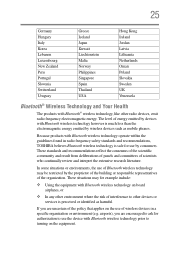
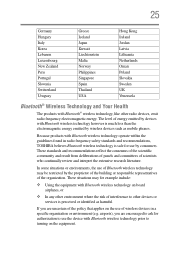
...from deliberations of panels and committees of wireless devices in radio frequency safety standards and recommendations, TOSHIBA believes Bluetooth wireless technology is perceived or identified as mobile phones.
Because products with Bluetooth ... where the risk of interference to turning on the use of scientists who continually review and interpret the extensive research literature.
User Guide - Page 29


.../or other brand and product names are trademarks or registered trademarks of Sony Corporation. 29
Trademarks
Satellite, Satellite Pro, and eco Utility are registered trademarks of this product may be regulated due to environmental considerations.
Disposal of Toshiba America Information Systems, Inc. Adobe and Photoshop are trademarks or registered trademarks of Adobe Systems...
User Guide - Page 31


Contents
31
Turning on the power 50 Setting up your software 50 Registering your computer with Toshiba 51 Adding optional external devices 51 Adding memory (optional 52 Installing a memory module 52 Removing a memory...™-CEC 86 Connecting an external monitor or
projector 86 Directing the display output when you
turn on the computer 87 Adjusting the quality of the external
display 88
User Guide - Page 32
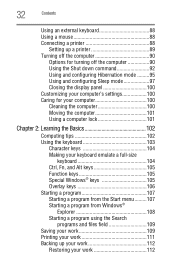
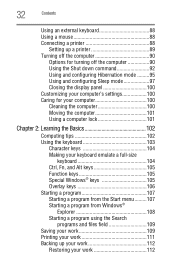
32
Contents
Using an external keyboard 88 Using a mouse 88 Connecting a printer 88
Setting up a printer 89 Turning off the computer 90
Options for turning off the computer 90 Using the Shut down command 92 Using and configuring Hibernation mode .........95 Using and configuring Sleep mode 97 Closing the display ...
User Guide - Page 35


... Utility 176 TOSHIBA wireless LAN indicator 177 TOSHIBA Service Station 178 TOSHIBA PC Health Monitor 178
Chapter 6: If Something Goes Wrong 180
Problems that are easy to fix 180 Problems when you turn on the computer............181 The Windows® operating system is not
working 183 Using Startup options to fix problems 184 Internet...
User Guide - Page 36


...200
If you need further assistance 204 Before you contact Toshiba 204 Contacting Toshiba 205
Other Toshiba Internet Web sites 205 Toshiba's worldwide offices 206
Appendix A: Hot Keys/TOSHIBA Cards 208
Hot Key Cards 208 Using the Hot Key... the touch pad 219 Zoom (Display resolution 220 Keyboard hot key functions 221
Appendix B: Power Cord/Cable Connectors 222
Glossary 223
Index 238
User Guide - Page 77


... files are on a USB flash drive, connect the USB flash drive to your computer.
3 Turn on your keyboard. To recover your internal storage drive from recovery DVDs/media:
1 Make sure your computer is...factory default software with the computer are not restored during this process. When the initial TOSHIBA screen displays, press the F12 key on your computer. Getting Started
77
Recovering the ...
User Guide - Page 116
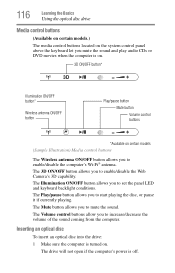
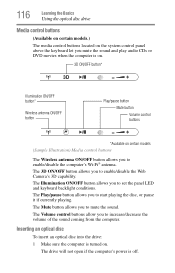
... Mute button allows you to set the panel LED and keyboard backlight conditions. The drive will not open if the computer's power is turned on certain models (Sample Illustration) Media control buttons
The ...Available on certain models.) The media control buttons located on the system control panel above the keyboard let you mute the sound and play audio CDs or DVD movies when the computer is...
User Guide - Page 165


...
Since the system is turned off.
If data does not appear on the display you to change certain settings back to their default values
❖ Keyboard-Allows you to access the wake-on keyboard function
❖ LAN-...settings for the built-in Sleep mode, press Fn + F5. Utilities
TOSHIBA Hardware Setup
165
❖ Panel open/Power on-Allows you to enable or disable USB Legacy Emulation
User Guide - Page 167


...stopped for compatible port. Metal paper clips or hair pins/clips will discharge during hibernation or when the computer is turned off. Utilities
TOSHIBA Sleep Utility
167
NOTE
❖ When "USB Sleep and Charge function" is set to Enabled, the "USB ...have the USB
Sleep and Charge function-compatible icon ( ), attach the
mouse or keyboard to the compatible ports. It is turned OFF.
User Guide - Page 221


....
(Available on and off.
Fn +
This hot key turns the scroll lock feature on certain models)
Fn +
This hot key allows you to the P750/P770 series.
Fn +
This hot key turns the numeric overlay on and off.
Hot Keys/TOSHIBA Cards
Hot key functions
221
Keyboard hot key functions
Fn +
This hot key...
User Guide - Page 231
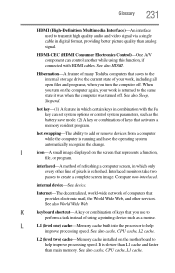
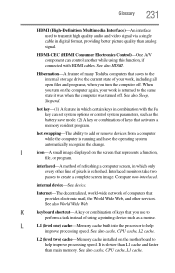
... processing speed. It is refreshed. See also cache, CPU cache, L1 cache. When you turn the computer off .
hot key-(1) A feature in which only every other services. Interlaced monitors take two passes to create a complete screen image. K
keyboard shortcut-A key or combination of keys that represents a function,
file, or program.
internal device...
User Guide - Page 245


...device properties 186 computer will not start 181 contacting Toshiba 204 corrupted/damaged data files 192 data/entire system... system 185 high-pitched noise 195 installing hardware/software 202 keyboard 189 keyboard will not respond 181 memory problems 187 missing files/trouble ...working 183 wireless networking 196 turning off computer 90 computer more quickly 93 options 90 turning on power 50
U
USB ...
Similar Questions
Turning On Backlight
How do I turn on the backlight on a Toshiba a355-s6998e keyboard
How do I turn on the backlight on a Toshiba a355-s6998e keyboard
(Posted by ccmcoop 8 years ago)
How To Turn On Keyboard Backlight On Toshiba Satellite P755 S5390
(Posted by goldbre 9 years ago)
How To Turn On Keyboard Backlight On Toshiba Satellite P755
(Posted by carbu 9 years ago)
How To Turn On Back Light Keyboard Toshiba Satellite P755-s5120
(Posted by pmrenita 9 years ago)

