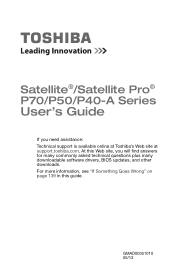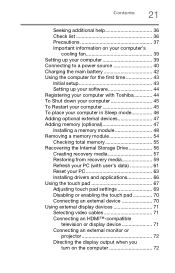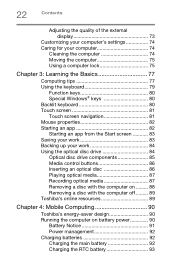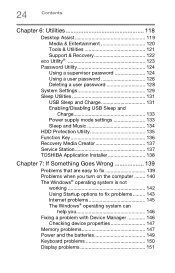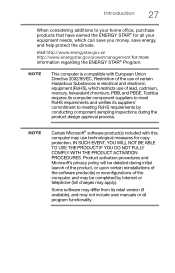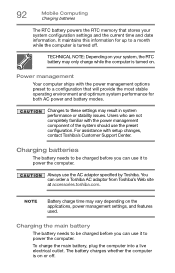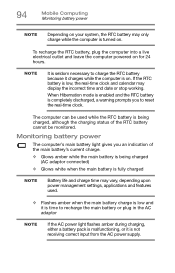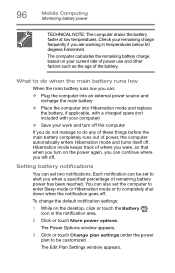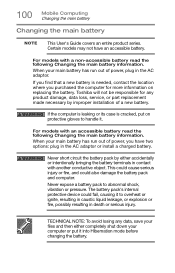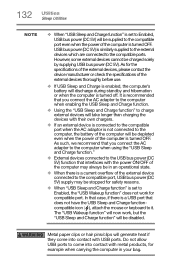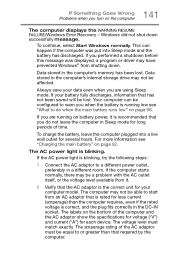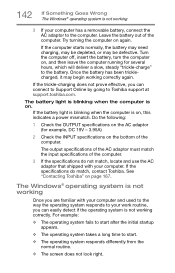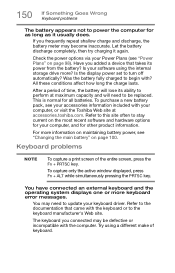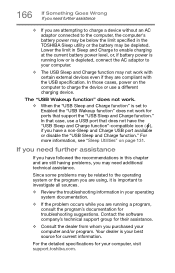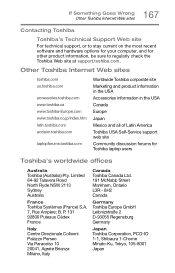Toshiba Satellite P55-A5312 Support Question
Find answers below for this question about Toshiba Satellite P55-A5312.Need a Toshiba Satellite P55-A5312 manual? We have 1 online manual for this item!
Question posted by ksah389 on December 26th, 2016
My Toshiba P55 A5312 Laptop Is Not Charging
my Toshiba P55-a5312 is not charging. It just shows plugged in but not charging. Its 3.5 yr old. I tried to fix by going on task manager , even it didn't work for me. After, plugged in to main then only it runs. Battery is non removable type.I tried all by resetting button and all. Would changing battery will resolve this issue? Plz help me....
Current Answers
Related Toshiba Satellite P55-A5312 Manual Pages
Similar Questions
Replacing Keyboard
I need to replace the keyboard on my Toshiba Satellite P55 A5312. I have the new keyboard and ready ...
I need to replace the keyboard on my Toshiba Satellite P55 A5312. I have the new keyboard and ready ...
(Posted by hoonerville 7 years ago)
How To Reset Toshiba Laptop Satellite C50-a546 Bios Password
How To Reset Toshiba Laptop Satellite c50-a546 Bios Password
How To Reset Toshiba Laptop Satellite c50-a546 Bios Password
(Posted by mohmoh1980 9 years ago)
Is There A Reset Button On A C855-s5355?
Where does one find a reset button on a Toshiba C855-S5355 notebook?
Where does one find a reset button on a Toshiba C855-S5355 notebook?
(Posted by adggjs 10 years ago)