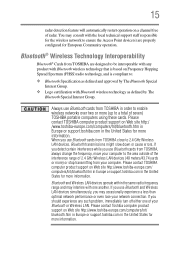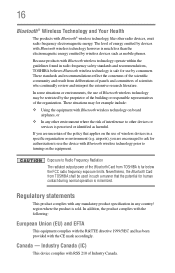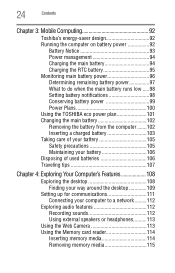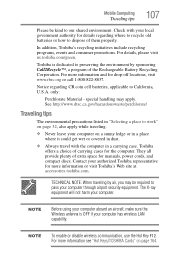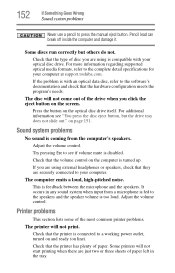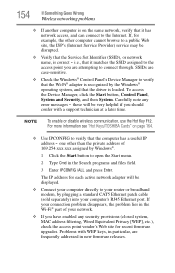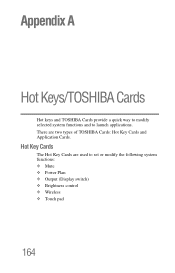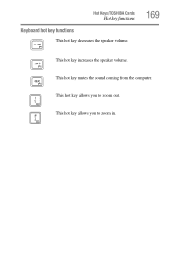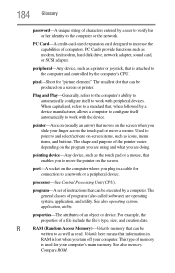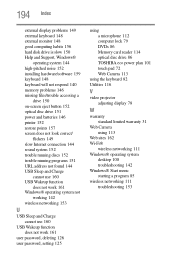Toshiba Satellite L875D-S7210 Support Question
Find answers below for this question about Toshiba Satellite L875D-S7210.Need a Toshiba Satellite L875D-S7210 manual? We have 1 online manual for this item!
Question posted by RolBuck on March 25th, 2014
Does The Toshiba Satellite L875d-s7210 Have A Sound Card
The person who posted this question about this Toshiba product did not include a detailed explanation. Please use the "Request More Information" button to the right if more details would help you to answer this question.
Current Answers
Related Toshiba Satellite L875D-S7210 Manual Pages
Similar Questions
Mic Jack & Sound Card
Does the Satellite C55D-B5214 15.6" Laptop PC have a mic jack? Does the speaker jack double as a mic...
Does the Satellite C55D-B5214 15.6" Laptop PC have a mic jack? Does the speaker jack double as a mic...
(Posted by edauthor 8 years ago)
How To Use Webcam On Toshiba Satellite L875d-s7210
(Posted by anpgu 9 years ago)
How To Use Web Camera On Toshiba Satellite L875d-s7210
(Posted by gagUniver 9 years ago)
Toshiba Satellite L875d-s7210 Will Not Start
(Posted by onjhefti 10 years ago)
Besoin D'une Carte Mère De Laptop Toshiba Satellite L875d-s7210, Processeur Amd
(Posted by plsbonibile 10 years ago)