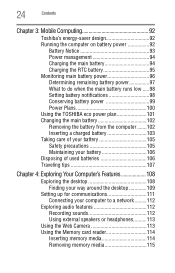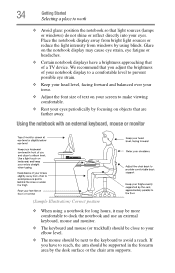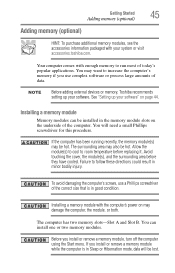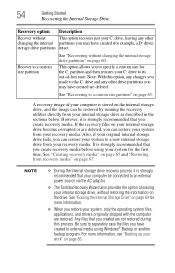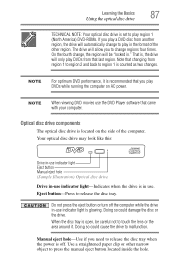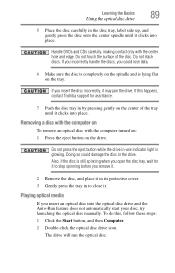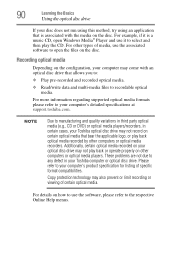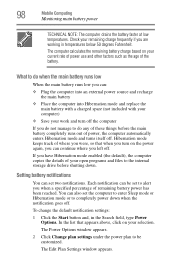Toshiba Satellite L870 Support Question
Find answers below for this question about Toshiba Satellite L870.Need a Toshiba Satellite L870 manual? We have 1 online manual for this item!
Question posted by faize333 on March 1st, 2014
How To Run Tv In Laptop
hi can any one tell me how i can run tv in toshiba satellite laptop thanx
Current Answers
Related Toshiba Satellite L870 Manual Pages
Similar Questions
How To Setup Toshiba Satellite Laptop C855d-s5320 To Tv With A Hdmi Cable
(Posted by saraammo 10 years ago)
Toshiba Satellite L870 Touchpad
My touchpad stopped working, I have a wireless logitech mouse that works.. An suggestions? I am runn...
My touchpad stopped working, I have a wireless logitech mouse that works.. An suggestions? I am runn...
(Posted by tomusher 11 years ago)
My Toshiba Satellite L745-s4235 Laptop Freezes Intermittently And Runs Slowly
My Toshiba Satellite L745-S4235 Laptop runs slowly and freezes intermittently even though it has a 6...
My Toshiba Satellite L745-S4235 Laptop runs slowly and freezes intermittently even though it has a 6...
(Posted by Papadove 11 years ago)