Toshiba Satellite L775D Support Question
Find answers below for this question about Toshiba Satellite L775D.Need a Toshiba Satellite L775D manual? We have 1 online manual for this item!
Question posted by dpinterceptor on December 9th, 2012
Bought Used L775d-s7340 Locked Out Of Bios.
how can i get into my bios and change my password?
Current Answers
There are currently no answers that have been posted for this question.
Be the first to post an answer! Remember that you can earn up to 1,100 points for every answer you submit. The better the quality of your answer, the better chance it has to be accepted.
Be the first to post an answer! Remember that you can earn up to 1,100 points for every answer you submit. The better the quality of your answer, the better chance it has to be accepted.
Related Toshiba Satellite L775D Manual Pages
User Guide - Page 2


..., DATA, NETWORK SYSTEMS OR REMOVABLE STORAGE MEDIA ARISING OUT OF OR RESULTING FROM THE USE OF THE PRODUCT, EVEN IF ADVISED OF THE POSSIBILITY THEREOF.
If you fail to cause... DO NOT WARRANT THAT OPERATION OF THE PRODUCT WILL BE UNINTERRUPTED OR ERROR FREE. Model: Satellite®/Satellite Pro® L700 Series
Recordable and/or ReWritable Drive(s) and Associated Software Warranty
The computer ...
User Guide - Page 9


...fenetres afin de Fournier un ecram de blindage maximal. This device is restricted to indoor use due to its transmit antenna) that is installed outdoors is subject to licensing. NOTE
The... may cause undesired operation of Health Canada limits for harmful interference to co-channel Mobile Satellite systems. High power radars are allocated as primary users of Industry Canada. Equipment (or...
User Guide - Page 32
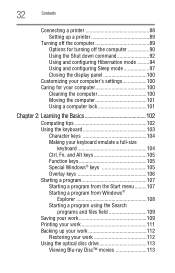
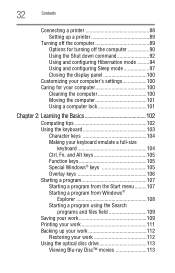
... panel 100
Customizing your computer's settings 100 Caring for your computer 100
Cleaning the computer 100 Moving the computer 101 Using a computer lock 101
Chapter 2: Learning the Basics 102
Computing tips 102 Using the keyboard 103
Character keys 104 Making your keyboard emulate a full-size
keyboard 104 Ctrl, Fn, and Alt keys 105...
User Guide - Page 36
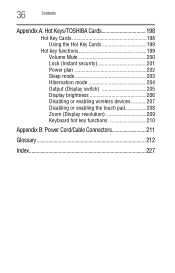
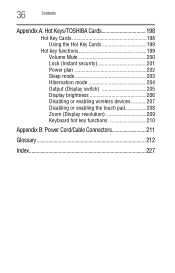
36
Contents
Appendix A: Hot Keys/TOSHIBA Cards 198
Hot Key Cards 198 Using the Hot Key Cards 199
Hot key functions 199 Volume Mute 200 Lock (Instant security 201 Power plan 202 Sleep mode 203 Hibernation mode 204 Output (Display switch 205 Display brightness 206 Disabling or enabling wireless devices............207 ...
User Guide - Page 101
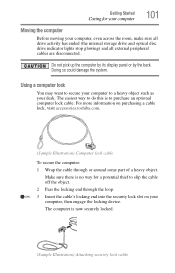
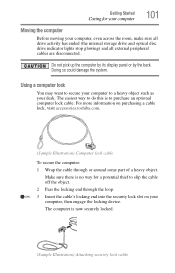
... a heavy object such as your computer to purchase an optional computer lock cable.
Doing so could damage the system.
Getting Started
Caring for a potential thief to slip the cable off the object. 2 Pass the locking end through or around some part of a heavy object. Using a computer lock
You may want to secure your desk.
User Guide - Page 113
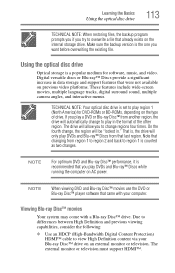
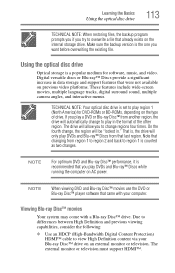
...; player software that came with a Blu-ray Disc™ drive. Using the optical disc drive
Optical storage is , the drive will be "locked in."
If you play a DVD or Blu-ray Disc™ from...overwriting the existing file. Make sure the backup version is counted as two changes. The drive will automatically change regions four times.
Viewing Blu-ray Disc™ movies
Your system may come...
User Guide - Page 123


... monitoring of the power provided by computer model.
Your computer's Power Options utility can be used to store your system, the RTC battery may vary by the AC adaptor to run applications.... The RTC battery powers the System Time Clock and BIOS memory used to select a power level setting that you operate your computer is using all of battery capacity. The battery may have become ...
User Guide - Page 132
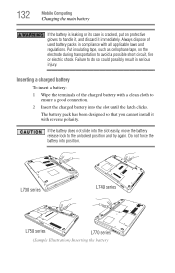
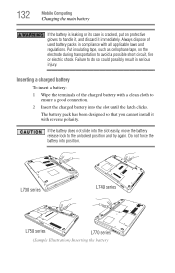
...does not slide into the slot easily, move the battery release lock to avoid a possible short circuit, fire or electric shock.
... charged battery
To insert a battery: 1 Wipe the terminals of used battery packs in compliance with a clean cloth to do so could ... 2 Insert the charged battery into position. 132
Mobile Computing
Changing the main battery
If the battery is leaking or its case...
User Guide - Page 133
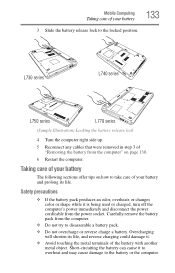
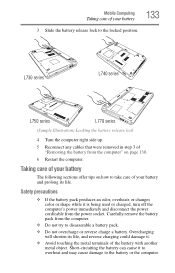
...cables that were removed in step 3 of your battery
133
3 Slide the battery release lock to the locked position. Short-circuiting the battery can cause it to overheat and may cause damage to ...Safety precautions
❖ If the battery pack produces an odor, overheats or changes color or shape while it is being used or charged, turn off the computer's power immediately and disconnect the power...
User Guide - Page 144
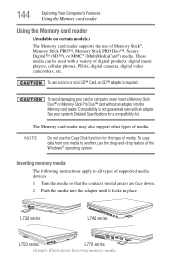
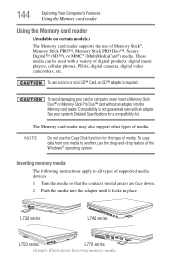
...
The following instructions apply to another, use the Copy Disk function for a compatibility list. 144
Exploring Your Computer's Features
Using the Memory card reader
Using the Memory card reader
(Available on certain... Memory Stick Pro Duo™ card without an adapter into the adapter until it locks in place. Compatibility is required. The Memory card reader may also support other types...
User Guide - Page 160


...is a quick-booting system, you to change the sequence in the Optimize tab of TOSHIBA Assist. Select the boot device by pressing the power button to initialize, using either the Fast or Normal settings. ... pressing the Enter key.
❖ Boot Speed-Reduces the time needed for the BIOS to power on the computer, then quickly pressing the F12 key. The TOSHIBA HWSetup screen appears.
(Sample...
User Guide - Page 161
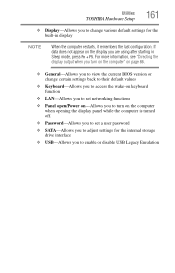
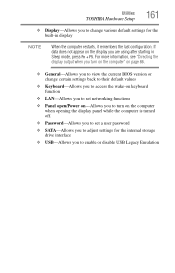
... user password
❖ SATA-Allows you to enable or disable USB Legacy Emulation For more information, see "Directing the display output when you turn on the display you are using after starting... the computer" on page 86.
❖ General-Allows you to view the current BIOS version or change various default settings for the internal storage drive interface
❖ USB-Allows you to ...
User Guide - Page 189
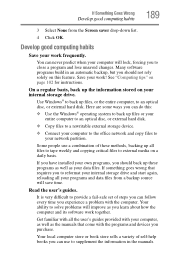
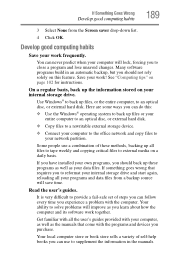
... as you can use a combination of steps you can follow every time you experience a problem with the programs and devices you can never predict when your computer will lock, forcing you to...feature.
Your ability to close a program and lose unsaved changes.
Read the user's guides.
Here are some ways you purchase. Some people use to an optical disc, or external hard disk.
If ...
User Guide - Page 198
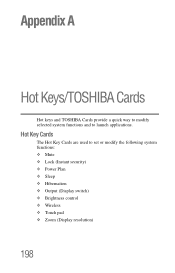
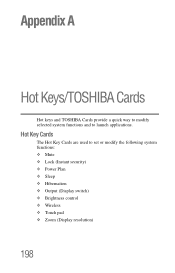
...
Hot keys and TOSHIBA Cards provide a quick way to modify selected system functions and to set or modify the following system functions: ❖ Mute ❖ Lock (Instant security) ❖ Power Plan ❖ Sleep ❖ Hibernation ❖ Output (Display switch) ❖ Brightness control ❖ Wireless ❖ Touch pad ❖ Zoom (Display resolution...
User Guide - Page 215
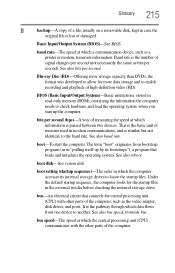
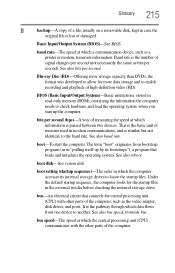
...BIOS (Basic Input/Output System)-Basic instructions, stored in modem communications, and is similar, but not identical, to allow for the startup files in case the
original file is the number of signal changes...a communication device, such as in which information is the basic unit of measure used in read-only memory (ROM), containing the information the computer needs to enable recording...
User Guide - Page 224
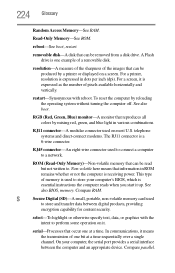
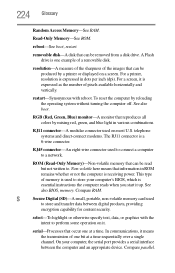
... an appropriate device.
In communications, it . This type of the images that can be removed from a disk drive. See also BIOS, memory. S
Secure Digital (SD)-A small, portable, non-volatile memory card used on it means the transmission of pixels available horizontally and vertically. Compare parallel. For a printer, resolution is expressed as the...
User Guide - Page 228


...BIOS Setup see TOSHIBA Hardware Setup Blu-ray Disc™
using 113, 114
button eject, optical disc drive 115 power 50
Shut down 53, 92
start 139
C
Call2Recycle™ battery 136
caring for your computer 100 changing... turning off 89 turning off more quickly 92 turning off options 90 computer lock 101 computer will not start troubleshooting 171 computing habits troubleshooting 189
computing tips ...
User Guide - Page 229


...
hot key disabling or enabling wireless devices 207 display brightness 206 Hibernation mode 204 keyboard overlays 210 Lock (Instant security) 201 Output (Display switch) 205 power plan 202 Sleep mode 203 using to set a power plan 129 volume mute 200 Zoom (Display resolution) 209 zooming in 210 zooming out 210
Hot Key...
User Guide - Page 230
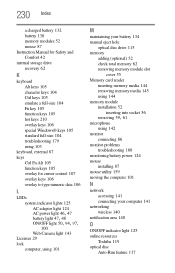
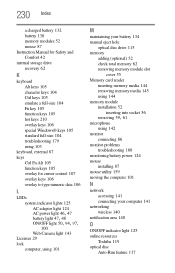
... keys 210 overlay keys 106 special Windows® keys 105 standard full-size 104 troubleshooting 179 using 103
keyboard, external 87 keys
Ctrl Fn Alt 105 function keys 105 overlay for cursor control ...light 47, 48 ON/OFF light 50, 94, 97,
100 Web Camera light 143 Licenses 29 lock computer, using 101
M
maintaining your battery 134 manual eject hole
optical disc drive 115 memory
adding (optional) 52 ...
User Guide - Page 234


... more quickly 92 options 90 turning on power 50
U
USB Sleep and Charge cannot use 193
USB Wakeup function does not work 194
USB-compatible printer 88
user password, deleting 156 user password, setting 155 using
a microphone 142 computer lock 101 DVDs 113 external display devices 85 Hibernation mode 94 hot key to set a power...
Similar Questions
How To Reset Toshiba Laptop Satellite C50-a546 Bios Password
How To Reset Toshiba Laptop Satellite c50-a546 Bios Password
How To Reset Toshiba Laptop Satellite c50-a546 Bios Password
(Posted by mohmoh1980 9 years ago)
How To Use Keyboard To Enable Wireless For Laptop Satellite L655
(Posted by Loumhi 9 years ago)
How To Remove Bios Password On Satellite L775d
(Posted by tjspaTyson1 9 years ago)
How Do I Reset Password On Toshiba Satellite L775d-s7206
(Posted by mcnlaca 10 years ago)
Toshiba Laptop Satellite L355-s7915
how to reset the bios password on toshiba laptop satellite L355-s7915
how to reset the bios password on toshiba laptop satellite L355-s7915
(Posted by pctechniciandallas 12 years ago)

